Launching a product to the sound of crickets is a founder’s worst nightmare. According to a 2023 Startup Genome report, over 90% of startups fail, with the leading cause being a lack of market need. The Value Proposition Canvas is a strategic tool designed to prevent this by systematically aligning your product with what customers actually want and are willing to pay for.
Think of it as the blueprint for product-market fit. It bridges the gap between your idea and a genuine market need, transforming assumptions into a data-backed strategy.
Why the Value Proposition Canvas Matters

Product development is unforgiving. Brilliant engineering means nothing if it doesn’t solve a real problem. Dr. Alexander Osterwalder created the Value Proposition Canvas to tackle this exact challenge, providing a structured framework to de-risk innovation.
The statistics are sobering: the number one reason businesses fail is “no market need.” Research by CB Insights consistently puts this at the top of the list, accounting for over 35% of startup failures. This highlights a fundamental disconnect between what companies build and what customers value.
Building a Bridge to Your Customer
The canvas acts as a bridge between your customer’s reality and your product’s features. It’s built on a simple premise: stop guessing and start understanding. The framework is split into two halves that mirror each other, forcing you to connect the dots.
For a quick overview, here’s how the two sides break down:
Value Proposition Canvas At a Glance
| Component | Focus | Key Question It Answers |
|---|---|---|
| Customer Profile | Empathy | “What does my customer’s world look like? What are their jobs, pains, and desired gains?” |
| Value Map | Your Solution | “How does my product directly relieve their pains and create their desired gains?” |
By mapping out your customer’s life on one side and your product’s benefits on the other, you create a clear, focused picture of how you’ll deliver real value.
This isn’t just a brainstorming tool. It’s a risk-reduction framework that turns your assumptions into testable hypotheses, dramatically increasing your odds of success.
From Abstract Ideas to Concrete Value
Development teams often fall in love with their features, losing sight of why they started building them. The canvas keeps you grounded, constantly pulling every decision back to the customer. This clear focus is critical, especially when building complex software or AI-powered features where the “why” can easily get lost in technical details.
Capturing this customer context is also key for the long haul. As your product evolves, this foundational understanding ensures the original value proposition remains intact. It all starts with gathering feedback from the source. Using structured methods to collect that input is a great first step. For example, our guide on client feedback form templates can give you some practical ideas.
Getting that raw, honest input is the fuel you need to fill out a Value Proposition Canvas and start building a product people will genuinely love.
Mapping Your Customer’s World
Before you can build something people truly want, you have to get out of your own head and walk a mile in their shoes. This means digging much deeper than basic demographics. The right side of the Value Proposition Canvas, the Customer Profile, is your map for this journey. It’s all about charting their reality, not your assumptions.
This exercise forces you to listen, shifting your team’s focus from “what can we build?” to “what do they actually need?” The most successful companies are obsessed with this. Think of it as laying the foundation for your entire product strategy. A weak foundation built on guesswork will eventually crumble, but one built on real customer insight will support everything you build on top of it.
Uncovering Customer Jobs
First, you must define the Customer Jobs. This isn’t just their job title; a “job” is what your customer is fundamentally trying to accomplish. It’s the underlying goal behind their actions.
These jobs typically fall into three categories:
- Functional Jobs: These are the practical, tangible tasks. For a developer, that’s “write a new API endpoint,” “debug a production issue,” or “deploy a new feature.”
- Social Jobs: This is about perception and status. That same developer might want to be seen as a “go-to expert on the team,” “a top performer,” or “someone who writes clean, reliable code.”
- Emotional Jobs: This taps into how they want to feel. A developer wants to feel “confident their code won’t break things,” “secure in their role,” or “proud of the product they’re building.”
Focusing only on functional jobs means you’re missing the powerful motivators that drive adoption and loyalty. A tool that makes a developer faster but feel incompetent won’t last long.
Identifying Customer Pains
Once you know what they’re trying to do, you can pinpoint the Pains—all the frustrations, roadblocks, and risks they face while trying to get those jobs done. Pains are the problems they would gladly pay to make disappear.
Pains aren’t just minor annoyances. They are the friction that makes a customer’s life harder, representing the real risks, obstacles, and anxieties tied to their work.
For a software developer, these pains might feel very familiar:
- Wasting hours navigating a massive, unfamiliar codebase to understand a single feature.
- The gut-wrenching anxiety when pushing a change to production, hoping it doesn’t break everything.
- The soul-crushing boredom of executing the same manual, repetitive tasks over and over.
- The risk of project failure because critical context was lost during a team handoff.
These are specific, emotionally-charged problems. And that’s where your best opportunities are hiding.
Discovering Desired Gains
Finally, you map out the Gains. These are the positive outcomes, benefits, and aspirations your customer is looking for. It’s a common mistake to think gains are just the opposite of pains. Sure, solving a pain is valuable, but delivering an unexpected gain? That’s how you create a product people love.
Gains can be basic requirements or delightful surprises. For our developer, gains could look like this:
- Required: The code they write actually works. (Table stakes!)
- Expected: The tools they use are reasonably fast and don’t crash.
- Desired: They wish they could get instant, accurate answers about any part of the codebase without having to interrupt a senior dev.
- Unexpected: Imagine a tool that not only provides that context but also drafts a complete implementation plan, saving them hours of grunt work.
When you map out these three things—Jobs, Pains, and Gains—you get a vivid, three-dimensional picture of your customer. This documented understanding is pure gold for your team. It’s precisely this kind of deep product context that tools like the Context Engineer MCP are built to capture and leverage, ensuring every decision is grounded in the customer’s world you’ve just taken the time to understand.
Designing Your Product’s Value
Now that you have a sharp picture of your customer’s world, it’s time to shift from empathy to action. This is where you design your product’s response, moving to the left side of the Value Proposition Canvas, known as the Value Map. Think of this as your side of the conversation—where you articulate exactly how you create value for them.
This isn’t about listing every feature. The goal is to draw a straight, undeniable line from what your product does to the jobs, pains, and gains you just uncovered. Everything on this side of the canvas must be a direct answer to a need you identified on the Customer Profile side.
This map shows how the Customer Profile elements—Jobs, Pains, and Gains—all connect, building the foundation of your customer understanding.
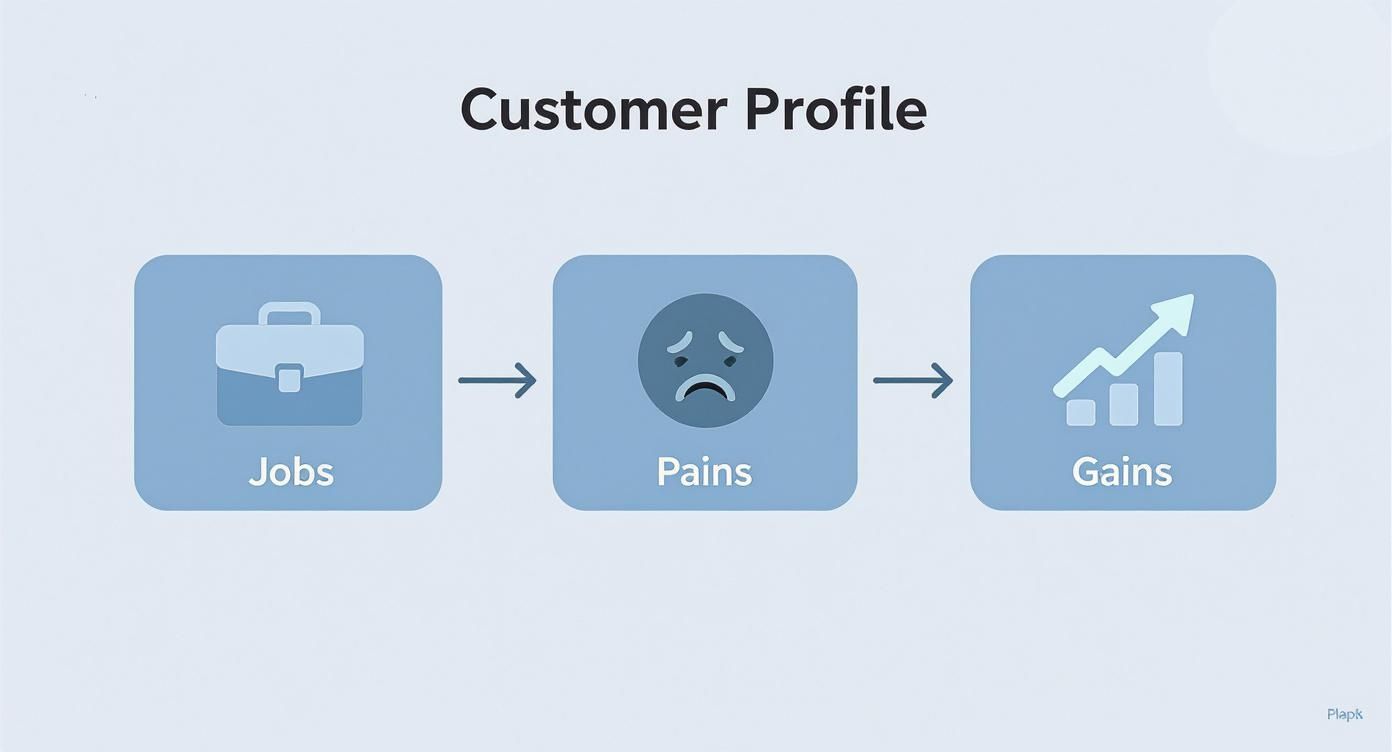
What this really drives home is that customer needs aren’t isolated. Their frustrations (pains) and their hopes (gains) are born directly from the tasks (jobs) they’re trying to get done.
Your Products and Services
First up in the Value Map is Products & Services. This is a straightforward list of what you offer. What are the actual things that help customers complete their functional, social, or emotional jobs?
For a team building tools for software developers, this list might look something like this:
- An AI-powered coding assistant
- A cloud-based IDE
- A code review automation tool
- Technical support and documentation
Get specific here. If you have different plans or tiers (like Free, Pro, and Enterprise), it’s a good idea to list them out. This section sets the stage by defining the tangible tools you’re bringing to the table to solve the customer’s problems.
Pinpointing Your Pain Relievers
Next, you define your Pain Relievers. This is one of the most critical parts of the exercise. For every significant pain you identified in the Customer Profile, you must explain how your product or service directly eliminates or reduces it.
For example, if a developer’s pain is “wasting hours digging through an unfamiliar codebase,” a weak pain reliever would be “better search.” A great one is specific: “Provides instant, natural language answers about any part of the codebase, eliminating manual code spelunking.”
Pain relievers are the specific remedies for your customer’s headaches. They are concrete, measurable solutions, not vague promises. They prove you’ve been listening.
This is where you show you truly get their struggles. Nailing this is key to closing the value gap and convincing customers that your product isn’t just a nice-to-have, but an absolute must-have.
Engineering the Gain Creators
Finally, you’ll map out the Gain Creators. These describe how your product delivers the outcomes and benefits your customers are hoping for. While pain relievers solve problems, gain creators add delight and help them reach their aspirations. These are the features that make them say, “Wow.”
Think about these examples for a developer audience:
- For the desired gain of “writing clean, reliable code”: An AI feature that automatically suggests refactoring opportunities and writes unit tests for them.
- For the unexpected gain of “saving hours of planning”: A tool that generates a complete technical implementation plan from a simple product requirement.
This is where you can really set yourself apart. Your competitors might be solving the same basic pains, but your unique gain creators are what can make your product the obvious choice. A truly strong Value Map doesn’t just fix what’s broken; it actively helps customers hit their goals in ways they might not have even thought possible.
This entire section plugs directly into the bigger strategic picture of your company. To see how this fits into your overall business strategy, our guide on the Business Model Canvas is a great next step. When you get these two canvases working in harmony, you’ve built a rock-solid foundation for a successful product.
Achieving an Unbeatable Product-Market Fit
You’ve mapped your customer’s world and designed your product’s features. Now comes the crucial step: connecting the two halves of your Value Proposition Canvas to find a “fit.” This is the moment of truth where your Value Map proves it can solve the real-world problems from your Customer Profile.
A perfect fit is when every single Pain Reliever directly soothes a specific customer pain. It means your Gain Creators deliver the exact outcomes your customers are looking for. Think of it as a perfect one-to-one match between problem and solution. This creates a powerful connection that makes your product feel essential, not just another nice-to-have.
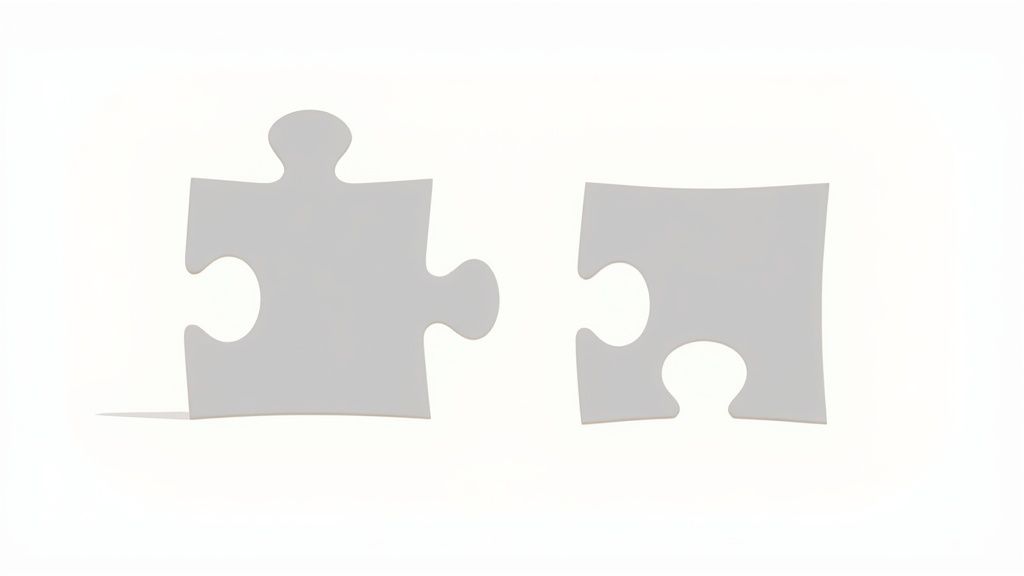
This alignment is precisely what separates products that launch to crickets from those that become indispensable tools.
The Anatomy of a Strong Fit
A strong fit feels like a key turning smoothly in a lock—an elegant, precise solution to a well-understood problem.
A weak fit is when a product offers features nobody asked for, solving problems that don’t actually exist. A strong fit is when a customer sees your product and thinks, “Wow, this was built just for me.”
Let’s look at a clear example for a software development tool:
- Weak Fit: Your product offers an “AI-powered code beautifier” (your Value Map) to a developer whose main pain is “slow CI/CD pipeline build times” (their Customer Profile). Your solution completely misses their core problem.
- Strong Fit: Your product offers an “AI agent that pre-builds and caches dependencies” (your Value Map) to that same developer. This Pain Reliever directly targets their biggest frustration, making your value proposition instantly obvious and compelling.
Finding this alignment isn’t about having a feature for every single pain or gain you listed. It’s about zeroing in on the most severe pains and the most desired gains, then delivering solutions that are exceptionally good at addressing them.
Your Canvas Is a Living Document
One of the biggest mistakes teams make is treating the Value Proposition Canvas as a one-and-done exercise. The truth is, your first canvas is nothing more than a collection of educated guesses—a set of hypotheses that desperately need to be tested in the real world. You have to get out of the building and validate your assumptions.
This cycle of testing and refining is the backbone of modern product development. To get deeper into this mindset, check out our guide on hypothesis-driven development , which breaks down how to turn your assumptions into practical experiments. Every customer interview, survey response, or usage metric is fresh data that should feed back into your canvas, making it smarter and more accurate.
This isn’t just a theory; it’s backed by research. One study tracked companies for over 25 years and found their value propositions evolved dramatically—from an initial vision to a focus on ecosystem building, and eventually to co-creating value with customers. It shows that as markets change, you have to constantly reframe what you offer. You can explore the full research on how value propositions evolve to see how this plays out long-term.
Preserving Context to Prevent Decay
As you iterate and validate, you gather an incredible amount of rich, valuable context. You learn the nuances of your customer’s pains, the specific language they use, and the subtle gains that truly get them excited. This hard-won knowledge is priceless, but it’s also incredibly fragile.
This is where context decay becomes a real threat. As teams grow and projects evolve, the original “why” behind a feature gets lost in a sea of Jira tickets and technical specs. A developer joining the team six months down the line won’t have the benefit of those initial customer conversations. They’ll only see a requirement, not the underlying pain it was meant to solve.
This is exactly the problem the Context Engineer MCP was designed to solve. It acts as a system of record for your validated product context, capturing the insights from your Value Proposition Canvas and making them available to your AI development agents. By preserving the direct link between a customer pain and a product feature, it ensures your team—and your AI partners—never lose sight of the value you promised. It’s your defense against context decay, keeping every line of code perfectly aligned with your customer’s needs.
Putting Your Canvas Into Action
So, you’ve filled out your Value Proposition Canvas. Now what? A completed canvas isn’t a trophy to hang on the wall—it’s a playbook. It’s the raw material you need to run effective workshops, gather sharp customer insights, and turn abstract needs into concrete technical requirements.
The real magic of the canvas is its ability to create a shared language. When product managers, designers, and engineers are all looking at the same validated map of customer headaches and hopes, alignment just clicks into place. This common ground helps tear down the silos that so often derail complex projects.
Its popularity is closely tied to the bigger Business Model Canvas, which has been downloaded over 5 million times worldwide. Top companies and universities weave it into their innovation programs because it provides a visual language that makes strategic conversations so much clearer, especially when you have people from different teams in the same room.
Use Case 1: Designing an AI Feature for an Existing Product
Let’s get practical. Imagine your team owns a popular project management tool. Your users are pretty happy, but customer feedback keeps highlighting a recurring frustration: “Project planning takes forever, and it’s impossible to predict roadblocks.” This sounds like a perfect opportunity for an AI-powered feature.
Instead of jumping straight to code, you start with the Value Proposition Canvas.
1. Workshop and Brainstorming You pull together a small, cross-functional crew—a product manager, a lead engineer, and a UX designer. The goal is to fill out the canvas using existing user data and a few educated guesses.
- Customer Job: “Plan a complex project timeline efficiently.”
- Pain: “Manually estimating task durations is tedious and always feels like a shot in the dark.”
- Gain: “I want to confidently present a realistic project timeline to my stakeholders.”
2. From Canvas to User Story The insights from your canvas session translate directly into clear, powerful user stories for your backlog.
As a project manager, I want an AI assistant to automatically generate a project timeline with estimated task durations, so that I can create accurate plans faster and with more confidence.
This user story is golden. It’s not just a feature request; it’s directly linked to a validated customer pain and a desired gain. This is the kind of crystal-clear context that development teams need to build something people will actually love.
Here’s how that maps out in a more visual way, connecting the dots between the developer’s world and the new AI feature.
VPC Application for an AI Feature
A practical example mapping a new AI-powered code completion feature to a developer’s profile.
| Customer Profile | Example (Developer) | Value Map | Example (AI Feature) |
|---|---|---|---|
| Jobs-to-be-Done | Write boilerplate code, debug complex functions, refactor legacy code. | Products & Services | An AI-powered code completion tool integrated into the IDE. |
| Pains | Wasting time on repetitive setup, getting stuck on tricky logic, introducing new bugs during refactoring. | Pain Relievers | Generates boilerplate in seconds, suggests solutions for common bugs, offers safe refactoring patterns. |
| Gains | Shipping features faster, writing cleaner and more maintainable code, learning new patterns from the AI suggestions. | Gain Creators | Proactively suggests optimizations, provides links to relevant documentation, completes entire code blocks from a simple comment. |
This table makes the connection undeniable. You’re not just building a feature; you’re directly addressing the daily grind and aspirations of your users.
Use Case 2: Building a New Developer Tool from Scratch
Now, let’s switch gears. Say you’re building a brand-new developer tool from the ground up. You have an idea for a tool that helps engineers get their bearings in large, unfamiliar codebases. Here, the canvas is your guide for the entire discovery process, long before you write a single line of code.
You start by sketching out a hypothesis for your target customer: a mid-level software engineer thrown into a legacy enterprise system.
1. Gathering Customer Insights Right now, your canvas is just a collection of your own assumptions. It’s time to get out of the building and talk to actual developers. You set up interviews, focusing on digging into their real-world jobs, pains, and gains related to code discovery.
- Validated Pain: “I waste hours, sometimes days, just trying to trace data flows across dozens of microservices to understand the impact of one tiny change.”
- Validated Gain: “I wish I could just ask a question in plain English, like ‘Where does this user data come from?’ and instantly get a visual map.”
2. Translating Insights to Technical Requirements These validated insights now form the bedrock of your technical requirements. The pain of “tracing data flows” tells you that your tool needs really solid code-parsing and dependency-mapping capabilities. The gain of “asking a question” points you directly toward a Natural Language Processing (NLP) interface.
This process ensures you’re not just building cool tech for the sake of it; you’re building a solution to a real, expensive problem. To go deeper on this and see more examples, check out this guide on building an effective B2B Value Proposition Canvas for growth .
Operationalizing Your Canvas with Context Engineering
In both of these scenarios, the canvas creates an incredible amount of valuable context. But here’s the risk: that context can easily get lost over time. It gets buried in old documents or simply fades from memory after the initial workshops conclude. This “context decay” is a silent killer for many projects.
This is where you can put your findings to work for the long haul. By capturing the validated links between customer pains, gains, and your proposed features, you create a permanent record of why you are building what you are building. The Context Engineer MCP is designed for this exact challenge. It preserves this crucial product context, keeping it accessible for both AI agents and human developers.
This ensures every technical decision stays anchored to the original customer value you set out to deliver. It transforms your canvas from a static document into a living, breathing guide for your entire development lifecycle.
Frequently Asked Questions
After getting into the nuts and bolts of the Value Proposition Canvas, a few common questions always seem to come up. Let’s tackle them head-on so you can clear up any lingering confusion and start using the canvas with confidence.
How Often Should I Update My Value Proposition Canvas?
Think of your Value Proposition Canvas as a living document, not a one-and-done artifact you file away and forget. It’s meant to change as you learn more.
You should pull it out for a refresh anytime you get significant new customer insights, the market takes a turn, or a new competitor shows up. For a product in its early days, taking a look at it quarterly is a good rhythm to stay on track. If your product is more mature, an annual review or whenever you do major strategic planning should be enough.
The main thing is to treat it like a dynamic map that always shows your latest, most accurate understanding of your customers and where you fit in.
What Is the Biggest Mistake People Make When Using the Canvas?
The single most common pitfall is filling out the canvas based entirely on internal assumptions. It’s so easy to get the team in a room and brainstorm what you think the customer wants, but that completely misses the point of the whole exercise.
The canvas isn’t for locking in your team’s guesswork; it’s a tool for mapping out your hypotheses so you can go test them.
Every single sticky note you put on the Customer Profile side should be seen as a guess. A guess that you need to go validate with real customer interviews, surveys, and by watching what they actually do. A canvas filled with unverified assumptions is just a work of fiction. One filled with validated insights is a roadmap to building something people will love.
Can the Value Proposition Canvas Be Used for Internal Projects?
Absolutely. The canvas is a fantastic tool for internal products, whether you’re building a new CI/CD pipeline for developers, a data dashboard for the marketing team, or a new workflow for HR. The core ideas are exactly the same.
Your “customers” are just your colleagues. Start by figuring out their Jobs-to-be-Done (what are their daily tasks?). Then, map out their Pains (slow processes, clunky tools, trouble finding information) and Gains (what would make their jobs faster, easier, or more meaningful?). From there, you can design your internal tool to solve those exact problems, which is the best way to make sure people actually use what you build.
How Does the Value Proposition Canvas Relate to the Business Model Canvas?
It’s helpful to think of the Value Proposition Canvas as a deep dive into two of the most important boxes on the larger Business Model Canvas (BMC). The BMC gives you the 30,000-foot view of your entire business model—how you make money, your key partners, your cost structure, and all that good stuff.
The Value Proposition Canvas zooms way in on the “Value Propositions” and “Customer Segments” blocks, forcing you to get super specific about the connection between what you’re building and who you’re building it for. It’s all about nailing that product-market fit.
If the Business Model Canvas is the blueprint for the entire car, the Value Proposition Canvas is the detailed schematic for the engine. It’s the core piece that makes the whole thing go.
As your Value Proposition Canvas matures from a list of guesses to a validated guide, holding onto that knowledge becomes crucial. Context Engineering is all about capturing these insights and plugging the “why” behind your product directly into your development workflow. This ensures the deep customer understanding you worked so hard to build never gets lost, giving both AI agents and human developers the context they need to build features that consistently deliver value. Learn how to put your product context to work at contextengineering.ai .
