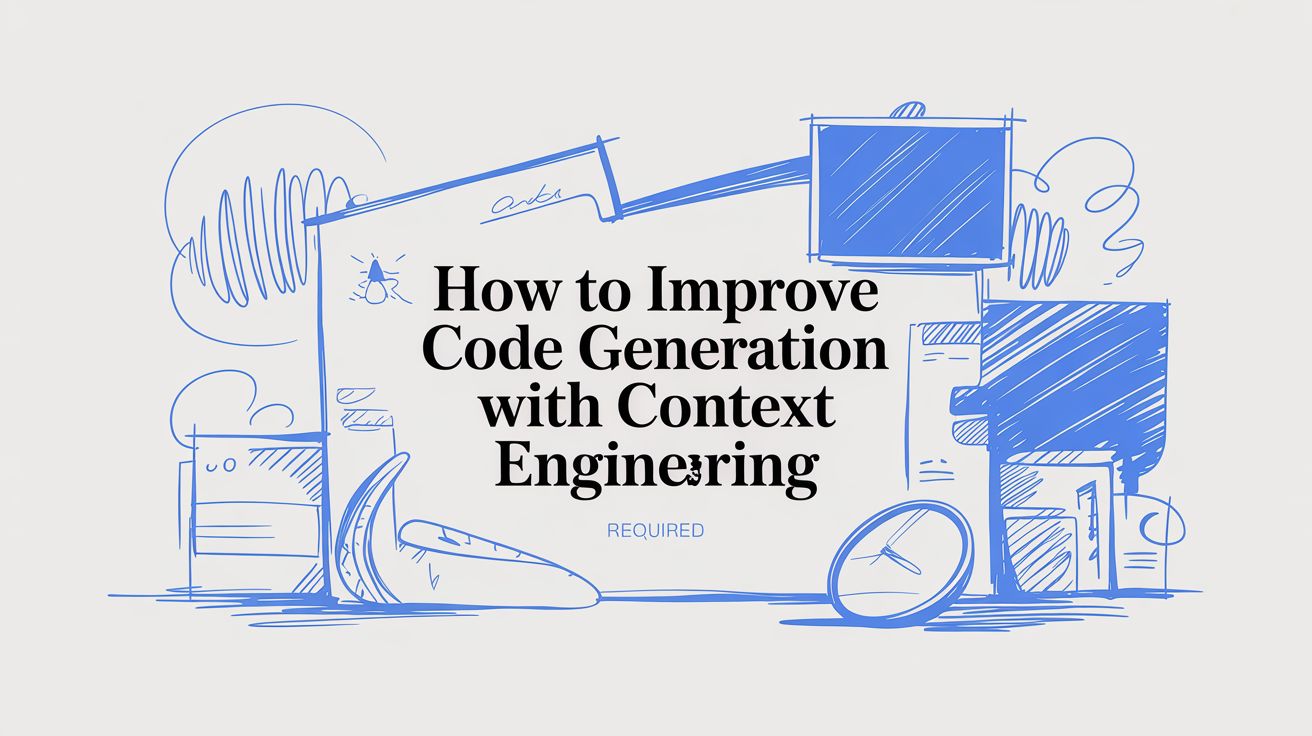Developers waste up to 42% of their time debugging faulty code, a problem often magnified by AI assistants that lack project-specific knowledge. If you want to get better code out of your AI, the secret isn’t just a better prompt. It’s about giving the AI precise, structured information about your project—the codebase, the architecture, and exactly what you’re trying to accomplish. Think of a well-engineered context as a GPS for your AI; it guides the model to generate code that’s not just functional, but accurate, relevant, and in sync with your project’s standards.
Why Your AI Assistant Writes Such Bad Code
We’ve all been there. You ask a powerful AI coding assistant for what seems like a simple feature, and it spits back buggy, irrelevant, or completely hallucinated code. You need a function that uses your database schema, but it invents a table that doesn’t exist. You ask it to follow a strict architectural pattern, and you get a generic snippet that’s totally useless.
This isn’t a failure of the AI’s intelligence. It’s a communication breakdown.
The real problem is a lack of high-quality context. The single most effective way to improve AI Code Generation is to get good at context engineering—the craft of designing and feeding the AI structured, relevant information. This goes way beyond just writing longer prompts. You can read more about how it differs from prompt engineering here: https://contextengineering.ai/blog/context-engineering-vs-prompt-engineering/ .

The “Missing Context” Dilemma
Just because modern AI models have massive context windows doesn’t mean you should just dump everything in. Shoving a bunch of unorganized code and random files into the prompt creates what I call “Context Rot”—the important signals get drowned out by all the noise. The AI has no idea what’s critical and what’s irrelevant, so it just guesses. And usually, it guesses wrong.
This isn’t just a hunch; the data backs it up. The number one complaint from developers using AI is missing context. It was reported by 65% of developers during refactoring tasks and around 60% during test generation.
On top of that, studies show that providing a well-structured context file dramatically reduces hallucinations. Commercial models invent fake packages at least 5.2% of the time, and for open-source models, that number can shoot up to a staggering 21.7%.
The next leap in developer productivity isn’t a bigger, more powerful model. It’s a smarter, more precise way of communicating with the models we already have.
How Precision Changes Everything
The table below paints a clear picture of what happens when you shift from lazy, generic context to a deliberate, engineered approach.
Impact of Context Quality on AI Code Generation
| Metric | Without Context Engineering | With Context Engineering |
|---|---|---|
| Code Accuracy | Generates generic, often incorrect code that doesn’t fit the project. | Produces code that aligns with existing patterns, libraries, and schemas. |
| Bug Rate | High. Frequently introduces logical flaws, API misuse, and hallucinations. | Low. Understands project constraints, leading to fewer obvious errors. |
| Relevance | Often off-topic or solves the wrong problem. | Highly relevant. The output directly addresses the specific task at hand. |
| Developer Effort | Requires extensive debugging, refactoring, and manual correction. | Minimal tweaking needed. Speeds up the development cycle significantly. |
| Consistency | Inconsistent style; ignores project-specific coding standards. | Follows established coding standards and architectural rules consistently. |
As you can see, the difference is night and day. When you engineer your context, the benefits are immediate and tangible:
-
Better Code Quality: The AI actually writes code that looks like it belongs in your project, using the right patterns and libraries.
-
Fewer Bugs: When the AI understands your data models and API contracts, it avoids silly mistakes and logical goofs.
-
Faster Turnaround: You’ll spend far less time fixing and rewriting unusable code, which means you can ship features faster.
It’s like asking an architect to design a house. If you give them no blueprint, you’ll get a shack. If you give them detailed drawings, you get a structure that’s sound, secure, and built exactly to your specifications. That’s what context engineering does for your AI assistant.
Building Your Foundational Context Strategy
Getting started with context engineering doesn’t mean you have to rip out your existing workflow. The real goal is to build a solid base of information the AI can lean on to truly understand your project’s unique DNA. Before diving in, it’s helpful to get a feel for What Is Prompt Engineering and Why It Matters for LLMs . Grasping those concepts shows you why well-structured context turns a simple request into a precise instruction.
The first move is to stop writing generic, one-off prompts and create a single source of truth for your AI assistant. Just making this one change can seriously boost the quality of your generated code by giving the model consistent, accurate guidance every single time.
Identifying Your Core Context Components
Before you write anything, you need to decide what information actually matters. Just dumping your entire codebase into a prompt is a waste of time and tokens—it often just confuses the AI. Instead, you want to pinpoint the high-impact details that define how your application is built and how it runs.
I always start by gathering these essentials:
-
Core Architectural Patterns: Does your project use microservices? Is it a classic monolith? Knowing this helps the AI generate code that actually fits.
-
Key Function Signatures: Pull in the signatures for your most important utility functions or core service methods. Think about the functions you and your team use over and over.
-
Data Models and Schemas: Give the AI the definitions for your main data entities. This stops it from inventing fields or messing up relationships between tables.
-
API Schemas: If you’re working with APIs, include the contracts. An OpenAPI spec or a GraphQL schema is perfect for this.
This isn’t about documenting every single line of code. It’s about curating the most influential pieces of information that will guide the AI’s “thought” process.
Creating Your First Context File: DETAILS.md
One of the most effective ways I’ve found to do this is by creating a DETAILS.md file right at the root of my project. This simple Markdown file becomes a central, easy-to-read hub for all your project’s context. How you structure it is just as important as what you put in it.
Think of it as the cheat sheet you’d give a new developer. What are the absolute must-knows to get them contributing quickly?
By creating a
DETAILS.md, you’re not just documenting your project for an AI; you’re creating a clear, concise summary of its core principles that benefits the entire development team.
Let’s walk through a real-world example. Here’s a token-efficient DETAILS.md for a simple Node.js API that uses PostgreSQL with Prisma.
Project Context: task-manager-api
Architecture
-
Monolithic Node.js/Express application.
-
Uses Prisma ORM for database access.
-
Follows a service-repository pattern.
Core Data Models (Prisma Schema Snippets)prisma
model User {
id Int @id @default(autoincrement())
email String @unique
name String?
tasks Task[]
}
model Task {
id Int @id @default(autoincrement())
title String
completed Boolean @default(false)
author User @relation(fields: [authorId], references: [id])
authorId Int
}
API Endpoint Naming Convention
-
GET
/api/v1/tasks: List all tasks. -
POST
/api/v1/tasks: Create a new task. -
GET
/api/v1/tasks/:id: Get a single task.
This tiny file is packed with guidance. Instantly, the AI understands the project’s structure, its database models, and the API conventions. The code it generates from here on out will be far more relevant and accurate.
Streamlining With Automated Tools
Keeping a DETAILS.md file by hand is a great place to start, but let’s be honest—as a project grows, it can become a pain to maintain. That’s where automation comes in.
A Context Engineer MCP (Model Context Protocol) server, for example, can automate the heavy lifting of extracting and structuring this information. It scans your codebase, figures out the architecture, and identifies the key components, all without you having to do it manually. When it’s integrated with your IDE, it makes sure your AI assistant always has an up-to-date map of your project. This makes the whole process feel natural and baked right into your daily workflow.
Weaving Context into Your Daily Development Workflow
Theory is great, but let’s get practical. How do you actually use this stuff day-to-day? The whole point is to make context engineering feel natural—like it’s just part of how you code, not another box to check. That means bringing it right into your Integrated Development Environment (IDE), where the magic happens.
The simplest way to start? Just copy and paste the contents of your DETAILS.md file into your AI assistant’s chat window before you even type your prompt. It’s a low-tech approach, but you’d be surprised how well it works. It gives the AI a baseline understanding of your project before you ask it to do anything specific.
Of course, manually pasting gets old fast. As your project changes, you have to remember to keep that context updated and paste it in every single time. It’s easy to forget. For a smoother process, the next logical step is to build context engineering directly into your IDE.
From Manual Pasting to Automated Integration
Modern IDEs and AI coding tools are catching on. Many now have extensions or built-in features that handle this for you. Some tools, for example, let you designate specific files or whole directories to be automatically included as context. This is a huge leap forward from the copy-paste method.
You could set it up to always pull in your DETAILS.md, your database schema, and maybe a few critical config files. This creates a persistent backdrop of information for every chat you have with the AI. Whether you’re building a new feature, debugging, or refactoring, the AI is already up to speed. This move from manual to automated context is a foundational concept we explore more in our guide on transitioning to AI for code generation
.
For those who want to take it even further, more advanced setups like a Context Engineer MCP server are the way to go. These systems do more than just feed static files to the AI; they actively analyze your codebase in real-time to provide dynamic, relevant context. It means the AI always has the latest information, and you don’t have to lift a finger.
A Tale of Two Prompts: A Real-World Scenario
Let’s see this in action. Picture a developer who needs to add a new API endpoint to an e-commerce app. The endpoint needs to fetch a user’s order history, and it has to follow the project’s existing rules for pagination and data formatting.
Prompt Without Engineered Context:
"Create a Node.js Express endpoint at /api/users/:userId/orders that gets all orders for a user from the database. It should support pagination."
With no context to go on, the AI starts making things up.
-
It invents a generic database query with a made-up
db.query()function. -
It implements a simple limit/offset pagination, completely missing the project’s cursor-based system.
-
The response is just a plain JSON array, ignoring the standard serializer that adds important metadata.
The code it spits out is basically useless. The developer now has to waste time fixing the query, rewriting the pagination, and reformatting the entire response. The AI just created more work.
When you provide clear, structured context, you’re not just asking the AI to write code; you’re instructing it on how to write code that fits perfectly within your existing system.
Prompt With Engineered Context:
Now, let’s try that again. This time, the developer first provides a context file (DETAILS.md) that includes the Prisma data models for User and Order, a snippet from an existing endpoint, and the function signature for their applyCursorPagination() utility.
"Using the provided context, create a new endpoint at /api/users/:userId/orders. It must use the existing 'applyCursorPagination' utility and serialize the response with our standard data wrapper."
The difference is night and day. The AI now generates code that:
-
Uses the correct Prisma Client syntax to query the
Ordermodel, complete with the properUserrelation. -
Correctly calls the
applyCursorPagination()function with the right arguments. -
Wraps the final output in the project’s standard
{ "data": [...], "meta": {...} }JSON structure.
This code is almost ready for production. Spending a few minutes preparing the context saved hours of frustrating rework. This is the real power of integrating context engineering into your workflow—it turns your AI from a clumsy guesser into a genuinely helpful co-pilot.
Getting Serious: Advanced Techniques for High-Precision Code Generation
Once you’ve got the basics down, it’s time to move past static context files and into the strategies that deliver truly impressive results. This is where you can see massive productivity jumps by teaching the AI to dynamically discover and use information from your entire codebase on its own.
These advanced methods are where dedicated tools really start to pay for themselves. A Context Engineer MCP (Model Context Protocol) server, for example, can automate a lot of this heavy lifting. It lets you focus on building features while the system handles the tricky business of feeding the AI exactly what it needs, when it needs it.
Let the AI Find Its Own Context with RAG
One of the most powerful techniques out there is Retrieval-Augmented Generation (RAG). Instead of you hand-picking every piece of context, RAG acts like an intelligent search engine for your project, automatically pulling the most relevant code snippets, docs, and architectural patterns in real-time.
Imagine you ask the AI to build a new feature. A RAG system instantly goes to work:
-
It finds similar code: The system scans your repo for modules or functions that solve a similar problem, making sure the new code follows the patterns you’ve already established.
-
It pulls the right documentation: It can grab API docs, schema definitions, or internal wiki pages related to the task at hand.
-
It surfaces key dependencies: It figures out which libraries and internal services the new code will need to interact with.
This approach is a game-changer for relevance and accuracy. We’re seeing the return on investment for AI tools shrink to just 6 months because of practices like this. Research shows RAG can boost the relevance of generated code by up to 40%. With 75% of enterprise software engineers expected to use AI coding assistants by 2028, getting good at RAG is no longer optional. You can read more about these AI code generation trends and their growing impact.
Stop Reinventing the Wheel: Create Reusable Templates
You’ll quickly notice you’re doing the same kinds of tasks over and over—writing unit tests, documenting an API endpoint, or refactoring a component. Instead of writing a fresh prompt every single time, build yourself a library of reusable prompt and context templates.
Think of these as blueprints for your most common development jobs. They combine a standard set of instructions with placeholders where the specific details go.
A unit test template, for example, might lay out everything the AI needs:
-
The Goal: “Generate a comprehensive Jest test suite for the following function.”
-
Context Slots: Pre-defined places to drop in the function’s source code, its dependencies, and any relevant data models.
-
The Rules: Clear guidelines like “Mock all external API calls” or “Ensure all test cases follow the AAA pattern.”
Templating your common tasks is the key to consistency. It removes the guesswork and ensures the AI gets the exact structure it needs to perform well, every single time.
Let’s look at the difference this makes when, say, generating a security scan report:
| Approach | One-Off Prompt | Templated Prompt |
|---|---|---|
| Input | A long, hand-typed prompt explaining the function and what you want the security scan to cover. | A simple command like scan-security [function_name] that triggers your pre-built template. |
| Context | You have to remember to include everything important in the moment. | Automatically pulls the function, its dependencies, and a checklist of common vulnerabilities. |
| Output | Can be inconsistent. The quality of the scan depends entirely on how detailed your prompt was that day. | Always consistent and thorough. It follows the exact same protocol and format every time. |
| Efficiency | Slow and easy to make mistakes. It takes a lot of manual effort for each scan. | Fast and reliable. You standardize the process and make sure nothing gets missed. |
Every Token Counts: Optimizing for Efficiency
Getting great results isn’t just about throwing more information at the model. It’s about providing the right information as efficiently as possible. LLMs have finite context windows, and every token costs you something—either in performance or actual money. Wasting tokens on useless data is just a bad habit.
Here are a few smart ways to stay token-efficient:
-
Code Minification: Strip out comments, whitespace, and anything else that isn’t essential from the code snippets you include in the context.
-
Symbolic References: Instead of pasting in the full source code of a dependency, just provide its function signature or class definition. The AI can infer the rest.
-
Summarization: Use a quick AI call to summarize a long document or a complex code file into a few key bullet points.
These techniques let you pack more high-value information into the AI’s limited context window, maximizing the bang for your buck. This is another spot where a Context Engineer MCP is incredibly helpful, as it can run these optimizations automatically in the background.
Automating Validation and Refining Your Context
Getting context engineering right isn’t a one-and-done deal. It’s a continuous loop: generate, test, refine, repeat. If you really want to get better code from your AI, you need a solid feedback system that validates the output and uses those learnings to make your context sharper. This is how you move from just guessing what works to systematically improving your results.
The first step is to think beyond basic “does it work?” checks. Your automated tests need to become the guardians of your codebase’s quality, making sure the AI-generated code not only runs but also plays by your project’s rules. This means writing tests that specifically check for things like coding standards, architectural patterns, and security best practices.
Setting Up a Robust Validation Framework
Think of your test suite as a quality agreement. Every piece of code the AI generates has to meet this standard. If it doesn’t, a test fails, and you get an immediate, clear signal that your context is missing a crucial piece of information.
Your tests should cover a few key areas:
-
Functionality: Does the code actually do what it’s supposed to do?
-
Coding Standards: Is it following your team’s linting rules and naming conventions?
-
Architectural Integrity: Did the new code respect existing patterns? For example, did it avoid calling the database directly from a controller and use the service layer instead?
-
Security Checks: Are there any glaring holes, like a risk of SQL injection or sloppy error handling?
Choosing the right tools is key. A comprehensive comparison of automated testing tools can help you pick a framework that makes it easy to enforce these standards consistently.
Analyzing Failures to Pinpoint Context Gaps
A failed test isn’t a setback—it’s a clue. Each failure points you directly to a weakness in your context. When a test breaks, the instinct is to just fix the code. Don’t stop there. Ask why the AI made that specific mistake.
This workflow shows how different pieces like Retrieval-Augmented Generation (RAG) and templating come together to produce code. Our validation loop is what makes this entire system smarter over time.
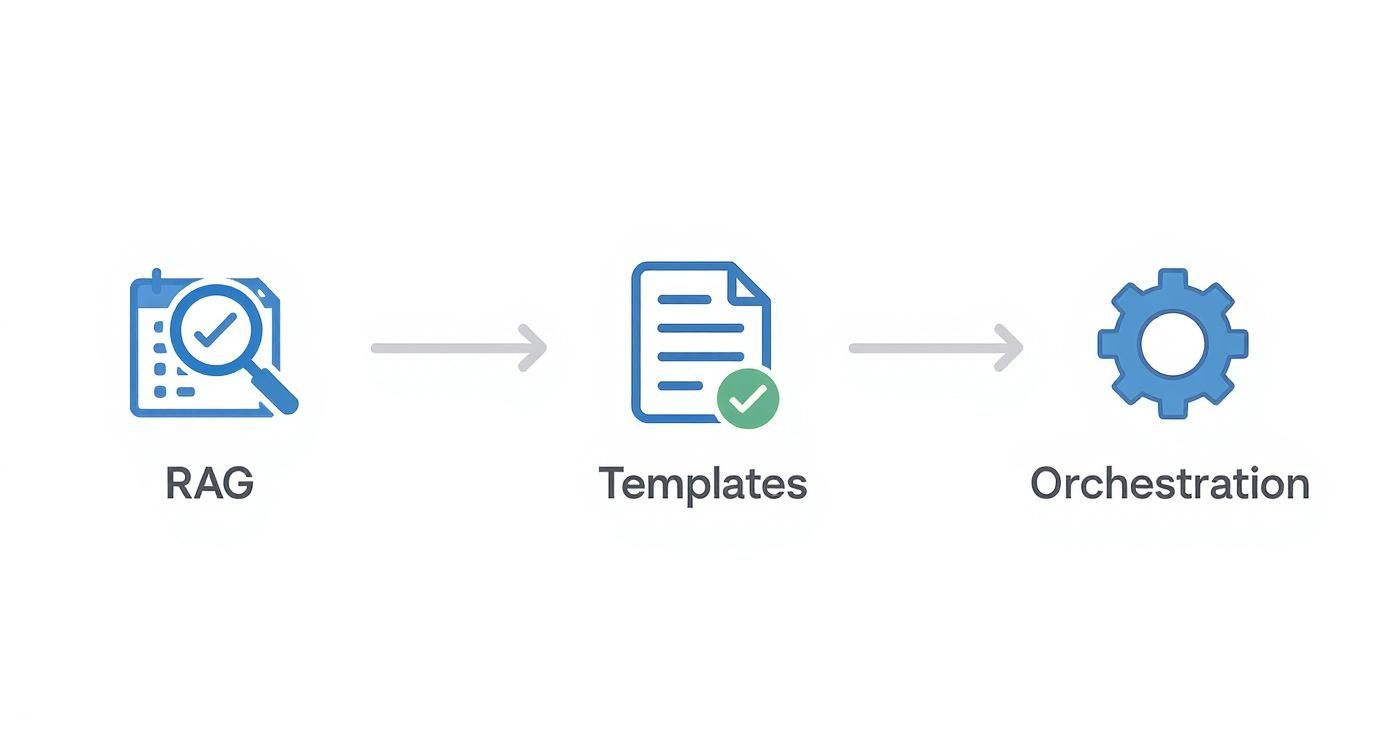
The process shown above—from retrieving information to orchestrating the final output—is exactly what our validation feedback loop is designed to improve.
Let’s say the AI generated a function that completely bypassed your ORM. That’s a strong signal that your context needs a clearer example of the correct data access pattern. Or maybe it used camelCase when your project uses snake_case. Time to add that rule explicitly to your DETAILS.md file or whatever automated context provider you’re using. This turns debugging into a strategic way to improve your context.
Integrating Validation into Your CI/CD Pipeline
This feedback loop truly comes alive when you plug it into your CI/CD pipeline. By running these validation tests automatically on every commit, you make context quality a shared team responsibility. It’s no longer just one person’s job to keep it updated.
The impact here is huge. We’ve seen that when developers actively use these context engineering techniques, the quality of AI-generated code improves by up to 35%. Better yet, weaving this into a CI/CD pipeline can cut code review time by 20-30% and slash post-deployment bugs by 15-25%.
By automating validation, you fundamentally change what code reviews are about. Instead of nitpicking syntax, your team can focus on the big picture: logic, architecture, and whether the code delivers real business value.
This proactive approach stops your context from going stale. It evolves right alongside your codebase, constantly teaching the AI how to be a more effective and reliable coding partner. This is precisely what tools like a Context Engineer MCP are built for—they provide the backbone to manage, version, and refine context as a core part of your development cycle, making the whole process feel seamless.
Still Have Questions? Here Are Some Common Ones
Whenever you’re digging into a new way of working, a few questions are bound to pop up. To help you get up and running smoothly, I’ve put together answers to some of the most common things developers ask about context engineering.
Does This Work for Any Programming Language or Framework?
Yes, it absolutely does. The core ideas behind context engineering aren’t tied to any specific language. Whether you’re building with Python and Django, C# and .NET, or cranking out a frontend with JavaScript and React, the fundamental goal is the same: give the AI a clear, structured picture of your project’s patterns, architecture, and rules.
Of course, a good context for a Java Spring Boot application will look different than one for a Go microservice. The magic is in focusing on what makes your project tick—its specific data models, API conventions, and key libraries—and then packaging that information up for the AI.
Isn’t This Just a Fancy Name for Prompt Engineering?
It’s a fair question, but they are two different things, even though they’re related. Prompt engineering is all about crafting the perfect single command to get a specific result. Context engineering is about building a reusable, structured knowledge base that makes all your interactions with the AI smarter.
Here’s how I think about it: A great prompt is like asking a really specific, well-thought-out question. A great context is like handing the expert a detailed textbook on the subject before you even open your mouth.
Prompt engineering helps you get a better answer once. Context engineering helps you get consistently better answers every single time, without having to re-explain everything from scratch.
How Much Context Is Too Much?
This is a huge one. “Context Rot” is a real thing—dumping too much irrelevant information on the AI can actually make its performance worse and just burns through tokens. The goal is never to just throw your entire codebase into the prompt. You want to provide high-signal, low-noise information.
A good rule of thumb is to only include what’s truly necessary for the task at hand. Just ask yourself, “If a new developer joined the team today, what are the absolute must-know pieces of information they’d need to tackle this specific task?”
Here are a few pointers from my own experience:
-
Building a new feature? Include the core data models, any relevant API signatures, and maybe an example of a similar feature that already exists.
-
Squashing a bug? Give it the code snippet that’s failing, the exact error message, and a clear description of what the function should be doing.
-
Refactoring code? You’ll want to provide the original code, the architectural pattern you’re aiming for, and any relevant style guides we follow.
Do I Have to Change My Existing Codebase?
Nope, and that’s one of the best parts. Context engineering is about how you communicate with the AI, not about overhauling your code. You don’t need to change your application’s architecture or rewrite a single line to get started.
All you’re really doing is creating a new layer of documentation—think of it as a DETAILS.md file or an automated context feed—that explains your current codebase to the AI. I’ve actually found this has a great side effect: it makes you document your project’s core patterns more clearly, which is a win for the human developers on your team, too.
How Can I Get Started Without a Ton of Manual Work?
The key is to start small. Please don’t try to document your entire project on day one. You’ll burn out. Just pick one well-defined component of your application and create a simple context file for it. Use that for your very next coding task.
Once you see the difference it makes, you can expand from there. For teams that want to scale this up without all the manual effort, tools that automate context extraction are the natural next step. A Context Engineer MCP server, for example, can plug right into your IDE and codebase to pull in the most relevant context for any task automatically. It makes the whole process feel pretty seamless.
Ready to stop fighting with your AI assistant and start building complex features faster? The Context Engineering MCP server integrates directly into your IDE to provide precise, automated context that eliminates hallucinations and generates production-ready code. Get started in two minutes and lock in your launch price today!