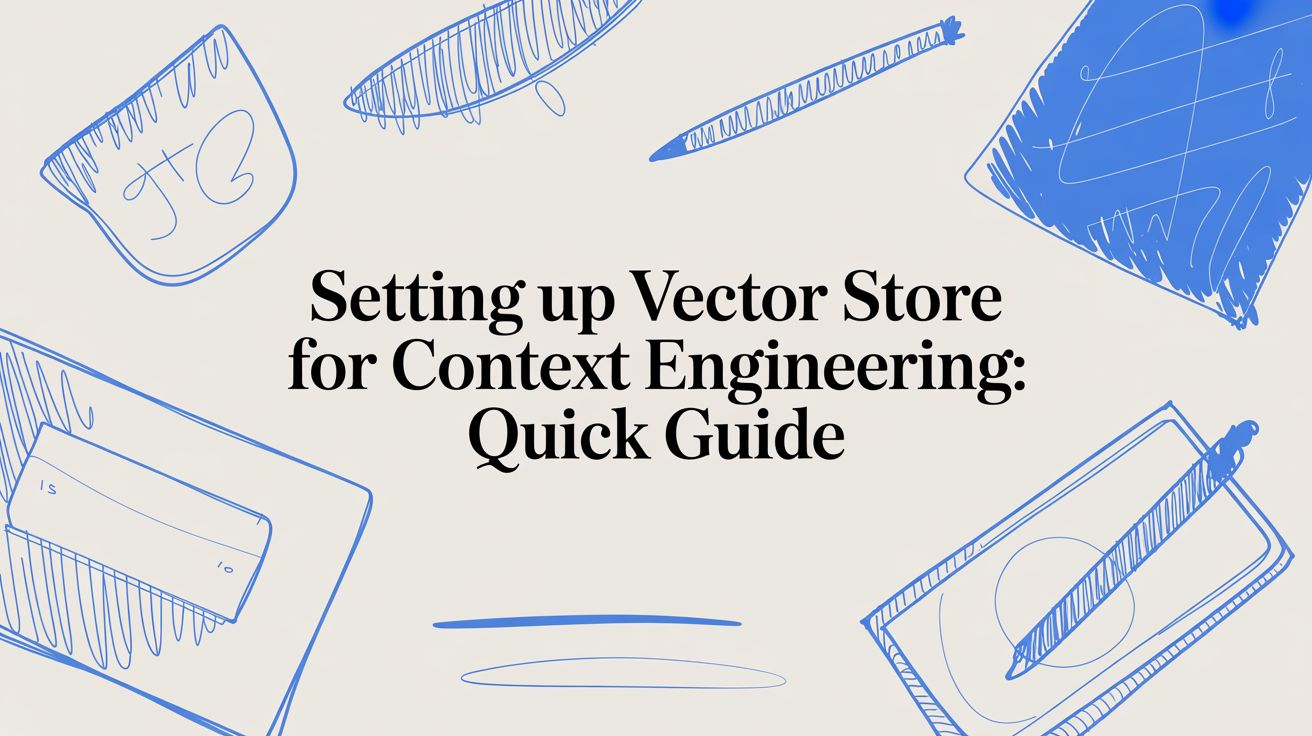Setting up a vector store is not just a technical task; it’s the process of architecting your AI’s long-term memory. A mere 1% improvement in retrieval accuracy can lead to a significant uplift in the quality of your AI’s final output. The process involves selecting the right database, strategically breaking down data into meaningful chunks, converting them into numerical embeddings, and indexing them for millisecond-speed retrieval.
This creates the foundational memory layer your AI uses to understand context, transforming it from a simple instruction-following tool into a system capable of nuanced reasoning.
Why Your Vector Store Is the Heart of Your AI
A vector store is fundamentally different from a traditional database. While standard databases excel at finding exact matches in structured data, they fail when faced with the ambiguity and nuance of human language. They simply can’t grasp the relationships between concepts. This is where vector stores provide a paradigm shift.
Instead of storing raw text or images, they store high-dimensional numerical representations of that data, known as embeddings. This allows the system to retrieve information based on conceptual closeness, not just keyword overlap.
The Power of Semantic Understanding
Consider a customer support AI. One user asks, “My package hasn’t moved in days,” while another types, “Where is my order?” A traditional database sees two distinct, unrelated queries. A vector store, however, understands that these questions are semantically identical and retrieves the same correct answer for both.
This capability is the backbone of modern Retrieval-Augmented Generation (RAG) systems. A well-configured vector store ensures the Language Model receives the most relevant, accurate information, which directly dictates the quality of its responses. For a deeper dive into these concepts, you can check out our articles on context engineering .
A vector store transforms your data from a static library into a dynamic, intelligent brain for your AI. It’s the difference between a simple search box and a system that truly understands user intent.
The demand for this technology has surged. The global vector database market, valued at $2.38 billion in 2025, is projected to skyrocket to $18.86 billion by 2035, according to Fortune Business Insights. This explosive growth is driven entirely by the need for more sophisticated data storage to power generative AI.
This is seen in applications enabling intelligent AI-based content sharing , where performance relies on fast, accurate context retrieval. Behind the scenes, platforms like the Context Engineer MCP provide an essential control layer, ensuring the data sources feeding the vector store are verified and managed for precision. Getting this setup right is non-negotiable for building trustworthy AI.
Choosing the Right Vector Store for Your Project
Selecting a vector store isn’t about finding the single “best” option; it’s about matching the technology to your specific requirements. The optimal choice depends on key factors: the scale of your data, your team’s operational capacity, and your long-term cost-to-performance ratio.
Your decision will impact everything from scalability and cost to developer velocity. A lightweight, in-memory option like Chroma is perfect for rapid prototyping. However, a production system designed to serve millions of users will demand a more robust, battle-tested solution.
Managed Services vs. Self-Hosted Options
The first critical decision is your deployment model: a fully managed service or a self-hosted instance.
-
Managed Services (e.g., Pinecone ): Ideal for teams prioritizing speed and reliability. These platforms handle infrastructure, scaling, and maintenance, allowing developers to focus on the application. The trade-off is higher cost and less granular control.
-
Self-Hosted/Open-Source (e.g., Milvus , Qdrant , Weaviate ): This route offers maximum control and can be significantly more cost-effective at scale. The responsibility for deployment, maintenance, and security, however, falls entirely on your team.
A sound strategy is to start with the solution that offers the fastest path to a proof-of-concept. You can always migrate later. The key is to understand the trade-offs between speed-to-market and long-term operational control from day one.
Comparing the Top Contenders
By 2025, the vector database landscape has matured, with clear leaders emerging based on community adoption and enterprise-readiness. For example, Milvus , a CNCF graduated project, boasts over 25,000 GitHub stars, signaling strong open-source community trust. Meanwhile, Weaviate has seen over 1 million monthly Docker pulls, demonstrating widespread developer adoption.
On the commercial front, a managed service like Pinecone has been adopted by industry giants like Shopify and Microsoft, validating its performance in high-stakes enterprise environments.
This comparison table highlights the key differences for context engineering applications.
Vector Store Feature Comparison
This table provides a side-by-side analysis of leading vector stores, focusing on criteria crucial for building a robust Context Engineering pipeline.
| Vector Store | Primary Use Case | Deployment Model | Scalability | Key Feature |
|---|---|---|---|---|
| Pinecone | Enterprise-grade, low-latency search | Fully Managed | High (Elastic) | Ease of use and serverless architecture |
| Milvus | Large-scale, production AI applications | Self-Hosted, Managed (Zilliz) | Very High | Highly scalable and supports attribute filtering |
| Qdrant | Performance-critical apps with filtering needs | Self-Hosted, Managed (Qdrant Cloud) | High | Advanced filtering and written in Rust for speed |
| Weaviate | Semantic search with structured data | Self-Hosted, Managed (WCS) | High | Built-in GraphQL API and data classification modules |
| Chroma | Prototyping and local development | Self-Hosted (In-memory/local) | Low to Medium | Extremely easy to set up and run locally |
Ultimately, select a vector store that solves today’s problems while offering a clear scaling path for tomorrow’s growth.
For an even deeper dive into these platforms and others, be sure to check out our guide on the best context engineering platforms in 2025 .
It’s also crucial to remember that a management layer like the Context Engineer MCP is designed to be database-agnostic. It integrates with any of these vector stores, providing a consistent interface to manage and verify the context your AI relies on, regardless of the underlying infrastructure.
Building Your Data Ingestion Pipeline
A vector store is only as good as the data it contains. The data ingestion pipeline is the automated process of discovering, cleaning, transforming, and loading information into your vector store. This is not a one-time setup; it’s a continuous process essential for keeping your AI’s knowledge base accurate and up-to-date.
The pipeline’s success hinges on early decisions. For instance, when sourcing data from the web, effective strategies for scraping data specifically for AI applications are critical to ensure you extract clean, structured content. Raw data must be meticulously prepared before it reaches an embedding model.
A successful setup starts with a clear strategy long before any code is written. It begins with a deep understanding of the AI’s intended function and the data it needs to perform.
Chunking Your Documents for Better Context
Chunking—the process of breaking large documents into smaller, semantically coherent pieces—is one of the most critical steps. Chunks that are too large introduce noise and reduce retrieval precision. Chunks that are too small lack the necessary context to be meaningful.
Finding the optimal chunk size is a science. Here are proven strategies:
-
Fixed-Size Chunking: The simplest method. Documents are split into fixed-length chunks (e.g., 512 tokens) with a token overlap to preserve continuity between chunks.
-
Content-Aware Chunking: A more intelligent approach that splits documents along natural boundaries like paragraphs, headings, or markdown sections. This preserves the logical structure of the content.
-
Recursive Chunking: A hybrid technique that attempts to split text using a prioritized list of separators, recursively breaking it down until the chunks meet the desired size criteria.
The goal is to create chunks that are self-contained enough to answer a specific query while retaining sufficient context. Rigorous experimentation with different strategies is non-negotiable for achieving high-quality retrieval.
Selecting Your Embedding Model
Once your data is chunked, an embedding model converts these text pieces into numerical vectors. Your choice of model directly determines the quality of your semantic search results.
You have two primary options: proprietary APIs or self-hosted open-source models.
Your choice of embedding model determines the “language” your vector store speaks. A model trained on diverse, high-quality data will produce more nuanced and accurate embeddings, leading to significantly better retrieval results.
APIs from providers like OpenAI (their OpenAI’s text-embedding-3-small is a cost-effective and powerful option) are easy to implement and perform well for general-purpose use cases.
Alternatively, open-source models from repositories like Hugging Face offer greater control and can be fine-tuned for specific domains. Running them on your own infrastructure also addresses data privacy concerns, though it introduces operational overhead.
This is where a tool like the Context Engineer MCP adds significant value. It acts as a control plane, orchestrating these pipelines to ensure data is chunked and embedded consistently, regardless of the underlying vector store or model. It helps you manage the what (the context sources) without getting bogged down in the how (the implementation details).
Getting Your First Vector Store Up and Running
With the foundational concepts covered, let’s build a practical implementation. We will use Qdrant for this example due to its performance, open-source nature, and powerful filtering capabilities.
The fastest way to start is with Docker. A single command pulls the latest Qdrant image and launches a container, providing a fully functional vector store on your local machine in minutes. This is ideal for development and experimentation without the complexity of a cloud deployment.
Creating Your First Data Collection
With your Qdrant instance running, the first step is creating a collection. A collection is analogous to a table in a relational database but is optimized for storing and querying vectors. Its configuration dictates performance and accuracy.
You must define critical parameters:
-
Vector Size: This must match the output dimension of your embedding model. For OpenAI’s
text-embedding-ada-002, this is 1536. -
Distance Metric: This determines how similarity is calculated. Options include Cosine, Dot Product, and Euclidean. For semantic text search, Cosine similarity is the standard choice because it measures the angle between vectors, which effectively captures semantic relatedness.
Treat this initial setup with care. The vector size and distance metric are immutable. An incorrect configuration will produce poor results and require a complete re-indexing of your data—a costly and time-consuming error.
Defining a Schema with Rich Metadata
This is where true context engineering begins. A vector alone is just a set of coordinates. Its power is unlocked by attaching rich metadata. You define a payload schema for your collection to store structured information alongside each vector:
-
source_document: The origin file or URL. -
chunk_id: A unique identifier for the data chunk. -
created_at: A timestamp for data lineage. -
author: The document’s author. -
tags: A list of categories (e.g., [“financial”, “legal”, “marketing”]).
This metadata enables powerful filtered searches. For instance, you could query for information only from documents tagged “quarterly_report” created in the last 30 days. This level of precision is impossible with vectors alone and is essential for building reliable RAG applications.
This screenshot from our platform shows how a clear interface helps manage these components.
As you can see, the interface visualizes the link between data sources and the AI, simplifying the management of what populates your vector store.
Managing collections, schemas, and metadata updates with ad-hoc scripts quickly becomes unmanageable. This operational overhead is precisely what management tools are built to solve. The Context Engineer MCP, for instance, provides a high-level abstraction over your vector store, allowing you to manage and verify data sources without writing low-level database API calls. This aligns with the principles of the Model Context Protocol , which advocates for a standardized approach to managing context for AI. By abstracting the infrastructure, your team can focus on the quality of the context itself.
Optimizing for Speed and Security
Deploying a vector store is only the first step. Transitioning from a prototype to a production-grade system requires a relentless focus on performance optimization and security.
An unoptimized vector store is more than just slow—it’s an expensive resource drain and a potential security vulnerability. The objective is to achieve the optimal balance between search latency, accuracy, and operational cost. Chasing sub-millisecond response times is pointless if it bankrupts your cloud budget for an application that doesn’t require it.
Fine-Tuning Your Index for Better Performance
The index is the search engine of your vector store. Its parameters control the trade-off between retrieval speed and accuracy. For a common index type like HNSW (Hierarchical Navigable Small World), you’ll primarily tune two parameters:
-
ef_construct: Controls the graph quality during index creation. A higher value results in a more accurate index but increases indexing time. -
ef: Controls the search-time graph traversal. A higher value increases search accuracy at the cost of higher latency.
The best practice is to start with the vector store’s recommended defaults and then benchmark rigorously. Use a representative set of queries to measure both latency and result quality (e.g., using metrics like recall or Mean Reciprocal Rank). Incrementally adjust ef and ef_construct until you reach the optimal performance profile for your specific use case.
It’s a lot like focusing a camera. A tiny adjustment can take a blurry image and make it crystal clear. Small tweaks to your index parameters can have that same dramatic effect, sharpening the relevance of your search results without killing your speed.
Keeping Your Data Private and Secure
Data privacy is not an optional add-on; it must be a core architectural principle, especially when handling proprietary or sensitive information.
While managed cloud services offer convenience, a self-hosted vector store provides complete data sovereignty. Your data never leaves your private infrastructure, eliminating an entire class of security risks. This is a strict requirement in regulated industries like finance and healthcare.
For example, some financial institutions have achieved a 30% reduction in false positives for fraud detection by using secure, on-premise vector databases, as detailed in this vector database market report .
For privacy-conscious teams, a tool like the Context Engineer MCP is essential because it is designed to run entirely on your local machine. It connects to your private vector store without ever transmitting your codebase or contextual data to an external server. This ensures your intellectual property remains secure. It’s a critical component for setting up a vector store for context engineering with sensitive project files.
Got Questions About Vector Stores?
Even with a solid plan, questions will arise. This technology is a new component in many tech stacks. Here are answers to the most common questions we encounter.
Vector Store vs. Traditional Database: What’s the Real Difference?
A traditional database (SQL) is a master of exact matches. It stores structured data in rows and columns and retrieves specific records with perfect precision. Ask for user ID 123, and you get user ID 123. It’s precise but rigid.
A vector store operates on the principle of semantic similarity. It stores data as numerical embeddings and finds items that are conceptually related, not just identical. This is the engine of modern AI, enabling a system to answer “Where is my delivery?” when a user types “package hasn’t moved.”
How Do I Pick the Right Embedding Model?
The choice depends entirely on your project’s goals, budget, and performance requirements. There is no single “best” model, only the right tool for the job.
-
For general-purpose applications, a model like OpenAI’s
text-embedding-3-smalloffers an excellent balance of performance and cost. -
For specialized domains (e.g., legal, medical) or when data privacy is paramount, open-source models from a repository like Hugging Face provide more control and can be fine-tuned on your specific data.
The best approach is to test. Benchmark a few models using a sample of your own data and a set of representative queries to see which one delivers the most relevant results.
You can think of your vector store as a library and the embedding model as the librarian who organizes the books. A great librarian understands the subtle relationships between topics, making it easy to find exactly what you’re looking for, even if you don’t know the exact title.
Can I Use a Vector Store for More Than Just Text?
Absolutely. It’s a common misconception that vector stores are only for text. They are data-agnostic and can index anything that can be converted into a numerical embedding.
This enables powerful semantic search across:
-
Images (reverse image search)
-
Audio clips (sound similarity)
-
Code snippets (finding functionally similar code)
-
Complex structured data (matching user profiles)
The key is to use a multimodal or data-specific embedding model that can translate the desired data type into a meaningful vector representation.
How Does a Tool Like the Context Engineer MCP Fit In?
If the vector store is your AI’s long-term memory, the Context Engineer MCP is the control center that manages what goes into that memory. It simplifies the entire lifecycle of your AI’s context.
Instead of writing and maintaining complex scripts for data ingestion, chunking, and verification, the MCP provides a unified interface to manage these processes. It ensures the data fueling your AI is accurate, relevant, and of consistently high quality. This frees your team to focus on building innovative features rather than being bogged down in data pipeline maintenance.
Ready to stop wrestling with data pipelines and start building smarter AI? The Context Engineer MCP provides the control plane you need to manage your vector store’s context with precision and privacy. Get started in two minutes at contextengineering.ai .