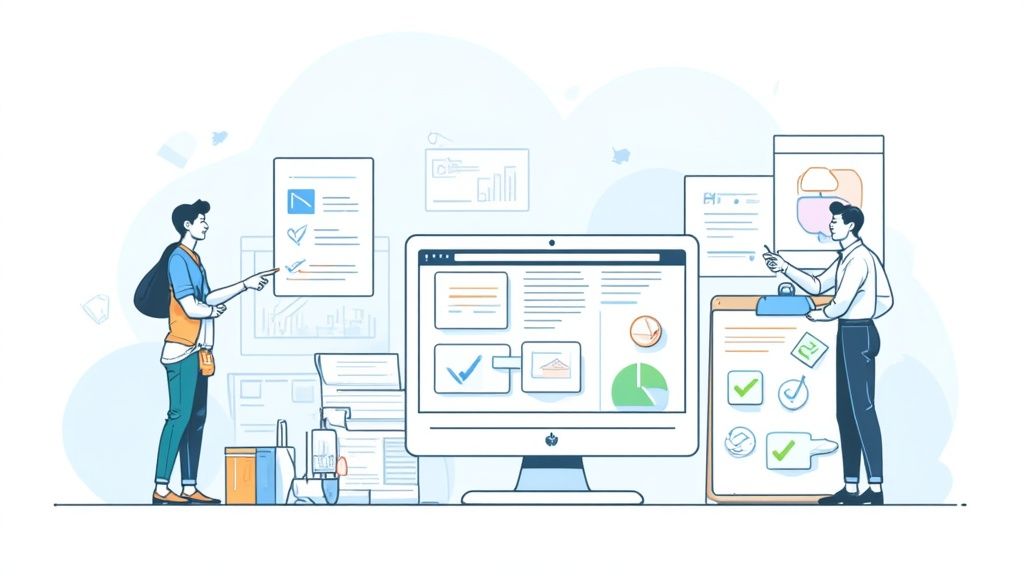Building a new feature without a clear Product Requirements Document (PRD) is like navigating without a map. According to a study by the Project Management Institute, 37% of project failures are due to a lack of clearly defined objectives and requirements. This leads to scope creep, misaligned teams, and wasted engineering cycles. A well-crafted PRD is the single source of truth that aligns stakeholders, clarifies objectives, and provides a clear blueprint for development. It transforms a vague idea into a concrete, actionable plan that your entire team can execute against. A poorly structured one, however, can create more confusion than clarity, derailing progress before it even begins.
This guide delivers immediate value by providing a definitive list of the best product requirements document template resources available today. We’ve analyzed everything from advanced platforms like Context Engineering and Aha! to flexible canvases like Miro and Notion. We cut through the noise to help you find the perfect fit for your specific needs, whether you’re a solo developer shipping an MVP, a technical lead managing a complex feature, or an engineering manager standardizing processes.
Each resource listed includes a direct link, a concise breakdown of its core strengths, honest limitations, and specific use-case scenarios. This is a practical, curated collection designed to help you select, implement, and start building with the right PRD template immediately.
1. Context Engineering
Context Engineering stands out as a uniquely powerful tool, not for providing a static template, but for dynamically generating a complete product requirements document template tailored to your specific project. Instead of you filling in the blanks, this AI-powered MCP server analyzes your codebase to autonomously produce a structured, context-aware PRD. This is an exceptional choice for engineering teams who need to reduce time spent on manual documentation by up to 90%, moving from idea to a detailed, actionable plan almost instantly.
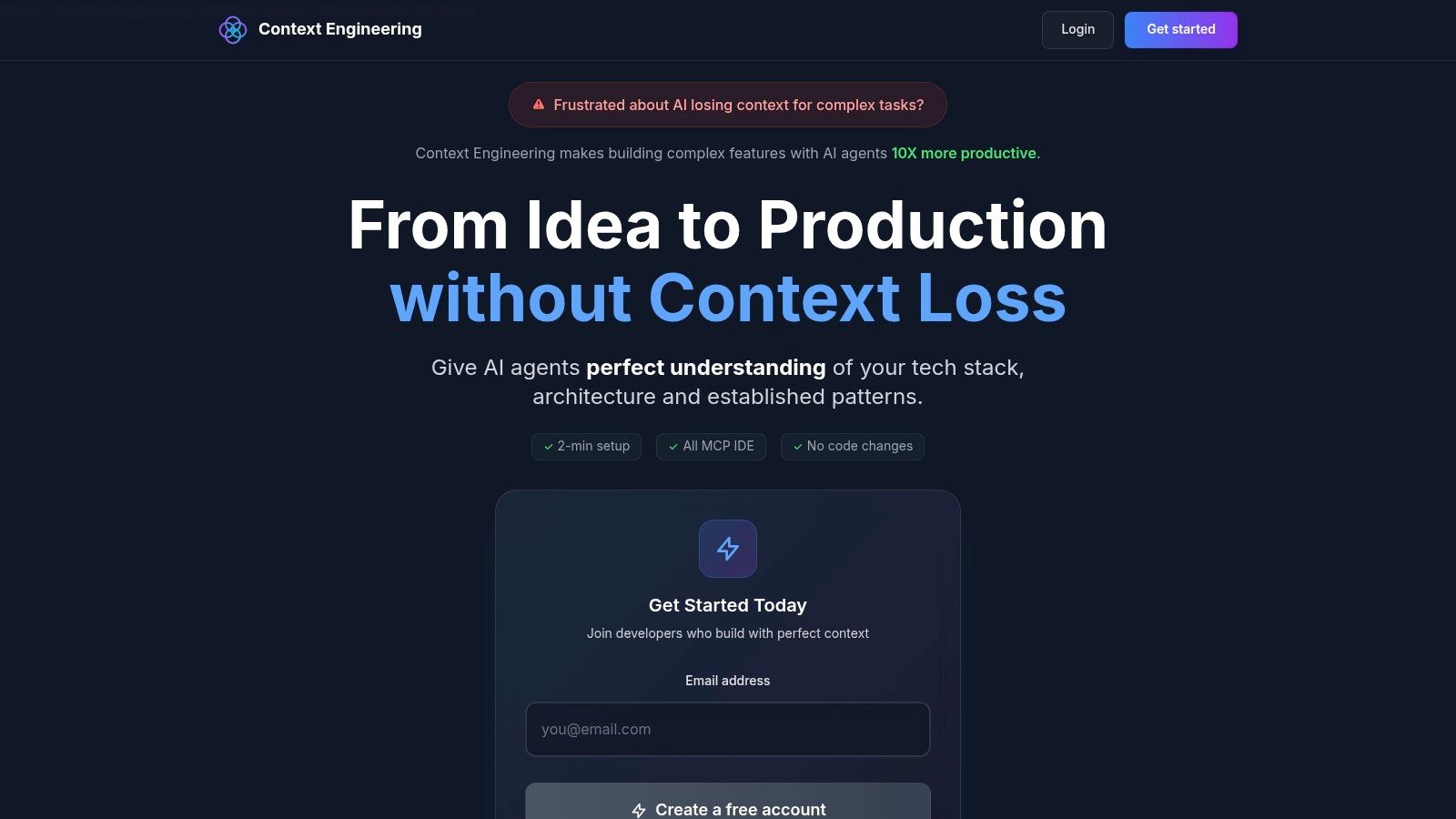
It acts as a virtual senior product manager, deeply understanding your existing architecture, coding patterns, and dependencies. This deep analysis allows it to generate not just a PRD but also technical blueprints and implementation tasks, ensuring seamless continuity from planning to execution. The system is engineered to eliminate the context loss that plagues many AI coding assistants, which studies show can lead to a 50-60% error rate in complex code generation. This results in more accurate, production-ready features from the first attempt.
Key Strengths & Use Cases
This platform excels where traditional templates fall short. It’s ideal for indie developers or small teams building complex features who lack a dedicated product manager. By handling the upfront planning, it allows engineers to focus entirely on building.
- Best For: Teams building complex, end-to-end features in any language or framework.
- Unique Feature: Autonomous generation of PRDs, technical specs, and task lists based on deep codebase analysis.
- Integration: Seamlessly works with Cursor and other MCP-enabled IDEs with a setup that takes less than two minutes and requires zero code modifications.
- Privacy: All code analysis is performed locally on your machine, ensuring your source code remains 100% private.
The platform is available with a free starter plan and an affordable PRO plan, making it accessible for a wide range of users.
Website: https://contextengineering.ai
2. Miro Templates
Miro offers a highly visual and collaborative product requirements document template built for modern, distributed teams. Research from companies like Atlassian shows that visual collaboration tools can improve team alignment by over 40%. Miro’s template is an interactive whiteboard where product managers, designers, and engineers can work together in real-time. It provides a structured yet flexible canvas for mapping out everything from high-level project goals and user personas to detailed user stories and technical constraints.
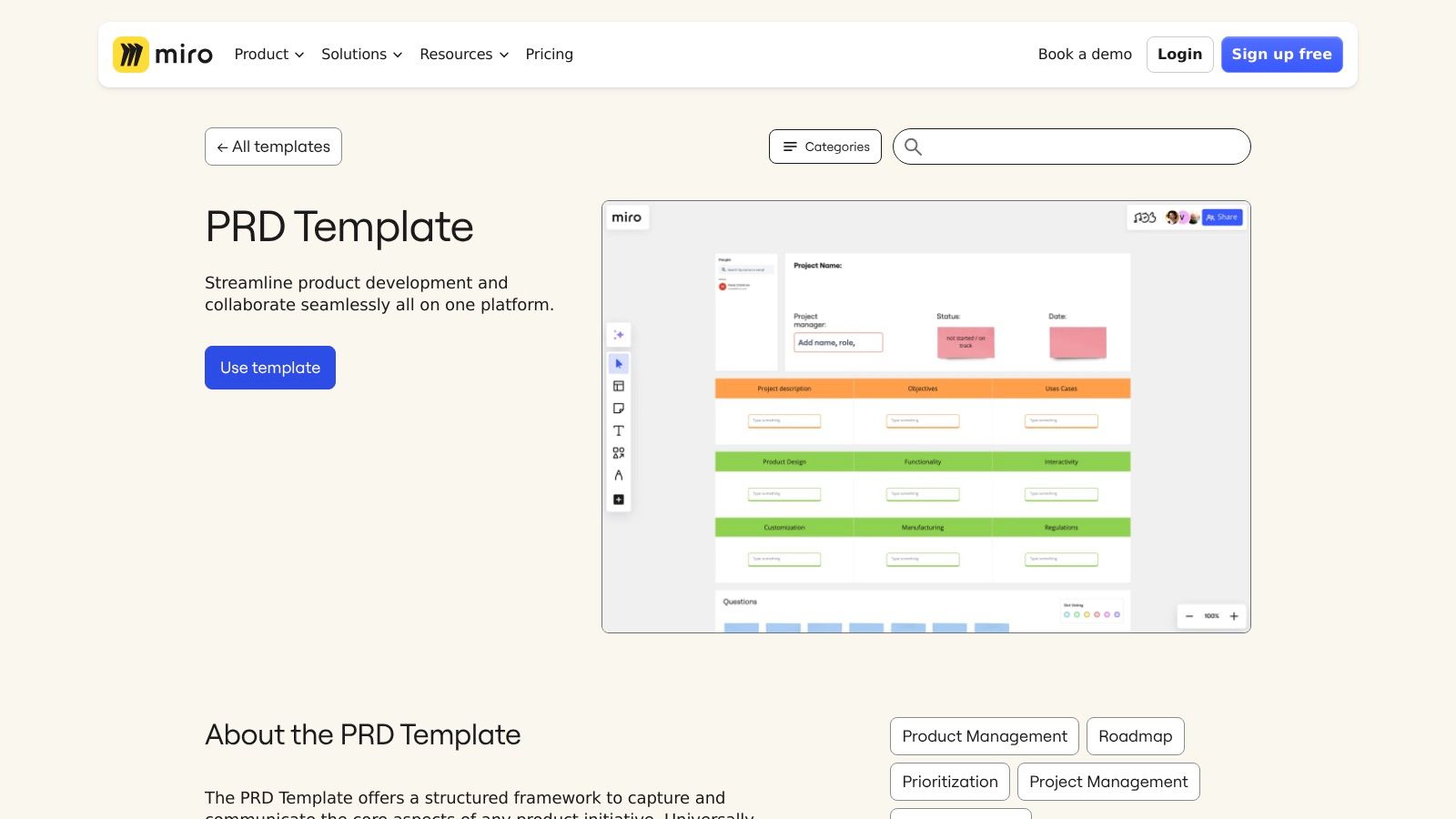
This approach excels at turning abstract requirements into a shared visual understanding. It’s particularly effective for teams that already use Miro for brainstorming or retrospectives, as it integrates seamlessly into their existing workflow. The real-time editing, commenting, and integration with tools like Jira make it a dynamic hub for product planning rather than a document that quickly becomes outdated.
Why It Stands Out
Miro’s template transforms the PRD from a formal document into a live, collaborative workspace. The visual, board-style format is its key differentiator, encouraging a more fluid and inclusive planning process.
- Best For: Agile teams, remote or hybrid work environments, and visually-oriented product development.
- Access: Requires a Miro account; a free plan is available, but advanced features like private board sharing and some integrations are on paid tiers.
- Key Benefit: Drastically reduces friction in cross-functional collaboration. A designer can drop in wireframes, an engineer can link to technical tickets, and a PM can update priorities, all in one place.
Website: Miro PRD Template
3. Notion Template Gallery
The Notion Template Gallery offers a vast and diverse collection of product requirements document template options, with thousands contributed by a global community of creators. Rather than a single official template, it’s a marketplace where you can browse, preview, and duplicate numerous PRDs directly into your own Notion workspace. This allows you to find a structure that perfectly matches your team’s specific needs, whether you want a lightweight, single-page doc or a comprehensive database-driven system.
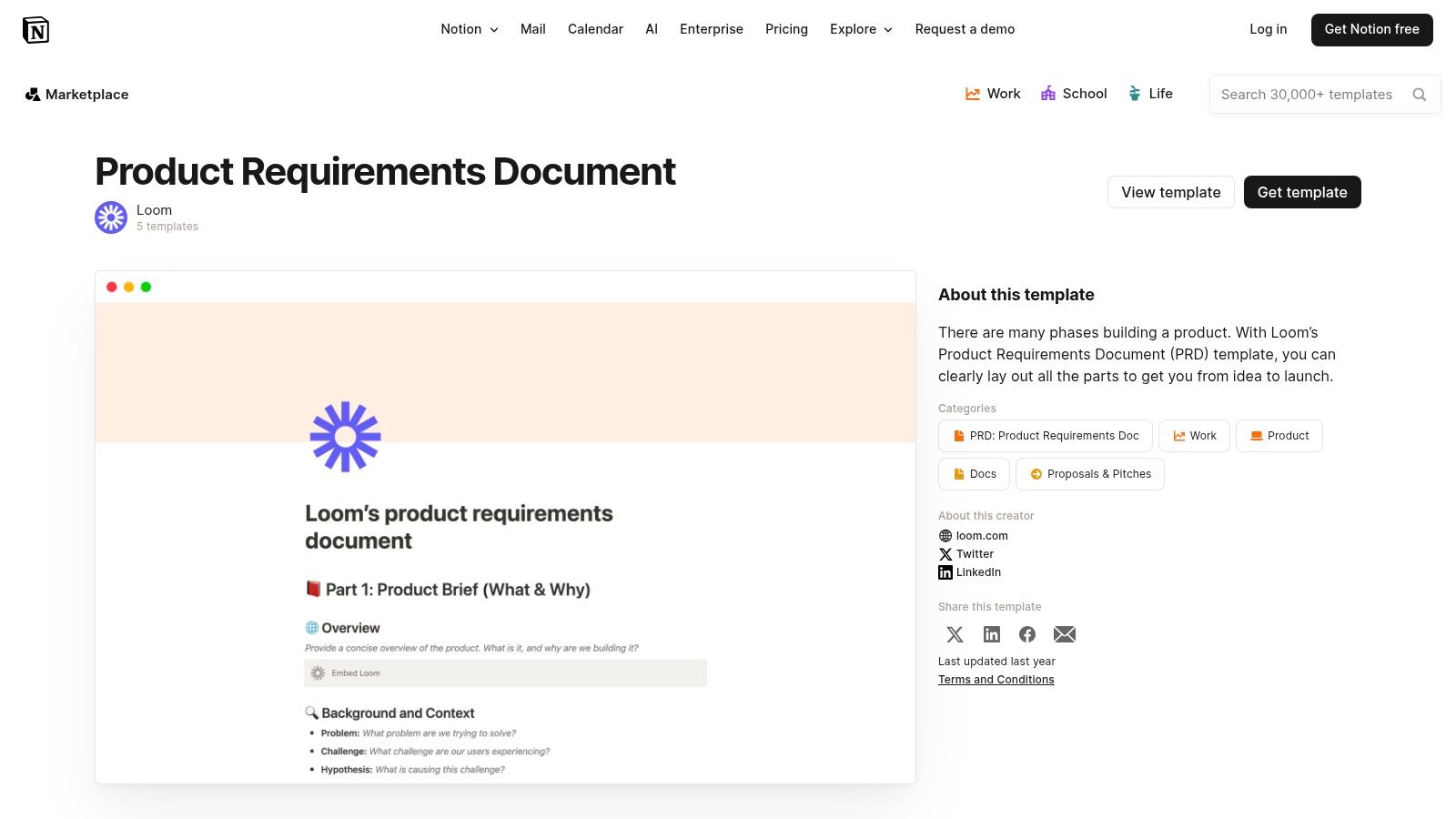
The primary advantage is its seamless integration for teams already using Notion for wikis, project management, or knowledge bases. Community ratings and over 1 million user reviews provide valuable social proof, helping you gauge a template’s quality and usefulness before committing. Since Notion’s blocks are endlessly customizable, any template you choose serves as a starting point that can be adapted and evolved alongside your product.
Why It Stands Out
Notion’s strength is its flexibility and the power of its community. Instead of a one-size-fits-all solution, you get access to a library of PRDs that can be easily customized and connected to other docs, databases, and project boards within your existing ecosystem.
- Best For: Teams already embedded in the Notion ecosystem, those who want a highly customizable solution, and users looking for free, community-vetted options.
- Access: Requires a Notion account. Many templates are free, though some advanced ones from third-party creators may be paid.
- Key Benefit: The ability to choose from a wide variety of templates and integrate the PRD directly into a broader product and company knowledge base, creating a single source of truth.
Website: Notion PRD Template
4. Atlassian Confluence
For the 200,000+ teams deeply embedded in the Atlassian ecosystem, Confluence offers a native product requirements document template that excels at structure and traceability. The “Product Requirements Blueprint” provides a standardized page for documenting project objectives, assumptions, user stories, and scope. Its core strength lies in its seamless integration with Jira, allowing teams to link requirements directly to engineering tasks.
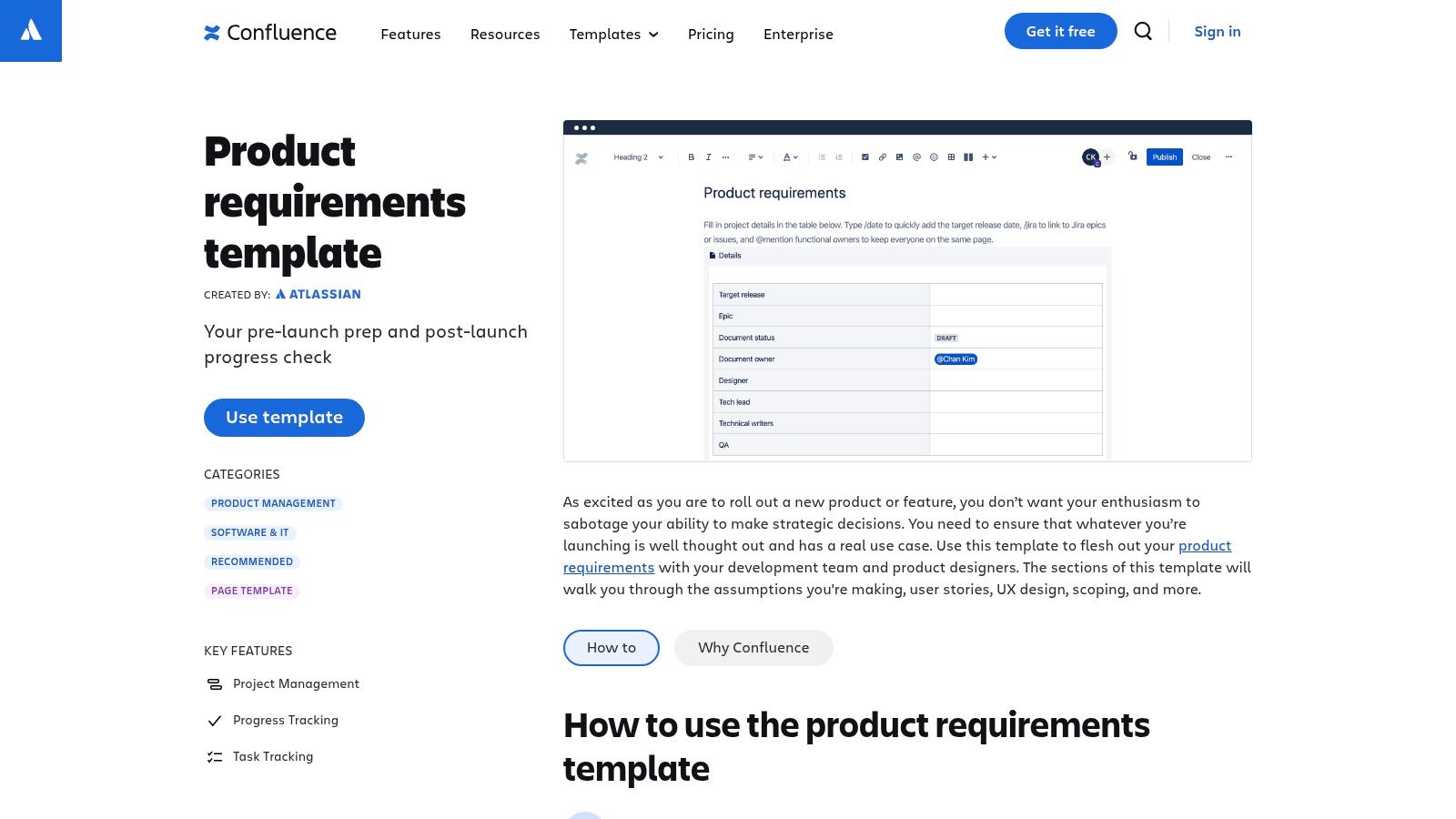
This connection creates a single source of truth where changes in Confluence are visible in Jira and vice versa, ensuring engineering and product stay aligned. The template’s structured format, combined with version history and page properties, supports clear reporting and governance. It is less of a creative canvas and more of a formal record, ideal for documenting decisions and maintaining a clear audit trail throughout the development lifecycle.
Why It Stands Out
Confluence transforms the PRD into an integrated part of the software development workflow, not just a standalone document. Its power is in the deep, native link to Jira, which makes requirements actionable and traceable from conception to completion.
- Best For: Teams already using Jira, organizations requiring structured documentation, and projects where traceability is critical.
- Access: Requires a Confluence subscription. A free plan is available for up to 10 users, with paid plans unlocking more advanced features and user capacity.
- Key Benefit: Unmatched integration with Jira. Linking epics, tasks, and user stories directly within the PRD ensures that requirements are always tied to the work being done.
Website: Atlassian Confluence PRD Template
5. Aha!
Aha! provides a powerful and integrated product requirements document template directly within its broader product management suite, trusted by over 1 million product builders. This template isn’t just a standalone document; it’s a living part of your strategic product roadmap. It offers a highly structured format that links requirements for products, releases, epics, and features, ensuring alignment from high-level goals down to specific tasks.
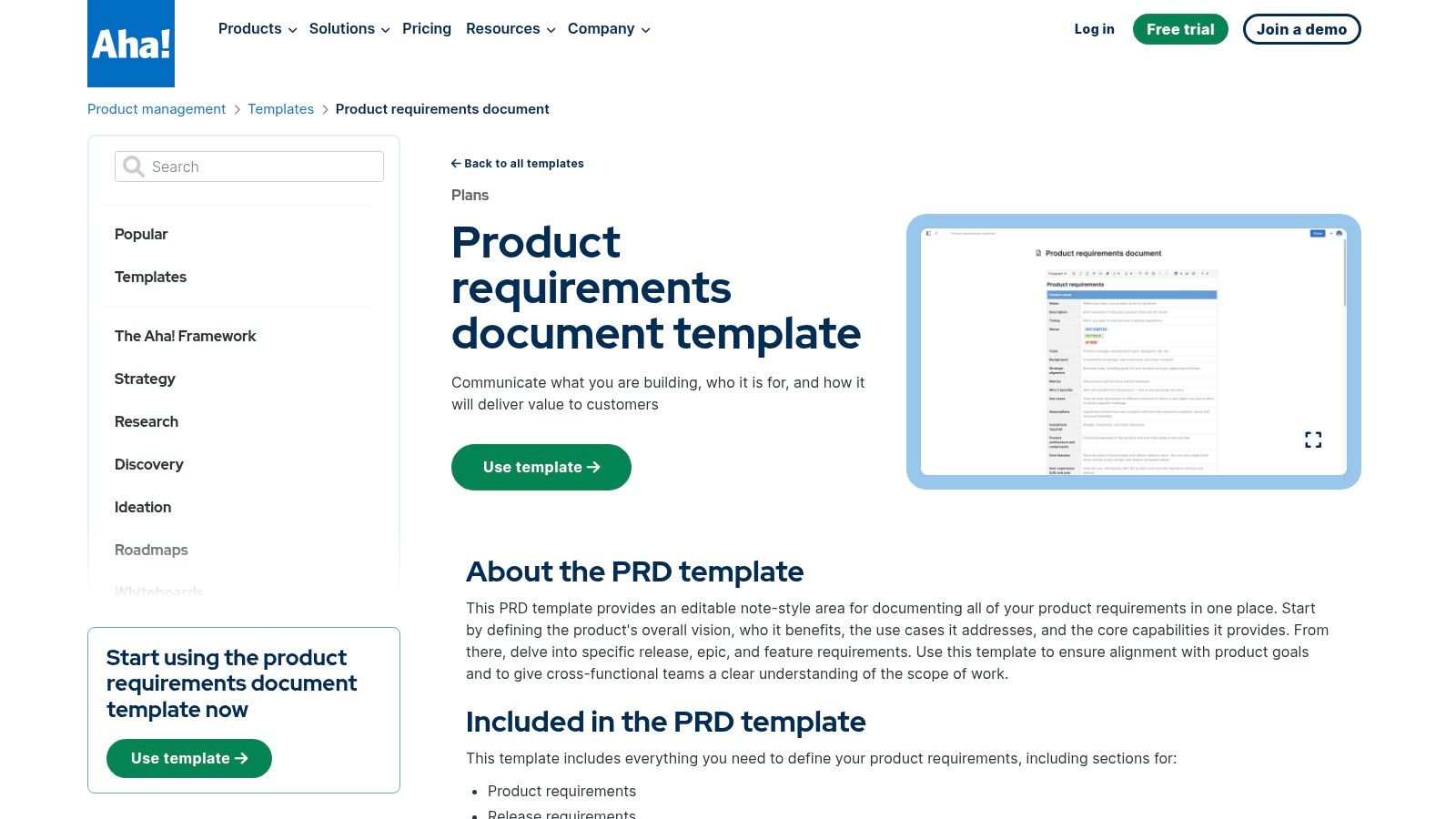
The platform supports deep collaboration with inline comments and the ability to assign to-dos directly within the PRD. A unique feature is its AI drafting assistant, which can help product managers accelerate the creation of initial drafts by an estimated 30-50%. This tight integration means that as you update your PRD, the changes can ripple through your entire product plan, from roadmaps to feature backlogs.
Why It Stands Out
Aha! excels at connecting the PRD to the entire product development lifecycle. Its key strength is the end-to-end visibility it provides, making it more than just a template and instead a central hub for product intelligence.
- Best For: Established product organizations, teams already using Aha! for roadmapping, and those who need a single source of truth for strategy and execution.
- Access: Requires an Aha! account. The templates are part of the paid Aha! Roadmaps or Aha! Knowledge plans.
- Key Benefit: The seamless link between strategic planning and detailed requirements eliminates information silos. Updating a feature requirement in the PRD automatically reflects in the corresponding roadmap and development backlog.
Website: Aha! PRD Template
6. Figma/FigJam
Figma, paired with its online whiteboard tool FigJam, offers an interactive product requirements document template ideal for design-led teams. With over 4 million users, Figma is a dominant force in UI/UX design. This template provides a collaborative board for brainstorming and defining problems, user needs, and success metrics. It is designed to live alongside the product’s visual elements, creating a single source of truth for both design and requirements.
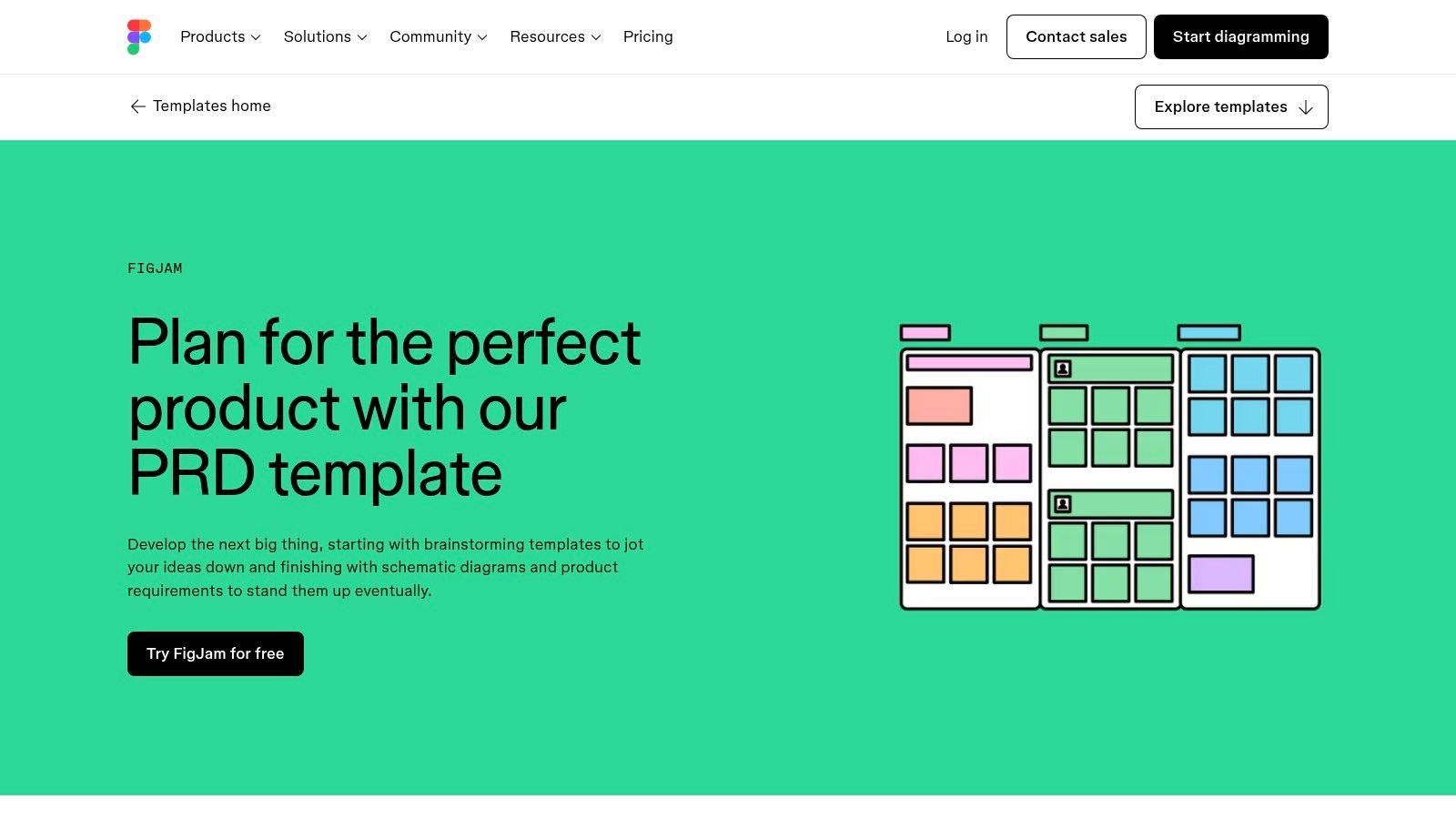
The template leverages FigJam’s real-time collaboration features, including live cursors, sticky notes, and drawing tools, making it perfect for workshops and early-stage specification. Its greatest strength is the seamless integration with Figma design files. You can directly link to or embed wireframes, user flows, and interactive prototypes, ensuring that requirements are always visually connected to the corresponding design solutions. This reduces ambiguity and keeps the entire team aligned.
Why It Stands Out
Figma/FigJam excels by making the PRD a natural extension of the design process. Its lightweight and highly visual format is perfect for teams that iterate quickly and prioritize visual context over dense documentation.
- Best For: Design-led product teams, early-stage specification workshops, and projects where visual prototypes are central.
- Access: A generous free plan is available for both Figma and FigJam. Paid plans unlock advanced features like unlimited files and team libraries.
- Key Benefit: The direct link between requirements and design files eliminates the disconnect between what is specified and what is built. It’s a natural choice for any team already using Figma for its UI/UX work.
Website: Figma PRD Template
7. Lucid (Lucidspark/Lucidchart)
Lucid offers a dynamic product requirements document template across its two core platforms, Lucidspark (whiteboarding) and Lucidchart (diagramming), which are used by 99% of the Fortune 500. This dual approach allows teams to handle everything from early-stage brainstorming on an infinite canvas to creating structured, detailed diagrams and process flows. It bridges the gap between unstructured ideation and formal documentation, supporting the entire product development lifecycle.
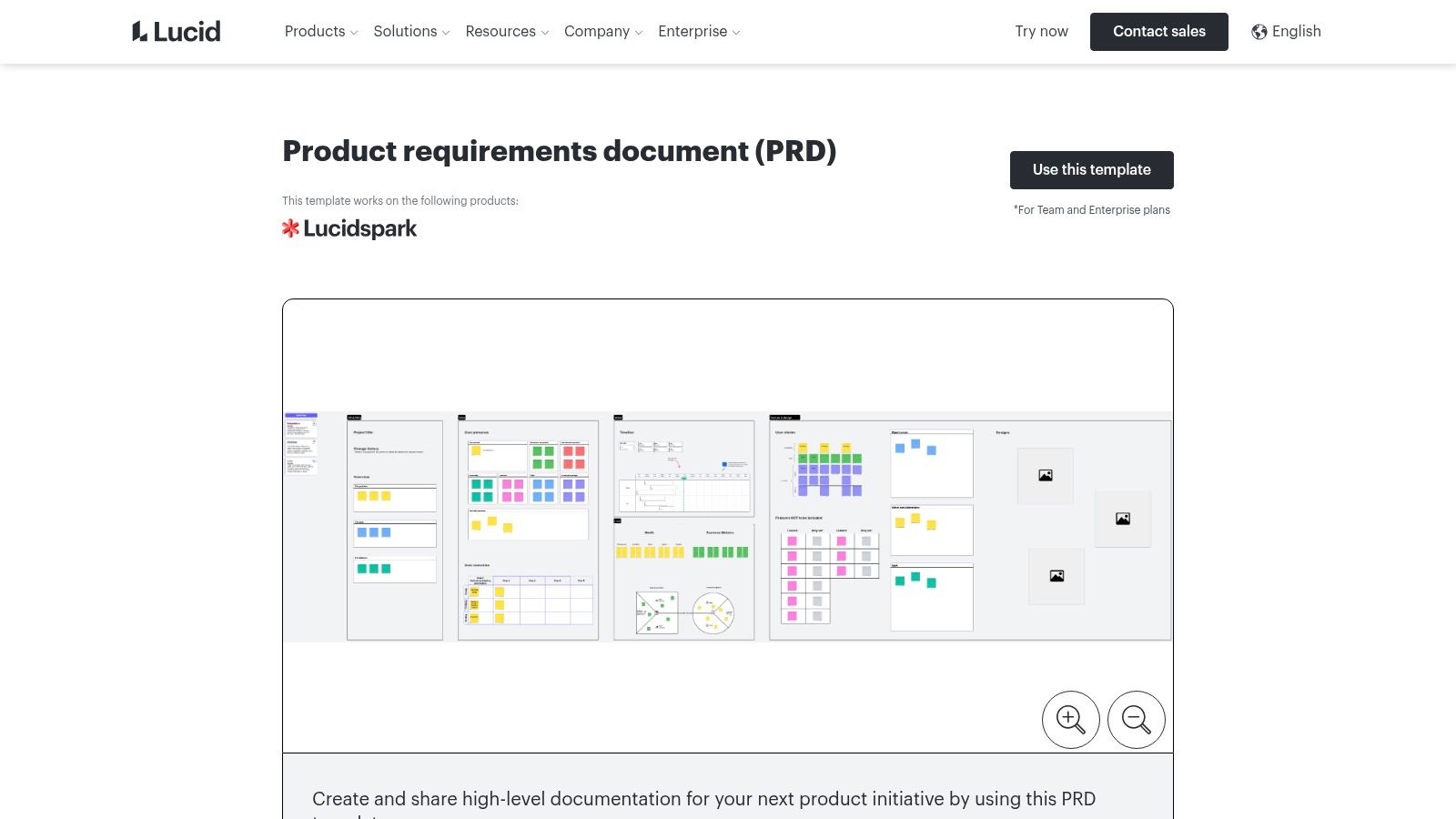
The templates are designed for seamless integration with engineering workflows. Teams can embed user flow diagrams, system architecture charts, and other visuals directly into the PRD, providing critical context that text alone cannot. Powerful integrations with Jira, Azure DevOps, and Smartsheet allow teams to link requirements directly to development tasks, ensuring that the PRD remains a single source of truth connected to the execution work.
Why It Stands Out
Lucid’s strength lies in its ability to combine free-form collaboration with structured diagramming. A team can start with a Lucidspark board to define user needs and then transition to Lucidchart to map out the technical architecture, all within a cohesive ecosystem. This versatility makes it ideal for documenting complex features that require significant visual explanation.
- Best For: Technical teams, organizations already using the Lucid suite, and products that benefit from detailed process mapping and system diagrams.
- Access: Requires a Lucid account. A free plan exists, but many templates and advanced collaboration features are part of the paid Team or Enterprise plans.
- Key Benefit: Provides an unparalleled ability to integrate technical diagrams and process flows directly into the PRD, reducing ambiguity and improving alignment between product and engineering.
Website: Lucid PRD Template
8. ClickUp
ClickUp provides a powerful product requirements document template directly within its all-in-one project management ecosystem, used by over 8 million people. This isn’t just a static document; it’s a dynamic asset deeply integrated with your team’s tasks, timelines, and goals. The template lives inside ClickUp Docs, allowing you to link requirements directly to specific development tasks, track progress with custom statuses, and maintain version history automatically.
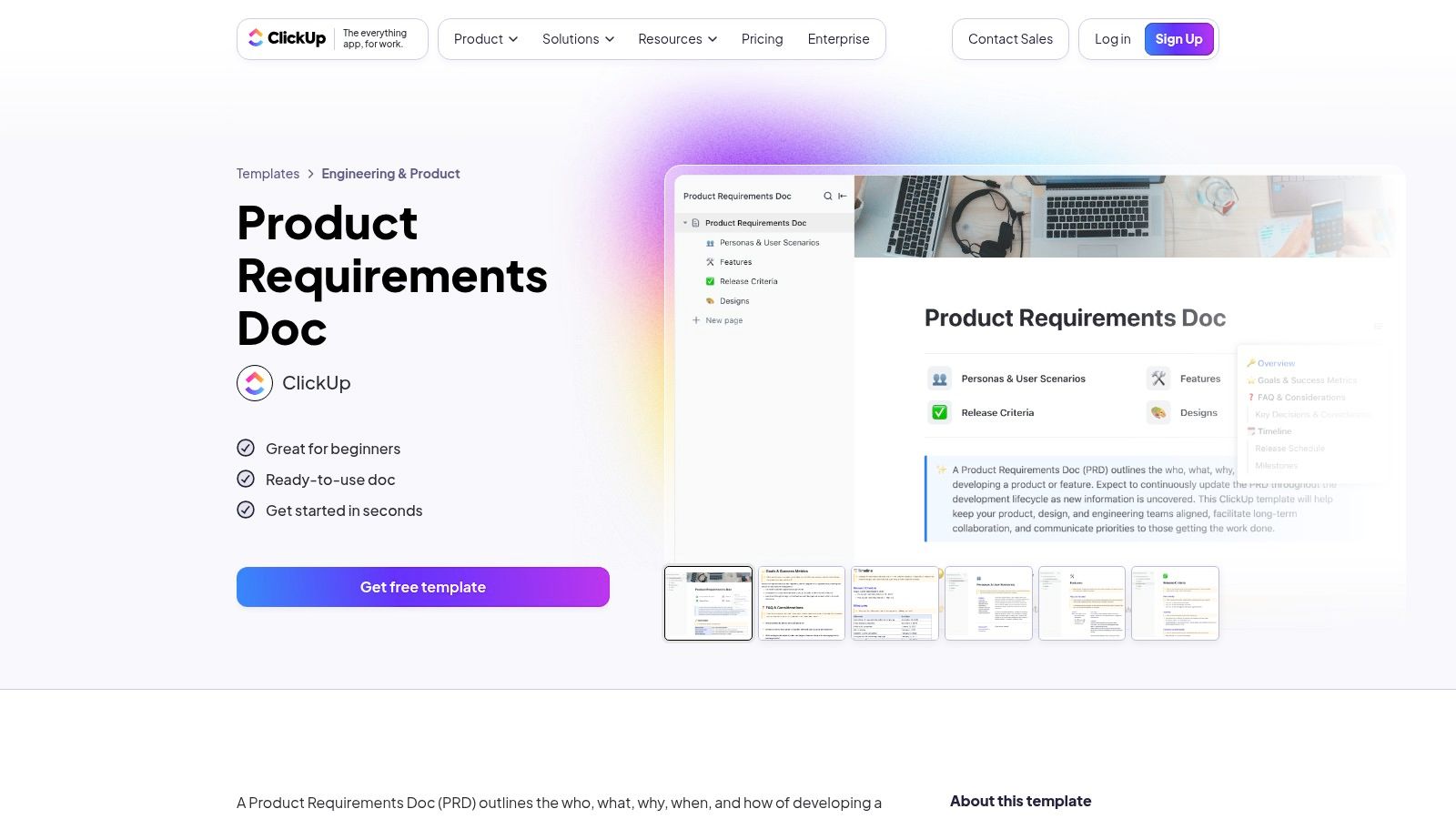
This integration is where ClickUp shines, turning the PRD into a single source of truth that connects planning with execution. Teams can use built-in AI prompts to accelerate drafting, then immediately connect sections of the PRD to tasks in a sprint or milestones on a Gantt chart. This eliminates the common disconnect between the requirements document and the actual work being done, ensuring alignment across the project lifecycle.
Why It Stands Out
ClickUp’s key advantage is its ability to embed the PRD within the broader project management workflow. The direct linkage between documentation and actionable tasks creates unparalleled clarity and accountability.
- Best For: Teams already using ClickUp for project management, or those looking for a unified platform to manage both documentation and execution.
- Access: The PRD template is available on ClickUp’s Free Forever plan, which is quite generous, though advanced features and larger team collaboration benefit from paid plans.
- Key Benefit: It creates a seamless bridge from requirements to results. You can highlight a user story in the PRD and instantly create a task for an engineer, linking them together so context is never lost.
Website: ClickUp PRD Template
9. Smartsheet
Smartsheet offers a highly accessible collection of free, downloadable product requirements document template options. Instead of locking users into a specific platform, it provides templates in universally common formats like Word, Excel, and Google Sheets. This practical approach allows teams to immediately adopt a structured PRD format using the software they already own and use daily, removing any adoption friction.
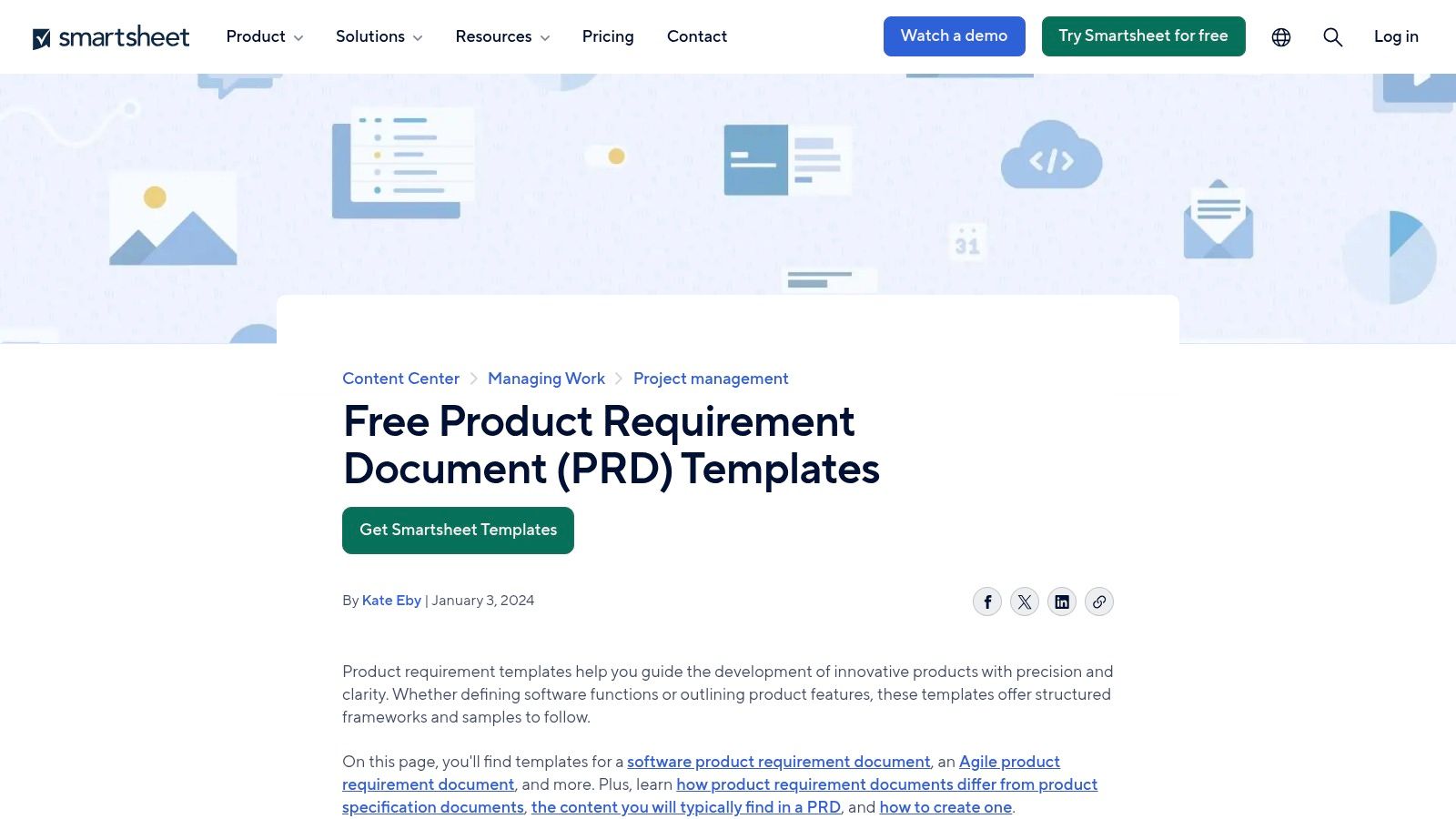
This resource stands out by catering to traditional workflows while also providing guidance for modern methodologies. Smartsheet includes both a general-purpose PRD and a variant specifically tailored for Agile software teams, complete with detailed explanations for each section. This educational component makes it an excellent starting point for teams looking to formalize their documentation process without investing in new, complex tools.
Why It Stands Out
Smartsheet’s strength lies in its simplicity and universal compatibility. By offering standard file-based templates, it empowers any team, regardless of their project management software, to create a comprehensive PRD.
- Best For: Organizations heavily invested in Microsoft Office or Google Workspace; teams needing a straightforward, no-cost entry into structured documentation.
- Access: The templates are completely free to download and use. No Smartsheet account is required for the file-based templates.
- Key Benefit: Zero barrier to entry. Anyone can download a template and start filling it out in minutes, making it incredibly easy to share with internal and external stakeholders who may not have access to specialized product tools.
Website: Smartsheet PRD Template
10. Product School
Product School provides an expert-validated product requirements document template designed for aspiring and current product managers from its community of over 2 million product professionals. Rather than just offering a file, it bundles the template with comprehensive educational resources, including step-by-step guides and articles on professional best practices. This approach positions the PRD not just as a document, but as a critical learning tool for mastering product fundamentals and stakeholder alignment.
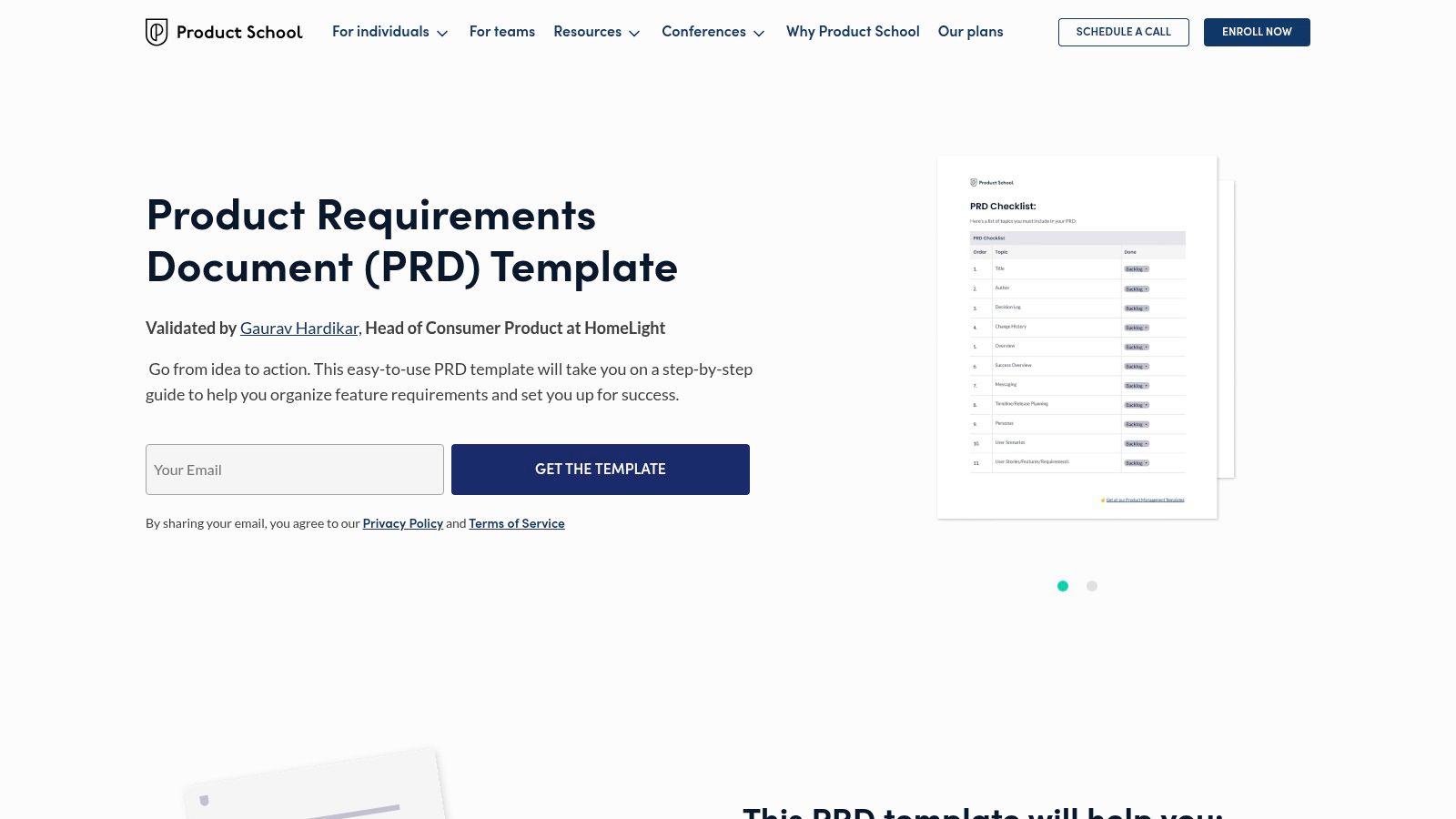
The template is structured to clarify the purpose behind each section, from defining user problems to setting success metrics. It’s an excellent starting point for those who need more than just a blank slate; they need the “why” behind the “what.” By combining a practical template with professional guidance, Product School helps ensure the final document is both well-structured and strategically sound, making it a powerful resource for building foundational PM skills.
Why It Stands Out
Product School’s strength lies in its educational-first approach. The template is a gateway to a deeper understanding of product management principles, making it more than just a free download. It’s a guided lesson in creating effective requirements.
- Best For: Solo product managers, small teams, and professionals transitioning into a product role.
- Access: The template is free, but requires providing an email address for the download.
- Key Benefit: The combination of a ready-to-use template and companion educational content helps demystify the PRD process, making it accessible even for those with limited experience.
Website: Product School PRD Template
11. Gumroad
Gumroad serves as a vast marketplace where individual creators and experienced product managers sell their own custom product requirements document template packs. Instead of a single, standardized offering, you’ll find a diverse collection of templates built for tools like Notion, Coda, and Google Docs. This approach allows you to find highly specialized PRDs tailored to specific niches, such as SaaS products, mobile apps, or even AI features.
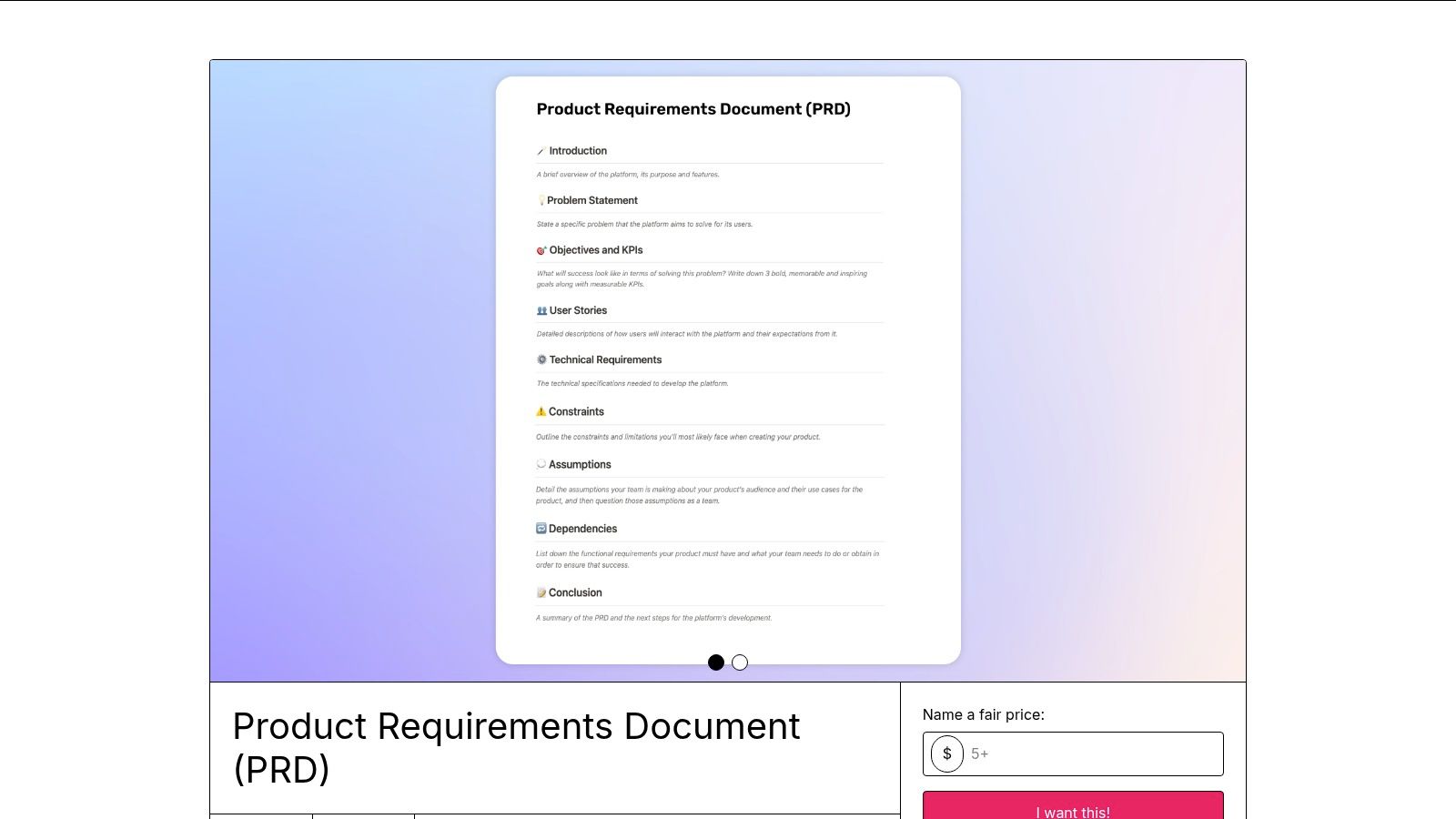
Many templates on Gumroad go beyond a simple structure, often including example content, detailed walkthrough videos, or integrated AI prompts to guide you. This makes it an excellent resource for solo founders, indie developers, or new PMs looking for a battle-tested framework with practical guidance baked in. The direct-from-creator model often means you get unique insights you wouldn’t find in a corporate template.
Why It Stands Out
Gumroad stands out by democratizing PRD creation. It’s a treasure trove for finding unique, affordable, and instantly accessible templates that are often more practical and opinionated than generic corporate ones. The variety is its greatest strength.
- Best For: Solo founders, indie developers, freelancers, and product managers seeking a budget-friendly and quick-start solution.
- Access: Varies by creator; many templates use a “pay-what-you-want” model, while others have a low, one-time cost. Instant digital delivery and lifetime access are standard.
- Key Benefit: The ability to find a specialized PRD for your exact needs, created by a practitioner who has likely faced the same challenges. Quality can vary, so be sure to read reviews and creator profiles before purchasing.
Website: Gumroad PRD Marketplace
12. Etsy
For those who prefer traditional document formats, Etsy offers a surprisingly diverse marketplace for a product requirements document template. Instead of a dedicated software platform, Etsy provides access to affordable, professionally designed templates created by small businesses and individual designers. These are typically available as instant digital downloads in familiar formats like Microsoft Word, Google Docs, and Google Sheets, making them incredibly accessible for almost any user.
The selection ranges from comprehensive PRDs to lightweight “Mini-PRD” options perfect for smaller projects or quick feature specs. Many sellers also bundle their PRD templates with related documents like Business Requirements Documents (BRD) and Functional Requirements Documents (FRD), providing a complete project planning toolkit at a low cost. This approach is ideal for startups, freelancers, or teams that don’t need the complexity of a dedicated product management tool.
Why It Stands Out
Etsy stands out by offering a human-curated, affordable alternative to SaaS platforms. It democratizes access to well-structured templates, allowing users to find a document that fits their exact needs and aesthetic preferences without a subscription.
- Best For: Solo PMs, startups, and teams on a tight budget who work primarily in traditional office suites.
- Access: Templates are digital downloads, usually available instantly after a one-time payment. Prices range from under a dollar to around $16.
- Key Benefit: The main advantage is simplicity and cost-effectiveness. You can find, purchase, and start using a high-quality PRD template in minutes without committing to a new software ecosystem. Just be sure to check seller reviews to ensure quality.
Website: Etsy PRD Templates
Product Requirements Document Template Comparison
| Product | Core Features | User Experience / Quality | Value Proposition | Target Audience | Price Points |
|---|---|---|---|---|---|
| Context Engineering | Deep codebase analysis, auto-generated plans, local privacy | Ultra-fast setup, seamless IDE integration, reduces AI hallucinations | Lowers costs, improves accuracy, production-ready code | Indie devs, engineering teams | Free starter, affordable PRO |
| Miro Templates | Collaborative PRD boards, real-time editing, exports | Easy visual collaboration, intuitive for teams using Miro | Quick start for distributed teams | Cross-functional product teams | Free with Miro account |
| Notion Template Gallery | Various PRD templates, one-click import, community ratings | Flexible, adaptable, quality varies by template | Wide free and paid options for Notion users | Notion users, small to medium teams | Free and paid templates |
| Atlassian Confluence | Jira integration, version history, structured blueprints | Consistent structure, good for Jira users | Strong traceability and reporting | Jira & Confluence teams | Subscription required |
| Aha! | PRD linked to roadmaps, AI drafting assistant | End-to-end planning, collaborative features | Ideal for product orgs using Aha! | Product teams, enterprise | Subscription required |
| Figma/FigJam | Interactive boards, real-time collaboration, link to designs | Fast workshops, design-led experience | Lightweight, visual brainstorming | Design and product teams | Free and paid plans |
| Lucid (Lucidspark) | Whiteboarding, diagramming, Jira sync | Combines visuals and text, flexible workflow | Effective for discovery to delivery | Lucid users, visual teams | Team/Enterprise plans |
| ClickUp | Integrated docs and tasks, AI prompts | All-in-one workspace, free for small teams | Combines docs with project management | Small teams using ClickUp | Free and paid plans |
| Smartsheet | Downloadable templates (Word, Excel, Sheets), Agile variants | Simple file formats, manual version control | No special software needed | Office/Google Workspace users | Free templates |
| Product School | Free validated PRD template, step-by-step guide | Expert-validated, educational | Great for solo PMs and small teams | Solo PMs, small product teams | Free (email signup) |
| Gumroad | Marketplace with multiple creator PRDs | Quick access, budget-friendly | Flexible, niche PRD styles | Individual buyers, Notion users | Pay-what-you-want, low cost |
| Etsy | Digital PRD templates in common formats | Affordable, familiar formats | Good for traditional doc users | Users preferring docs over apps | $0.99 - $16+ |
Beyond the Template: Making Your PRD a Living Document
We’ve explored a wide spectrum of tools, from dedicated product management platforms like Aha! and Atlassian Confluence to flexible, visual collaboration spaces such as Miro and FigJam. We’ve even looked at community-driven marketplaces like Gumroad and Etsy for unique, handcrafted solutions. The core takeaway is clear: the perfect product requirements document template is not a one-size-fits-all solution. Instead, it’s the one that best aligns with your team’s specific workflow, technical stack, and company culture.
The most effective PRD is never a static, “write-once, forget-forever” file. It must be a living document, a dynamic source of truth that evolves alongside your product. The tools we’ve covered enable this dynamism, transforming the PRD from a simple checklist into a collaborative hub for strategy, design, and development.
Key Takeaways for Choosing Your Template
As you make your decision, move beyond just features and focus on the practical application within your team.
- For Visual and Collaborative Teams: If your team thrives on brainstorming sessions and visual thinking, tools like Miro, FigJam, and Lucidspark are your best bet. Their infinite canvases and rich template libraries turn requirements gathering into an interactive, engaging process.
- For Teams Needing Deep Integration: If your workflow lives inside an established ecosystem, stick with native solutions. Atlassian Confluence is the obvious choice for Jira users, while ClickUp offers a powerful, all-in-one project management environment.
- For Solo Developers and Small Teams: Don’t overcomplicate things. A well-structured Notion template or even a simple Markdown file managed in your code repository can be incredibly effective. The goal is clarity and speed, not bureaucratic overhead.
- For AI-Centric Projects: As you build with AI and LLMs, the clarity of your requirements becomes paramount. A tool that supports detailed technical specifications and clear user stories, like the templates from Context Engineering or the structured formats in Aha!, can help you define model behavior, data inputs, and success metrics precisely.
Making Your PRD a Success
Ultimately, the tool you choose is just the starting point. The real value comes from how you use it. To ensure your PRD becomes a cornerstone of your development process, commit to these principles:
- Establish Clear Ownership: Designate a single owner responsible for maintaining the document’s integrity and keeping it updated.
- Involve Your Entire Team: The PRD should be a collaborative effort. Involve engineers, designers, and stakeholders early and often to build shared understanding and buy-in.
- Link, Don’t Duplicate: Connect your PRD to other resources like design files in Figma, user stories in Jira, or technical diagrams. This creates a centralized hub and prevents information from becoming siloed or outdated.
Your product requirements document template is more than just a form to fill out; it’s a strategic asset. By selecting the right tool and embedding it into your team’s daily rituals, you transform it into a powerful engine for building better products, faster.
Ready to bridge the gap between brilliant ideas and precise engineering execution? Context Engineering provides specialized PRD templates and frameworks designed for technical teams building complex software and AI-powered features. Move beyond generic templates and start crafting requirements that your engineers will love at Context Engineering .