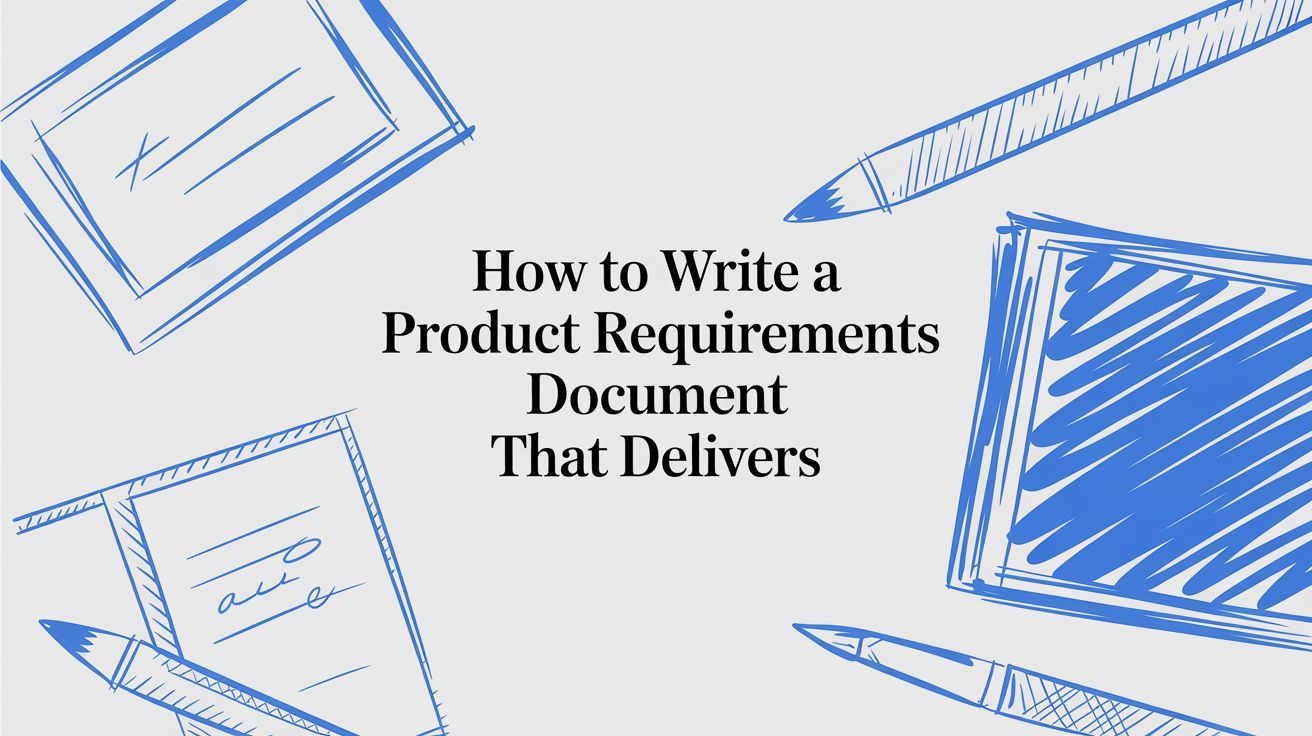A Product Requirements Document (PRD) is the single source of truth that defines a product’s purpose, features, and functionality. It’s the blueprint for your development team—a living document that clearly articulates what you’re building, who you’re building it for, and the value it delivers. Shockingly, research from PMI shows that poor requirements gathering is a primary cause in 47% of unsuccessful projects. A well-crafted PRD is your best defense against this, aligning everyone from engineering to marketing on a unified goal.
Your PRD Is More Than a Document It’s a Blueprint for Success
Let’s be clear—the term “Product Requirements Document” can sound rigid and outdated. But a modern PRD isn’t a dusty, hundred-page manual; it’s a dynamic, collaborative guide that prevents projects from spiraling into chaos. Think of it as the central nervous system for your entire product development process, turning ambiguity into a clear, actionable plan.
This document is your best tool for aligning stakeholders and avoiding expensive rework. It’s the difference between a project that runs smoothly and one plagued by scope creep and confusion.
Why a PRD Is So Critical
Without a clear PRD, teams are forced to work on assumptions—a recipe for disaster. Data consistently shows that projects with well-defined requirements have a 70% higher success rate at hitting their scope, budget, and timeline goals compared to those with poor requirements.
A solid PRD forces you to answer the tough questions from the start, transforming abstract ideas into a concrete plan:
-
What problem are we solving? This focuses the team on the core user pain point.
-
Who are we solving it for? Defining your audience ensures you’re building something people will actually use.
-
How will we measure success? This aligns everyone on what “done” and “successful” truly mean.
A great PRD doesn’t just list features; it tells a story. It explains the ‘why’ behind the ‘what,’ inspiring your team to build a better product because they truly understand the user’s needs and the business’s goals.
Bridging the Gap Between Vision and Execution
To get you started, here’s a quick rundown of the key components you’ll need to build an effective PRD.
Key Components of an Effective PRD
| Component | Purpose | Why It Matters |
|---|---|---|
| Introduction & Vision | Sets the stage with a high-level summary of the product’s purpose. | Aligns everyone on the core “why” and business objectives from the outset. |
| Goals & Success Metrics | Defines specific, measurable outcomes (e.g., increase user retention by 10%). | Ensures the team knows what success looks like and how it will be tracked. |
| User Personas & Stories | Describes the target users and their needs in a narrative format. | Fosters empathy and keeps the team focused on solving real user problems. |
| Features & Functionality | Details the specific features, often prioritized, that will be built. | Provides a clear, actionable list for the development and design teams. |
| Assumptions & Constraints | Lists any known limitations, dependencies, or assumptions. | Prevents surprises and helps the team plan around potential roadblocks. |
| Release & Review Plan | Outlines the proposed timeline and the process for feedback and approval. | Sets clear expectations for delivery and stakeholder involvement. |
Each element works together to create a comprehensive yet digestible guide. Ultimately, a PRD is the bridge between your high-level vision and the daily tasks your engineering team tackles. It provides the context needed to make smart technical decisions without constant oversight. If you’re looking for a solid foundation, using a Product Requirements Document template can be a huge time-saver, giving you the structure to write PRDs that inspire action, not confusion.
Define Your Product’s Core Purpose and Scope
Before writing a single feature requirement, every PRD must answer one fundamental question: Why are we building this? This isn’t a philosophical exercise; it’s the anchor for the entire project. It’s the North Star that keeps everyone—from engineers to marketers—pulling in the same direction.
Without this clarity, projects drift. Teams end up building features that sound cool but don’t solve a real problem. This is the fast track to scope creep, blown budgets, and a product that misses the mark. A strong purpose statement is your best defense.
Craft a Compelling Problem Statement
First, get crystal clear on the exact problem you’re solving. A good problem statement is sharp, specific, and user-centric. It doesn’t hint at the solution; it focuses entirely on the pain point. To achieve this, you must validate your assumptions by talking to potential users.
Uncovering genuine needs is crucial. If you’re unsure how to structure these conversations for honest feedback, our guide on The Mom Test for better product validation is an invaluable resource.
Once you have real-world insights, structure your problem statement around these three pillars:
-
The User: Be specific. Not just “creatives,” but “freelance graphic designers.”
-
The Problem: Define the core struggle. For instance, they “…struggle to manage client feedback across multiple email threads and design files…”
-
The Impact: Explain why it matters. “…leading to missed revisions, wasted hours, and frustrated clients.”
A well-defined problem statement is your best defense against building a product nobody needs. It shifts the conversation from “What can we build?” to “What pain can we solve?” That subtle change makes all the difference.
Set Specific and Measurable Success Metrics
You know the problem. Now, how will you know if you’ve solved it? Vague goals like “improve user satisfaction” are useless. You need to define success in cold, hard numbers.
Use SMART goals—specific, measurable, achievable, relevant, and time-bound. If the problem is poor user retention, a great success metric would be: “Increase user retention by 15% within Q3.” Now your team has a clear target.
Success is rarely a single number. Track a handful of key metrics:
-
Business Metrics: Revenue, market share, customer acquisition cost (CAC).
-
User Metrics: Engagement rates (DAU/MAU), churn, Net Promoter Score (NPS).
-
Performance Metrics: Uptime, page load speed, error rates.
These metrics do more than just grade you at the end; they should guide daily decisions. If a proposed feature doesn’t move one of these needles, you must ask why you’re building it.
Defining What’s In and Out of Scope
This is where you draw a firm line in the sand. Defining your scope—and sticking to it—is one of the most critical parts of a PRD. Be brutally honest about what the product will do and, just as importantly, what it will not do for this release.
A great approach is focusing on building a Minimum Viable Product (MVP) . What is the absolute core functionality needed to solve the main problem for your initial users? Everything else can wait.
A simple “In Scope / Out of Scope” table works wonders for clarity:
| In Scope | Out of Scope |
|---|---|
| User login with email and password. | Social media login (e.g., Google, Facebook). |
| Ability to upload and store project files. | Real-time collaboration on documents. |
| Basic notifications for project updates. | In-app chat functionality. |
This documentation is incredibly empowering. It helps your engineering team make focused technical choices and gives you a concrete reason to say “not right now” when new feature requests inevitably arise. With a clear purpose, defined metrics, and a locked-in scope, you’ve built a solid foundation to bring your vision to life.
Translate User Needs into Compelling Stories
A feature list is a checklist; a great product is a story that resonates with real people. Once you’ve defined your product’s purpose, it’s time to focus on the most important person in the room: the user. This is where your PRD comes alive, shifting from abstract goals to tangible human needs.
Getting this right ensures every feature your team builds is tied directly to real-world value. It’s how you move from assuming what people want to truly understanding the problems they need you to solve. This connection separates a product that just works from one that people can’t live without.
Crafting Detailed User Personas
Before you can tell a user’s story, you need to know who they are. That’s where user personas come in. These aren’t just demographic checklists; they’re fictional characters built from real user research, representing the different archetypes who will use your product.
A solid persona goes deeper than just age and job title. It should include:
-
Goals and Motivations: What is this person trying to accomplish? What drives them?
-
Frustrations and Pain Points: Where are the roadblocks in their current workflow? What drives them crazy?
-
Behaviors and Habits: How do they work now? What tools are already part of their daily life?
When you create these detailed archetypes, you give your engineering and design teams a shared language. The conversation changes from debating abstract features to asking, “Would Sarah, our freelance designer, actually use this?” This fosters a deep empathy that leads to better, user-focused decisions.
Moving Beyond Basic User Stories
With your personas defined, you can write user stories. These are short, simple descriptions of a feature told from the perspective of the person who wants it. The classic format is: “As a [type of user], I want to [perform an action], so that I can [achieve a goal].”
The magic isn’t in the template; it’s in the clarity of the need. Too often, teams write “user stories” that are just feature requests in disguise. The most important part is the “so that I can”—the why behind it all.
Let’s compare:
Weak User Story: “As a user, I want a password reset button.”
This tells the team what to build but offers zero context. It’s a solution, not a need.
Strong User Story: “As a busy project manager, I want to quickly regain access to my account when I forget my password, so that I don’t lose momentum on my urgent tasks.”
Now that is powerful. We know the user (a busy PM), their situation (they’re in a hurry), and their motivation (avoiding disruption). This context empowers the team to design the best solution, which might be a simple reset link or something more creative like a magic link login.
The Power of Job Stories and Opportunity Mapping
While user stories are fantastic, another approach called a Job Story can sometimes provide even more clarity. This format focuses entirely on the situation and motivation driving a user’s action: “When [situation], I want to [motivation], so I can [expected outcome].”
For example: “When I’m trying to log in from a new device, I want to securely verify my identity without remembering a complex password, so I can access my project files immediately.” This framing brilliantly zeroes in on the core “job” the user is trying to get done.
Mapping all these needs and potential solutions is a strategic exercise. A framework like the Opportunity Solution Tree can be a game-changer for visualizing how different solutions address core user needs. If you want to go deeper, check out our guide on how to use an Opportunity Solution Tree to connect user problems directly to business goals.
Using AI to Accelerate User-Centric Insights
Sifting through hours of user interviews, surveys, and support tickets to build personas and stories is a huge time sink. This is where modern tools can give you a serious edge.
AI-powered platforms can analyze mountains of unstructured user feedback in minutes, identifying recurring themes, pain points, and user goals. This lets you generate draft personas and initial user stories almost instantly. For example, a platform like Context Engineer MCP can ingest your user research and help structure these human-centric parts of your PRD. By automatically generating these foundational elements, your team is freed up to focus on what really matters: validating insights, refining narratives, and ensuring your product vision truly serves the people you’re building it for. It doesn’t replace the human touch of product management; it makes it faster and more data-driven.
Turn Your Vision into Actionable Requirements
You’ve done the hard work of understanding your users. Now it’s time to translate those needs into a concrete plan your engineering team can build. This is where high-level vision meets on-the-ground execution.
If you skip this step, even the most brilliant user stories can lead to features that technically work but miss the mark on usability or reliability. It’s about adding layers of detail to eliminate guesswork between what the user needs, what you envision, and what the engineer builds.
This process is a logical flow, starting broad and getting more specific.
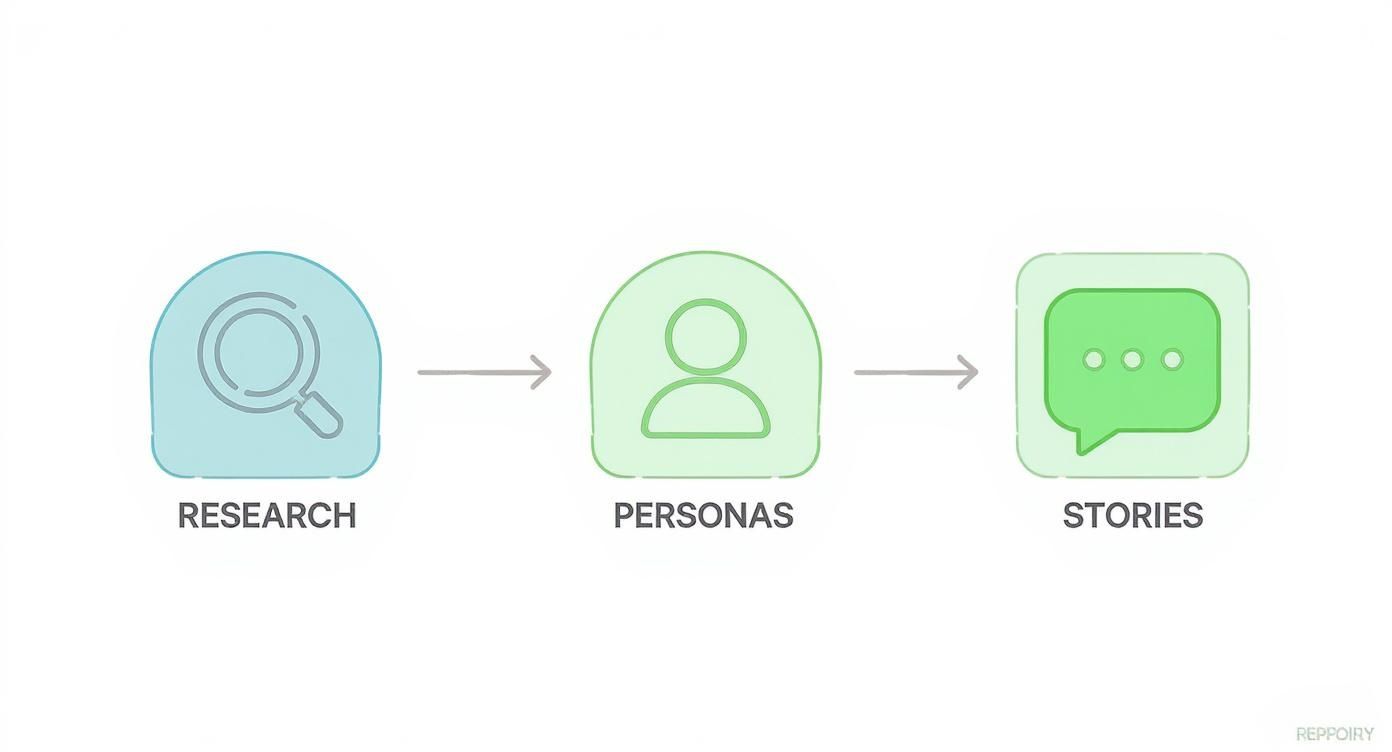
You start with broad research, narrow it into personas, define needs with user stories, and then use those stories as a starting point for detailed requirements.
Breaking Down User Stories into Functional Requirements
A user story is a human-centered starting point, not a technical spec. Your first job is to break it down into specific functional requirements—the individual things the system absolutely must do. Think of these as the “what,” not the “how.”
Let’s use our previous user story: “As a busy project manager, I want to quickly regain access to my account when I forget my password, so that I don’t lose momentum on my urgent tasks.”
From that single sentence, we can derive several functional requirements:
-
The system must allow a user to request a password reset from the login screen.
-
The system must send a unique, time-sensitive reset link to the user’s registered email.
-
The system must validate that the reset link is legitimate when clicked.
-
The system must provide a secure form for the user to enter and confirm a new password.
Each of these is a clear, testable instruction for your development team, leaving no room for ambiguity.
Defining “Done” with Precise Acceptance Criteria
With functional requirements defined, you need to specify what “done” actually looks like. That’s where acceptance criteria come in. These are the specific conditions a feature must meet to be considered complete.
Think of it as a checklist that leaves zero room for interpretation. For our password reset example, the acceptance criteria for “send a reset link” might be:
-
Given a user has entered a valid, registered email address,
-
When they click the “Reset Password” button,
-
Then the system sends an email with a reset link within 60 seconds.
-
And the link must expire in 15 minutes.
Good acceptance criteria are binary—the condition is either met or it’s not. This prevents the dreaded “it works on my machine” conversation and ensures the final product matches the plan.
Don’t Forget the “How”: Non-Functional Requirements
This step is often missed, and it can be a costly mistake. While functional requirements define what a system does, non-functional requirements (NFRs) define how well it does it. These are the qualities that make a product feel professional, trustworthy, and robust.
Overlooking NFRs is how you end up with a feature that technically works but is slow, insecure, or inaccessible.
Key categories to consider:
-
Performance: How fast must it be? “The new password must be updated in the database within 500 milliseconds of submission.”
-
Security: What are your safety and privacy standards? “The new password must meet complexity rules: minimum 12 characters, one uppercase letter, one number, and one special character.”
-
Accessibility: How will users with disabilities interact with this? “All form fields and buttons in the reset flow must be keyboard-navigable and compatible with screen readers, meeting WCAG 2.1 AA standards.”
-
Scalability: How will this feature handle growth? “The password reset service must handle up to 1,000 requests per minute without performance degradation.”
Documenting NFRs upfront saves massive headaches. Trying to bolt on security or fix performance after a feature is built is far more difficult and expensive. For a great starting point, a solid product requirements document template provides a framework to capture all these details, ensuring you hand your team a blueprint for building the right thing, the right way, the first time.
Don’t Let Your PRD Gather Dust
Your PRD is complete. You’ve defined the scope, nailed down user needs, and detailed every requirement. It’s tempting to hit save and move on, but that’s a classic mistake. A PRD isn’t a static artifact carved in stone; it’s a living guide that must evolve with your project.
When you treat it as a one-and-done task, you invite misalignment. Markets shift, user feedback reveals new insights, and technical hurdles emerge. A PRD that doesn’t adapt quickly becomes a source of confusion. The best product teams know this and build processes to keep their PRDs sharp and relevant.
A PRD Should Be a Living Document
The era of the hundred-page, static PRD is over. Today, effective teams use lean, adaptable documents that prioritize clarity and real-time information. This isn’t just a trend; it’s a necessary evolution for teams that need to move quickly.
In fact, a 2022 study of 250 product teams found that 68% of the most successful ones use PRDs that are updated in real time, often integrated directly with other product lifecycle tools. This approach keeps everyone on the same page as the product takes shape. If you’re interested in digging deeper, you can check out the full analysis on market requirements documents and how the landscape has changed.
How to Run Stakeholder Reviews That Actually Work
Keeping a PRD current depends on a solid feedback loop. This means regular check-ins with stakeholders to gather insights and maintain buy-in. But we’ve all been in meetings that devolve into circular debates.
To keep your review sessions productive:
-
Set a Tight Agenda. Be specific about what you’re reviewing and share it ahead of time.
-
Use a Timer. Timebox each discussion point to keep the conversation focused.
-
Focus on the “Why.” Don’t just accept feedback—interrogate it. “Make the button blue” is useless. “The button needs to use our primary brand color for consistency” is actionable.
-
Name a Decider. Before the meeting, clarify who has the final say if the group can’t agree. This breaks stalemates.
A great review session isn’t about getting universal agreement. It’s about ensuring every voice is heard, decisions are made transparently, and the PRD is updated to reflect the agreed-upon path forward.
Master Your Version Control and Change Log
For people to trust your PRD, you need transparency. Whenever a requirement changes, everyone needs to know what changed, who changed it, when, and why.
Using a collaborative tool like Confluence or Notion is a must. These tools have built-in version history, but you should also maintain a simple change log at the top of your document for at-a-glance clarity.
A good change log doesn’t need to be complicated:
| Version | Date | Author | Summary of Changes | Reason for Change |
|---|---|---|---|---|
| v1.2 | 2024-10-28 | A. Chen | Updated password requirements under Security NFRs. | To align with the new company-wide security policy. |
| v1.1 | 2024-10-22 | J. Miller | Added user story for social media login. | Based on feedback from Q3 user surveys. |
| v1.0 | 2024-10-15 | A. Chen | Initial version shared with stakeholders. | N/A |
This simple table creates a clear audit trail and eliminates confusion. This is also where integrated platforms are a game-changer. An intelligent system like the Context Engineer MCP can link your PRD directly to a central knowledge base. When you update a requirement, it can automatically flag related design files, test cases, or even code for review. That deep integration ensures a change in one place doesn’t create a mess somewhere else, maintaining a true single source of truth across the board.
Got Questions About PRDs? Let’s Clear Things Up.
Even after you know the steps, writing your first PRD can feel daunting. A few common questions always pop up, so let’s address them to help you write with confidence.
How Much Detail is Too Much?
Finding the right level of detail is more art than science. A good PRD strikes a balance—it provides clarity without telling your team exactly how to do their jobs.
Your goal is to define the “what” and the “why.” Leave the “how” to the brilliant minds in design and engineering. Clearly lay out the problem, user stories, must-have features, and success criteria. A good rule of thumb: a new team member should be able to read it and instantly understand the project’s purpose and scope. If it’s starting to read like a hundred-page novel, you’ve gone too far.
So, Who Actually Writes This Thing?
Officially, the Product Manager owns the PRD. But the best PRDs are born from collaboration. The PM acts as the lead author and champion, synthesizing critical insights from engineering, design, marketing, sales, and customer support into one cohesive plan. The PM drives the process, but the finished PRD should feel like a shared agreement that everyone has bought into.
What’s the Difference Between a PRD and an MRD?
This is a common point of confusion, but the distinction is simple.
-
A Market Requirements Document (MRD) focuses on the business opportunity. It answers big-picture questions: “What problem exists in the market?” and “Why should we pursue this?” It makes the business case for the project.
-
A Product Requirements Document (PRD) is the direct response to the MRD. It details the specific features and functionality you will build to capture the market opportunity.
In short: The MRD defines the market problem. The PRD describes the product solution.
How Do I Keep the PRD From Becoming an Outdated Mess?
A PRD is a living document, and managing change without creating chaos is key. The trick is to establish a single source of truth that everyone on the team relies on.
Platforms like Confluence or Notion are great for this because they offer version control. Every meaningful update must be tracked in a change log, noting who made the change, when, and why. This transparency is non-negotiable for keeping everyone aligned. When a major change happens, over-communicate it. This discipline is what keeps your PRD from becoming a digital fossil and ensures your team is always working from the same playbook.
Crafting a solid PRD takes effort, but it’s the foundation every successful product is built on. When you’re ready to make that process smoother, tools like the Context Engineer MCP bridge the gap between requirements and code. By integrating directly into your team’s IDE, it helps turn the PRD into actionable technical plans, making sure what you build is exactly what you specified—only faster and with more accuracy. Learn more about how to bring requirements to life at https://contextengineering.ai .