GitHub Copilot revolutionized coding, with over 1.3 million paid subscribers boosting developer productivity by up to 55%. While it set the standard for AI-powered autocompletion, the field of AI coding assistants has matured significantly. Developers now demand more than just line-by-line suggestions; they need tools that grasp the full context of a project, manage complex state, and minimize the risk of code hallucinations. This growing need is fueling a search for robust GitHub Copilot alternatives.
This guide provides a detailed breakdown of the top 12 AI coding partners available today. We move beyond simple feature lists to offer an in-depth analysis of each tool’s strengths, weaknesses, ideal use cases, and pricing structures. You will find practical insights into how each alternative handles tasks like code generation, debugging, and understanding your entire codebase.
Whether you’re a solo developer needing a smarter pair programmer, an engineering lead evaluating enterprise-grade solutions with strict security requirements, or an AI specialist exploring agentic workflows, this resource is designed for you. We’ll explore everything from IDE-native assistants like JetBrains AI Assistant to innovative solutions like Context Engineering that focus on deep repository understanding. Each review includes direct links and screenshots to help you make an informed decision and find the perfect AI assistant for your specific coding workflow.
1. Context Engineering
Context Engineering is a powerful Model Context Protocol (MCP) server that stands out as a sophisticated alternative to GitHub Copilot, particularly for complex software development. It elevates AI-assisted coding from simple line completion to strategic feature implementation by acting as a virtual architect and tech lead. Its primary function is to eliminate AI hallucinations and boost productivity by maintaining perfect, continuous context.
Unlike tools that only suggest code snippets, Context Engineering analyzes your entire codebase to infer architectural patterns. It then translates high-level product requirements into structured technical blueprints and granular implementation tasks. This proactive approach ensures the AI understands the “why” behind the code, not just the “what.” This makes it invaluable for indie developers, technical leads, and AI integration specialists tackling large, messy, or legacy codebases where context is frequently lost.
Key Strengths and Use Cases
- Deep Codebase Analysis: The system automatically builds a comprehensive understanding of your project, enabling surgical, production-ready code changes without manual prompting.
- Automated Feature Planning: It generates complete plans, from product specs to executable tasks, streamlining the entire development lifecycle. This is ideal for building complex, end-to-end features with multiple components.
- Seamless IDE Integration: A lightning-fast, two-minute no-code setup connects it directly with popular MCP-enabled environments like Cursor IDE, Claude Code, and VS Code.
- Maximized Token Efficiency: By frontloading project complexity, it optimizes calls to the LLM, preventing wasted tokens and reducing AI subscription costs.
Our Take: Context Engineering moves beyond reactive code completion into proactive architectural guidance. It’s a game-changer for anyone tired of the trial-and-error cycle common with other AI coding assistants, delivering accurate code and comprehensive tests on the first attempt.
The platform is currently in an affordable early access phase, making it an excellent time for developers to lock in a launch price. Its fully private, local-first architecture ensures no source code ever leaves your machine, addressing critical privacy concerns. For a deeper dive into the methodology, you can learn more about the principles of Context Engineering on contextengineering.ai .
Website: https://contextengineering.ai
Watch Context Engineering in Practice
See how this Copilot alternative manages AI context to deliver accurate, production-ready code. This tutorial demonstrates MCP setup, planning workflows, codebase analysis, and how to give AI agents just the right amount of context:
Learn practical techniques for eliminating context loss, generating comprehensive PRDs, and using task documents to keep AI coding agents focused and productive.
2. Amazon Q Developer (AWS)
Amazon Q Developer is a powerful, agentic AI coding assistant from AWS, positioning itself as a serious enterprise-focused alternative to GitHub Copilot. It shines brightest within the AWS ecosystem, offering tight integrations that simplify cloud-native development. The tool supports popular IDEs like VS Code and JetBrains, providing inline code suggestions, a sophisticated chat interface, and the ability to perform multi-file edits and command executions.
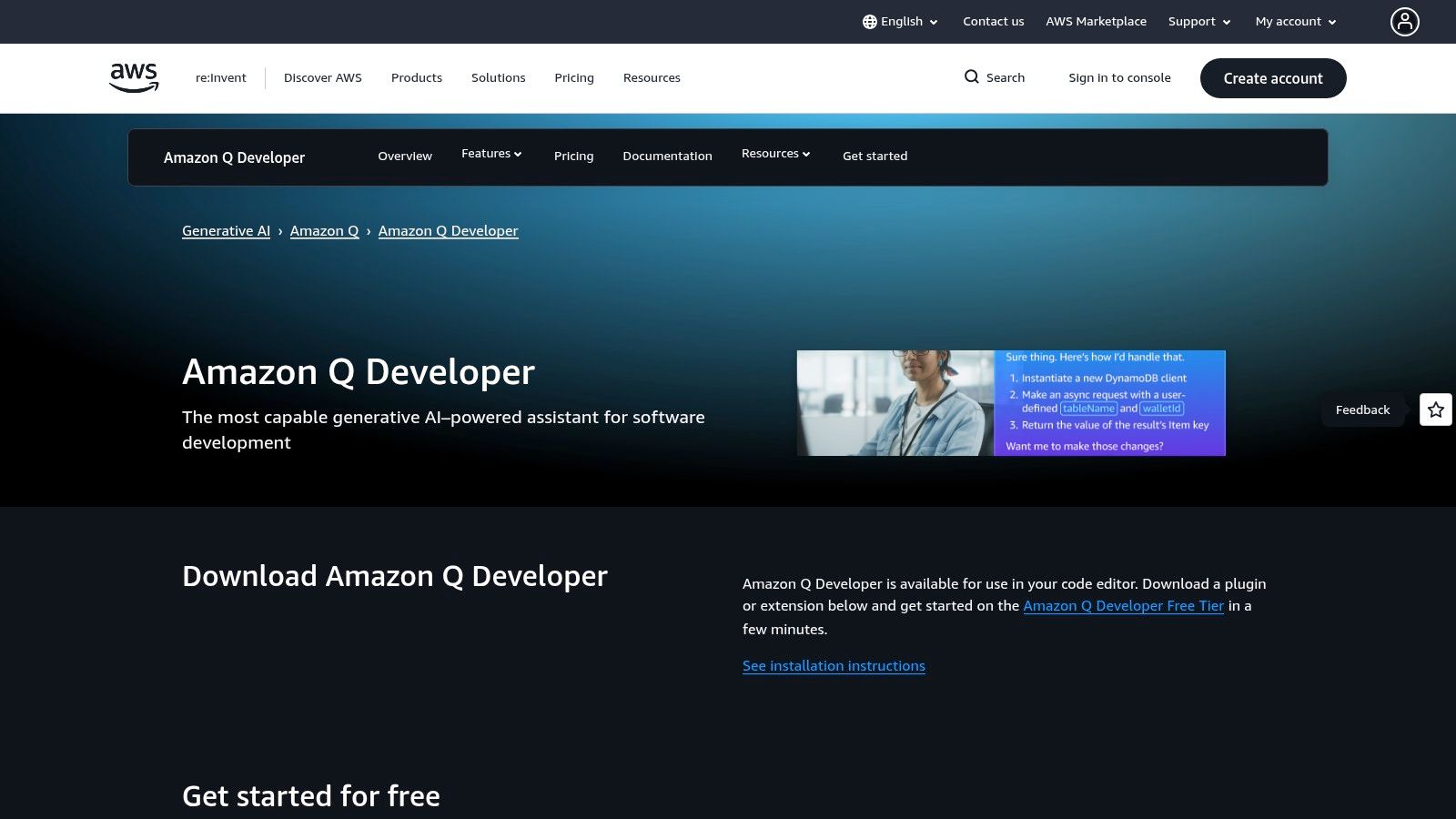
Its standout features include automated Java and .NET application upgrades and deep integration with AWS services for troubleshooting and optimization. For teams heavily invested in AWS, this synergy is a significant advantage, streamlining workflows from coding to deployment.
Key Features and Pricing
Amazon Q Developer is structured with both individual and enterprise needs in mind.
| Feature | Free Tier | Pro Tier ($19/user/month) |
|---|---|---|
| Agentic Requests | 50 per month | 500 per month |
| Code Suggestions | ✅ Included | ✅ Included |
| Security Scans | 100 per month | 1,000 per month |
| Enterprise Controls | ❌ Not Included | ✅ Included (SSO, Admin Controls) |
| IP Indemnity | ❌ Not Included | ✅ Included |
- Pros: Strong enterprise security, a perpetual free tier for light use, and unmatched AWS ecosystem synergy.
- Cons: Best value is for AWS-centric teams; a recent security issue with its VS Code extension warrants caution.
Learn more at: https://aws.amazon.com/q/developer/
3. JetBrains AI Assistant
For developers deeply embedded in the JetBrains ecosystem, the JetBrains AI Assistant is a natural and powerful GitHub Copilot alternative. Integrated directly into IDEs like IntelliJ IDEA, PyCharm, and WebStorm, it provides seamless AI-powered features without needing external plugins. This native integration allows for context-aware code suggestions, in-editor chat, and sophisticated multi-file refactoring that leverages the IDE’s deep understanding of the codebase.
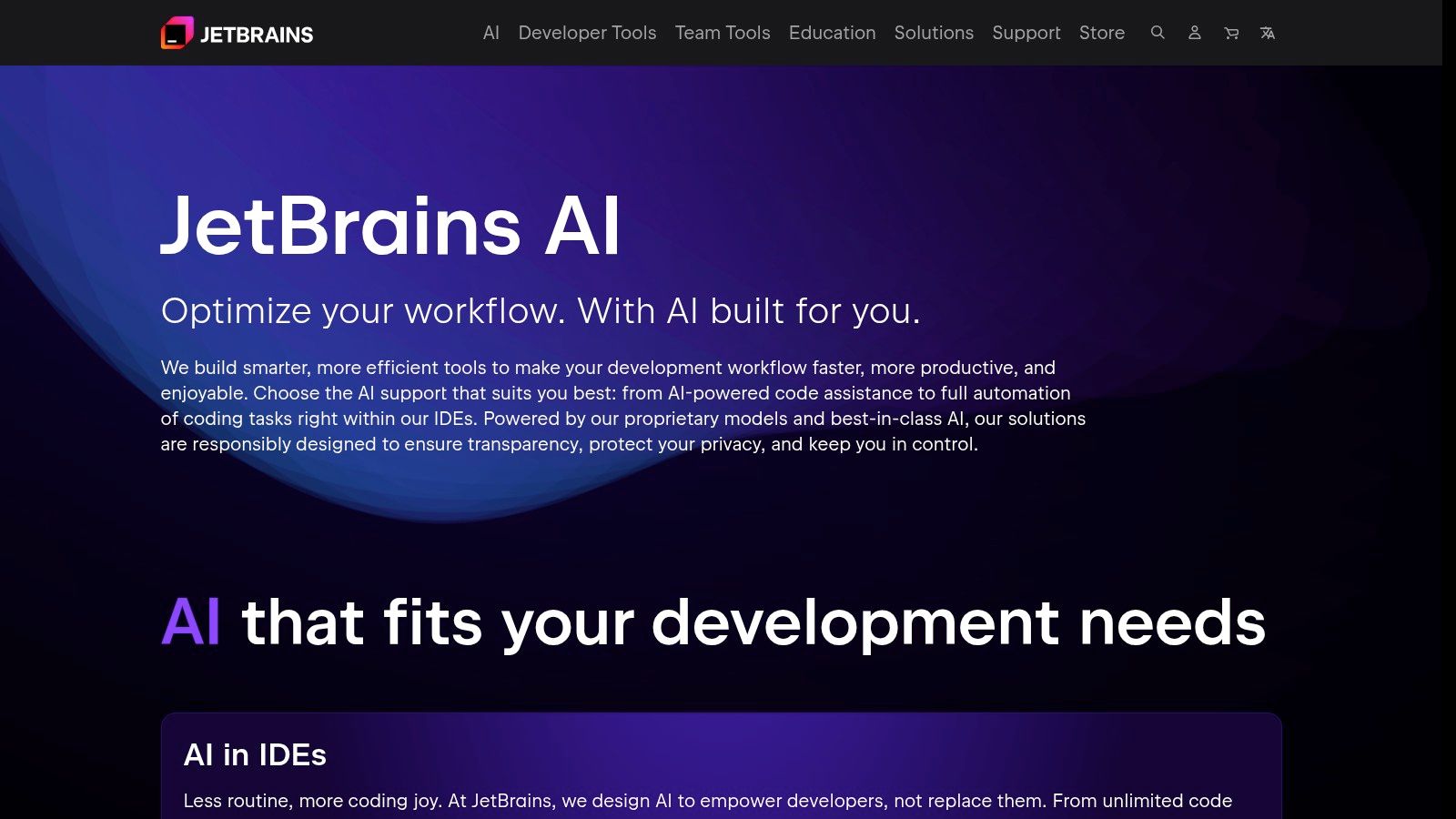
Its standout quality is the deep synergy with the IDE’s existing tools, allowing it to perform actions like generating documentation or committing messages with full project context. This makes it an incredibly efficient tool for developers who already rely on JetBrains products for their daily workflow, offering a unified and frictionless experience.
Key Features and Pricing
JetBrains AI Assistant uses a credit-based model alongside a subscription, offering flexibility for different usage levels.
| Feature | Free (Included with IDE) | Pro Plan ($10/user/month or $100/year) |
|---|---|---|
| Basic Features | ✅ Local, limited features available | ✅ Included |
| Advanced AI Features | ❌ Requires Pro subscription | ✅ Included |
| Code Completion | Limited | ✅ Full AI-powered completion |
| In-Editor AI Chat | ❌ Requires Pro subscription | ✅ Included |
| Multi-file Actions | ❌ Requires Pro subscription | ✅ Included |
- Pros: Unmatched native integration within JetBrains IDEs, a transparent usage model, and convenient bundling with the All Products Pack.
- Cons: The best features are locked behind the Pro subscription, and free-tier functionality can vary significantly depending on your IDE and its version.
Learn more at: https://www.jetbrains.com/ai/
4. Cursor
Cursor is an AI-first code editor built from the ground up to integrate AI deeply into the development workflow, making it a powerful GitHub Copilot alternative. Instead of a plugin, Cursor is a complete, standalone IDE forked from VS Code, offering a familiar experience supercharged with advanced AI capabilities. It’s designed for developers who want AI to be a core part of their editor, not just an add-on.
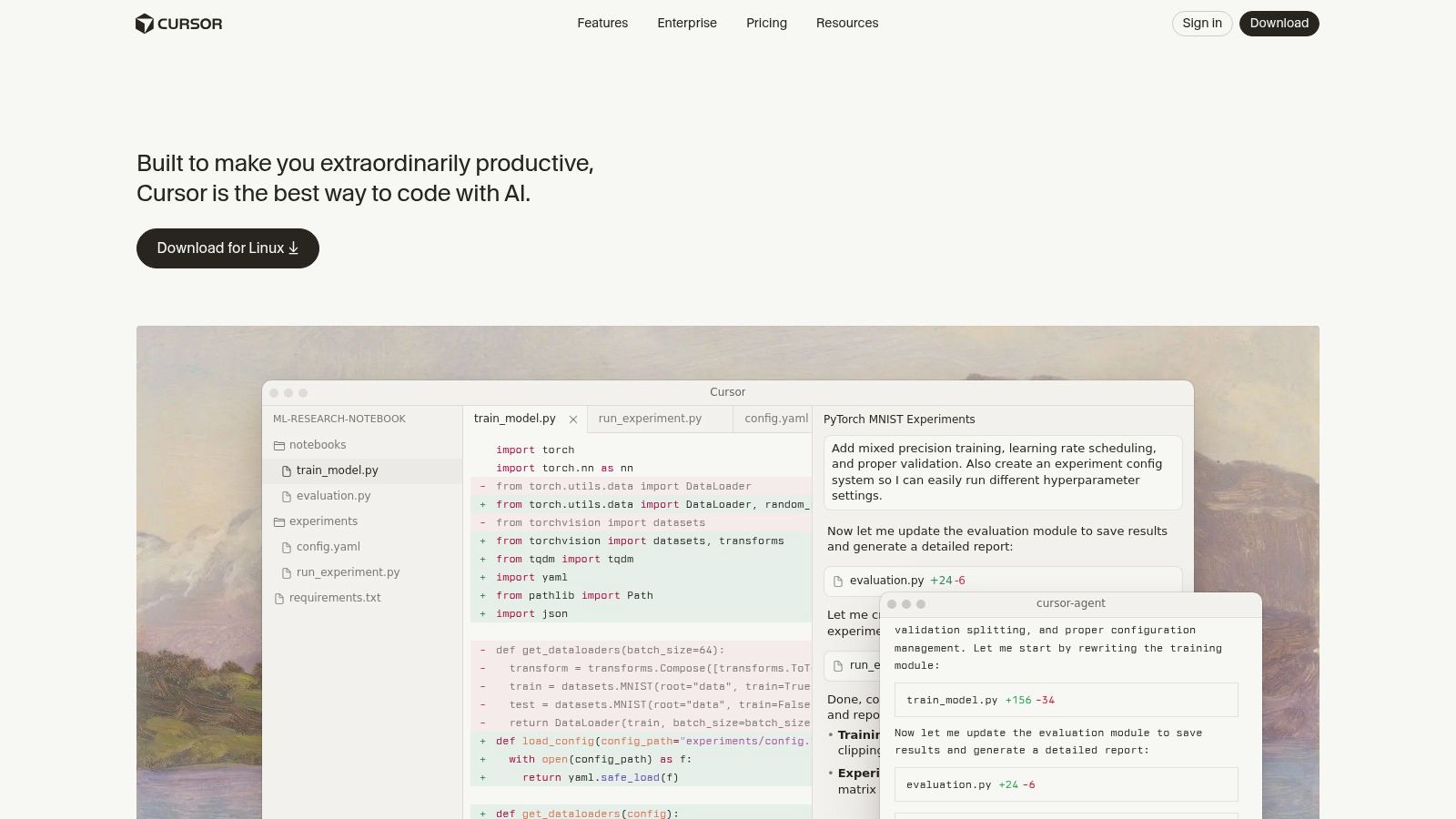
The editor excels with its intelligent chat, large context windows for understanding entire codebases, and agentic workflows that can handle multi-file edits and complex tasks. Its frequent updates and strong community adoption highlight its commitment to pushing the boundaries of what an AI-native coding environment can be, making it a top choice for those seeking a more integrated AI experience.
Key Features and Pricing
Cursor offers flexible plans for individuals and teams, including the option to use your own API keys for various models.
| Feature | Free / Hobby | Pro ($20/user/month) | Business (Custom Pricing) |
|---|---|---|---|
| Model Usage | Limited slow GPT-4o uses | 500 fast GPT-4o uses per month | Unlimited fast uses |
| “Bring Your Own Key” | ✅ Included | ✅ Included | ✅ Included |
| Local Models | ✅ Included | ✅ Included | ✅ Included |
| Context Window | Up to 2,000 files/docs | Up to 2,000 files/docs | Up to 2,000 files/docs |
| Team Features | ❌ Not Included | ✅ Included (5 users max) | ✅ Included (SSO, Admin) |
- Pros: Tightly integrated AI-first IDE experience, competitive pricing for individuals, and powerful agent workflows with large context.
- Cons: Requires switching to a new editor, and higher tiers can become costly for power users or larger teams.
Learn more at: https://cursor.com/
5. Tabnine
Tabnine carves out a niche as a privacy-first AI coding assistant, making it a strong GitHub Copilot alternative for organizations with stringent security and compliance needs. It supports a wide array of popular IDEs, including VS Code, JetBrains, and Eclipse, and offers flexible deployment options like on-premise or in your own virtual private cloud (VPC). This focus on data control ensures that your codebase remains private and is never used for training public models.
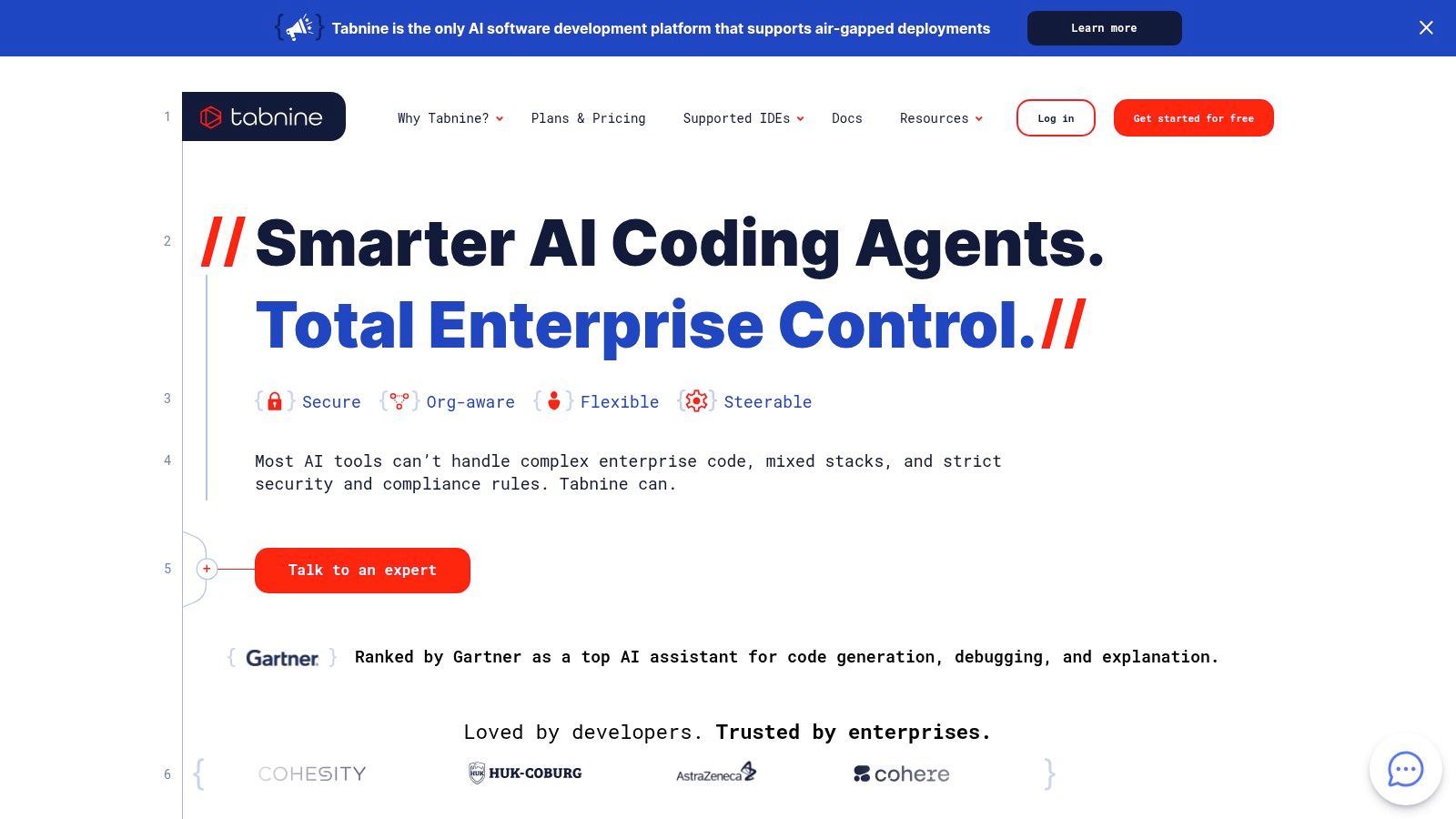
The platform stands out by giving teams control over their AI models, allowing them to use Tabnine’s proprietary models, open-source alternatives, or even models from third-party providers. Features like code provenance, license attribution, and robust analytics provide the necessary tools for maintaining IP and license compliance, a critical concern for many enterprise development teams.
Key Features and Pricing
Tabnine offers tiers for individuals and a comprehensive enterprise solution focused on security and customization.
| Feature | Basic (Free) | Pro ($12/user/month) | Enterprise (Custom Pricing) |
|---|---|---|---|
| Code Completion | ✅ Short completions | ✅ Advanced, whole-line/function | ✅ Advanced, whole-line/function |
| Chat Assistant | ❌ Not Included | ✅ Included | ✅ Included |
| Self-Hosted / VPC | ❌ Not Included | ❌ Not Included | ✅ Included |
| IP Indemnity | ❌ Not Included | ❌ Not Included | ✅ Included |
| Compliance & Analytics | ❌ Not Included | ❌ Not Included | ✅ Included |
- Pros: Robust privacy and IP protection features, flexible deployment including air-gapped options, and excellent support for organizational compliance.
- Cons: The free and Pro tiers lack the key security features that make Tabnine stand out; some advanced chat features are still in preview.
Learn more at: https://www.tabnine.com/
6. Windsurf (formerly Codeium)
Windsurf, formerly known as Codeium, has evolved into a dedicated AI IDE with powerful agentic workflows. It positions itself as a high-performance alternative to GitHub Copilot, focusing on speed and deep codebase understanding through its “Cascade” feature. Windsurf provides both a full IDE and plugins for existing editors, granting users access to a variety of top-tier large language models like GPT-4o, Claude, and Gemini.
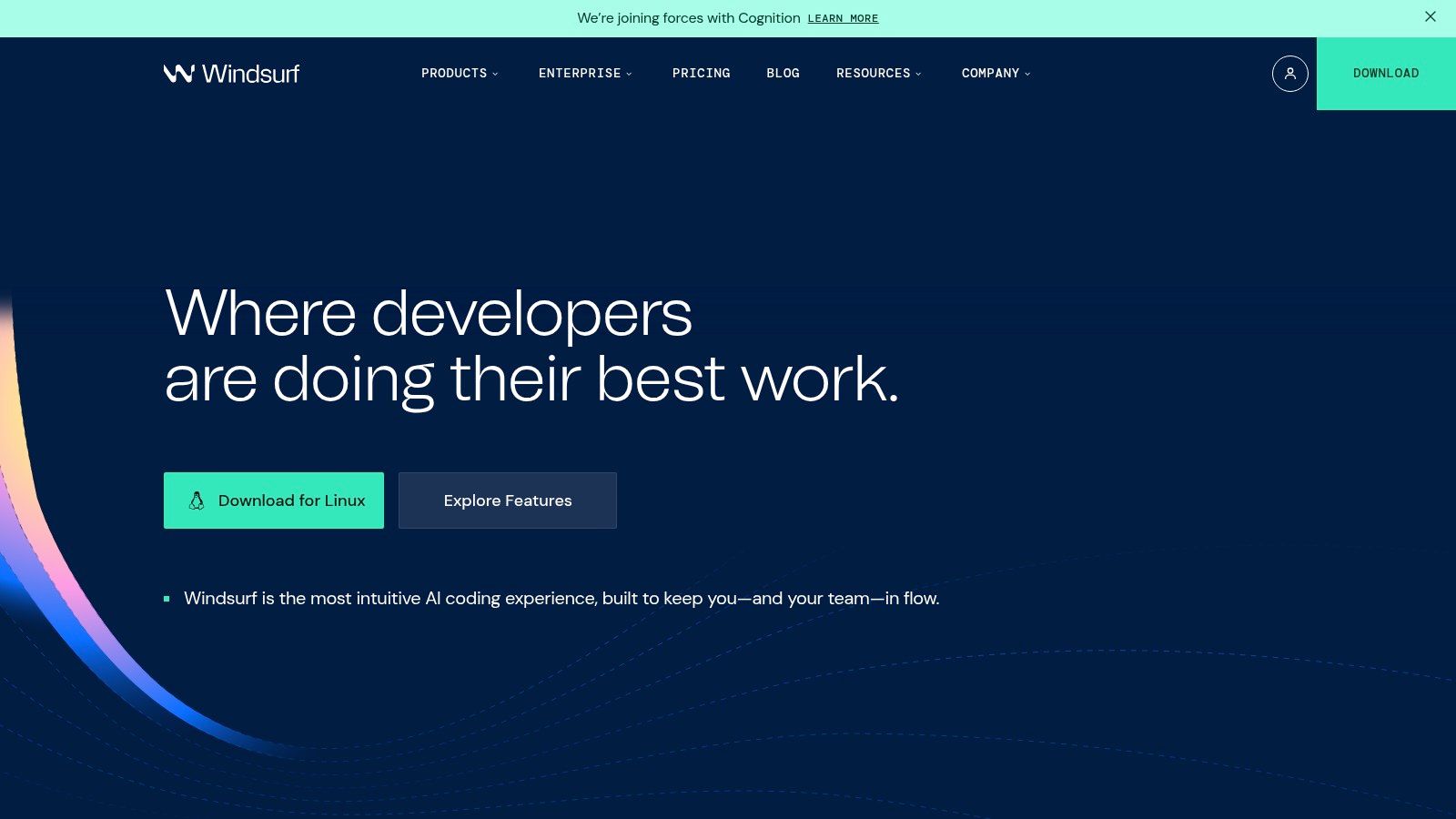
Its standout capabilities are the fast “Supercomplete” feature and agentic “Flows” that manage complex, multi-file edits and workflows. This makes it an excellent tool for developers tackling intricate tasks that require context across the entire project, similar to how a proficient context engineer would approach a complex problem. The inclusion of starter premium credits with a free download allows users to immediately test its most advanced features.
Key Features and Pricing
Windsurf uses a credit-based system that offers flexibility for both free and paid users.
| Feature | Free Tier | Pro Tier ($15/user/month) |
|---|---|---|
| Premium Model Credits | Starter credits included with download | 1,500 credits included |
| Agentic ‘Flows’ | ✅ Limited Access | ✅ Full Access |
| Supercomplete & Chat | ✅ Included | ✅ Included |
| Multi-File Context | ✅ Limited Access | ✅ Full Access |
| Supported Models | Standard models | GPT-4o, Claude 3 Opus, Gemini 1.5 Pro |
- Pros: Highly capable agentic IDE praised for performance and UX, free starter credits to try premium features, and active development with rich model access.
- Cons: Pricing and credit policies may change over time, some user reports of billing/support hiccups, and recent acquisition rumors causing some uncertainty.
Learn more at: https://windsurf.com/
7. Sourcegraph Amp (agentic coding)
Sourcegraph Amp is a next-generation agentic coding assistant designed for complex, multi-step engineering tasks. It moves beyond simple autocomplete, acting as a collaborative partner that can plan and execute changes across your entire codebase. As a powerful GitHub Copilot alternative, Amp is built on Sourcegraph’s robust code search engine, giving it deep contextual understanding for large-scale refactors and feature development.
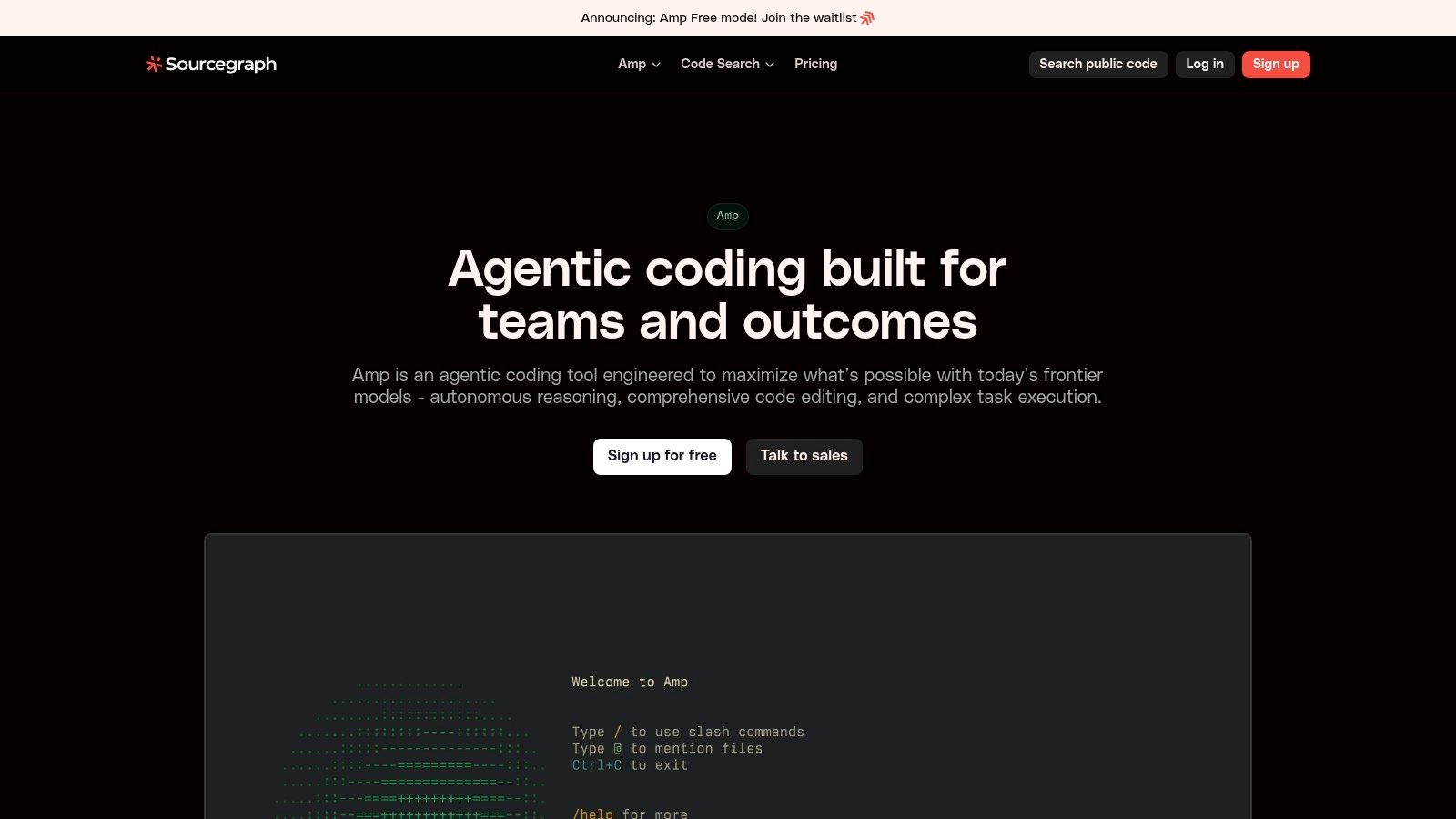
Its standout features are team-oriented, allowing developers to share, review, and collaborate on AI-generated change plans through shared threads. This makes it ideal for complex workflows where a “human-in-the-loop” approach is essential for quality and accuracy. Amp is available as a VS Code extension and CLI, integrating directly into developer workflows.
Key Features and Pricing
Sourcegraph Amp uses a usage-based pricing model, providing flexibility for teams of all sizes.
| Feature | Free Trial | Pro Plan (Usage-Based) |
|---|---|---|
| Agentic Coding | ✅ Included (with trial credits) | ✅ Included |
| Team Collaboration | ✅ Included | ✅ Included (Shared Threads, Analytics) |
| Enterprise Controls | ❌ Not Included | ✅ Included (SSO, Zero LLM Retention) |
| Code Search Integration | ✅ Included | ✅ Included |
| Supported Interfaces | VS Code, CLI | VS Code, CLI |
- Pros: Excellent for complex, multi-file tasks; strong team collaboration features; and enterprise-grade security controls.
- Cons: The usage-based pricing requires active credit management and awareness of model costs.
Learn more at: https://sourcegraph.com/amp
8. Google Gemini Code Assist
Google Gemini Code Assist is Google Cloud’s enterprise-grade AI coding assistant, leveraging the powerful Gemini family of models. It positions itself as a strong GitHub Copilot alternative, especially for teams deeply integrated into the Google Cloud Platform (GCP). The tool provides intelligent code completion, chat-based assistance, and powerful code transformation capabilities directly within popular IDEs like VS Code and JetBrains.
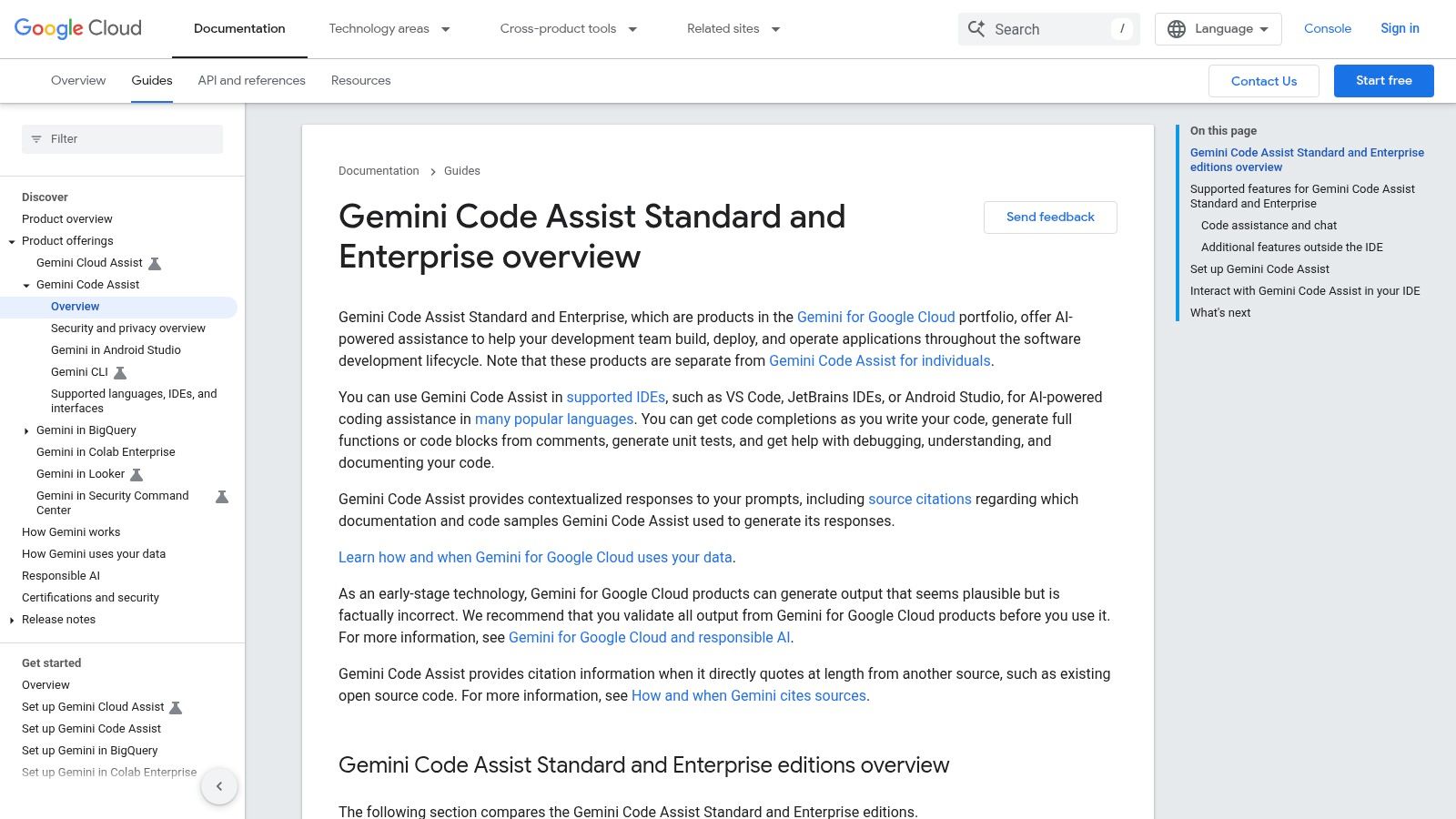
Its key differentiator is the deep, context-aware integration with the GCP ecosystem, assisting developers with everything from writing application code to managing cloud infrastructure. For organizations prioritizing security and governance, Gemini Code Assist offers robust enterprise controls and can be customized with private code repositories, ensuring suggestions are relevant and secure. This level of integration is central to the modern landscape of AI-powered software development .
Key Features and Pricing
Gemini Code Assist offers distinct editions tailored for different organizational needs, with pricing tied to a Google Cloud project with billing enabled.
| Feature | Standard Edition | Enterprise Edition |
|---|---|---|
| Price | Free (with quotas) | $19/user/month |
| Core AI Assistance | ✅ Included (Inline & Chat) | ✅ Included (Inline & Chat) |
| Private Code Customization | ❌ Not Included | ✅ Included |
| Enterprise Security | ❌ Not Included | ✅ Included (IAM, VPC-SC) |
| IP Indemnity | ❌ Not Included | ✅ Included |
- Pros: Unmatched integration with the Google Cloud ecosystem, strong enterprise security and data governance, and transparent code citation policies.
- Cons: Best value is for organizations committed to GCP; accessing enterprise features requires project setup and billing configuration.
Learn more at: https://cloud.google.com/gemini/code-assist
9. IBM watsonx Code Assistant
IBM watsonx Code Assistant is an enterprise-grade AI coding assistant designed for large-scale software modernization and complex IT automation. It stands out among other GitHub Copilot alternatives by offering unparalleled deployment flexibility, including on-premise and hybrid cloud options. This makes it a prime choice for organizations in regulated industries like finance and healthcare that require strict data governance and control. The platform supports common IDEs and provides standard features like code completion and chat.
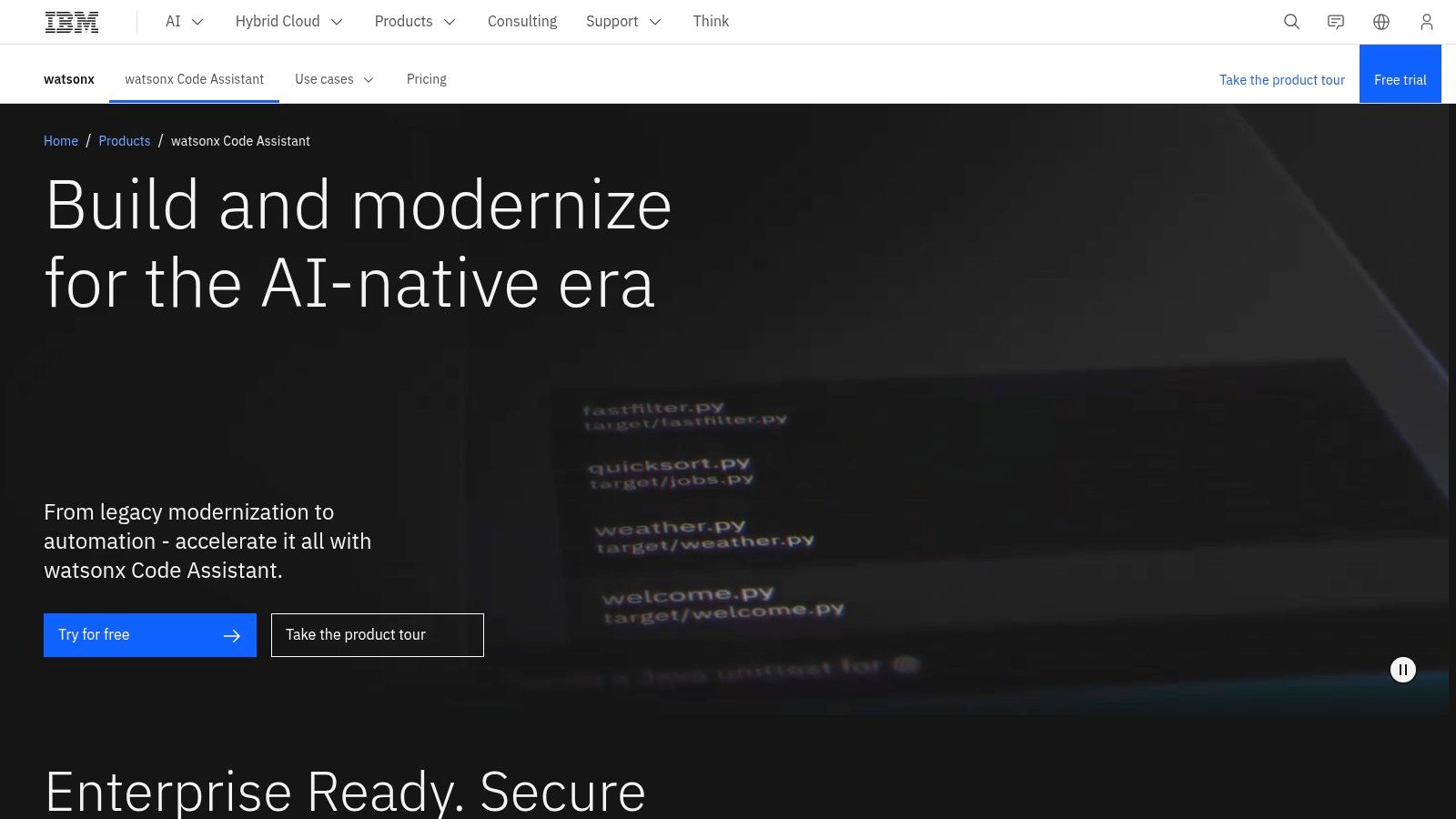
Its core strength lies in its specialized models tailored for specific, high-value tasks. It offers dedicated solutions for Ansible playbook generation to accelerate IT automation and a unique assistant for modernizing legacy COBOL code on z/OS mainframes. For enterprises, the inclusion of license compliance checks and full IP indemnity provides critical legal and operational safeguards.
Key Features and Pricing
IBM’s model focuses on enterprise needs with custom pricing based on usage rather than a simple per-seat license.
| Feature | IBM watsonx Code Assistant |
|---|---|
| Deployment Models | ✅ SaaS, Hybrid, On-Premise |
| Core Functions | ✅ IDE Chat, Code Completions |
| Specialized SKUs | ✅ Ansible Automation, z/OS COBOL Modernization |
| Compliance & Security | ✅ License Checks, IP Indemnity |
| Pricing | Custom (Based on prompts/tasks, requires sales engagement) |
- Pros: Strong on-premise deployment options, excellent for regulated environments, and purpose-built for legacy system modernization.
- Cons: Pricing is not transparent and requires direct vendor engagement; less suited for individual developers looking for a simple subscription.
Learn more at: https://www.ibm.com/products/watsonx-code-assistant
10. Replit AI (Agent/Ghostwriter)
Replit AI integrates a powerful coding assistant directly into its popular in-browser development environment, offering a seamless “code-to-deploy” workflow. This all-in-one platform is an excellent GitHub Copilot alternative for developers who prioritize speed, collaboration, and eliminating local setup complexities. Its AI, often referred to as Ghostwriter, assists with code generation, debugging, and explanation, making it ideal for rapid prototyping and educational purposes.
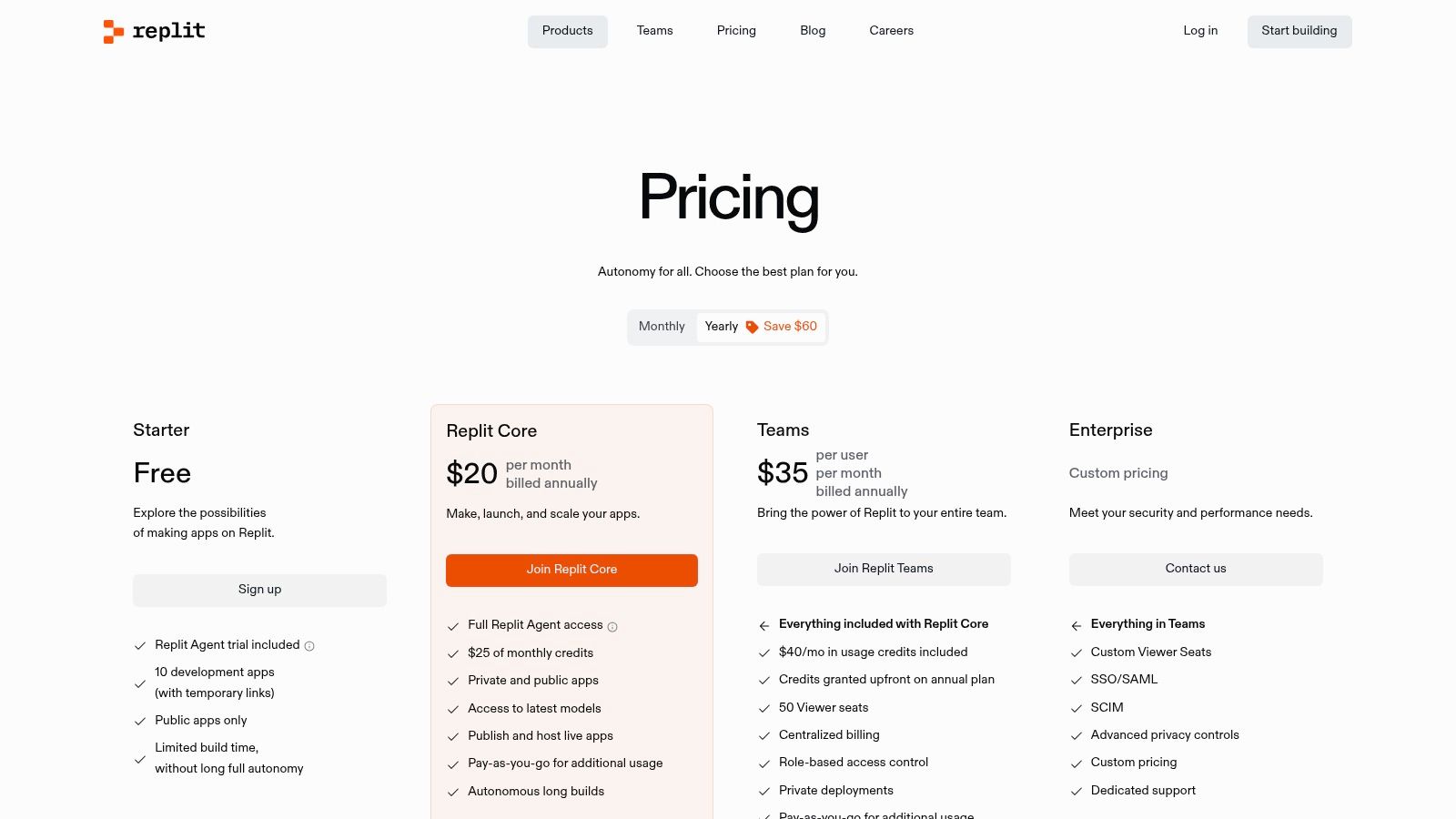
The platform’s standout feature is its unified nature; you can write, test, and host a project from a single browser tab. Replit’s approach to AI access through “Cycles” (usage credits) allows users to pay for what they use, which can be cost-effective for intermittent use but requires monitoring for heavier workloads.
Key Features and Pricing
Replit structures its plans to support everyone from hobbyists to professional teams, with AI access managed through its credit system.
| Feature | Free Tier | Replit Core ($20/user/month) |
|---|---|---|
| AI Access | Basic AI Chat | Advanced AI with priority access |
| Cycles (Credits) | 10,000 to start | 5,000 per month included |
| Hosted Environment | ✅ Included (Basic) | ✅ Included (Faster, more powerful) |
| Private Projects | ❌ Not Included | ✅ Included |
| Deployments | Basic | Advanced (Autoscale, Static) |
- Pros: All-in-one editor, AI assistant, and hosting; zero local setup required for fast project starts; transparent, evolving pricing model.
- Cons: The “Cycles” credit system can feel unpredictable for intensive AI use; some community members have raised concerns about pricing variability.
Learn more at: https://replit.com/pricing
11. Continue.dev (open-source)
Continue.dev is a completely free, open-source VS Code and JetBrains extension that allows you to build a custom AI coding assistant. It stands out by offering unparalleled flexibility, enabling you to connect to any large language model (LLM), whether it’s a cloud-based API like OpenAI and Anthropic or a locally-hosted model via Ollama. This makes it an excellent GitHub Copilot alternative for developers who prioritize privacy, control, and zero vendor lock-in.
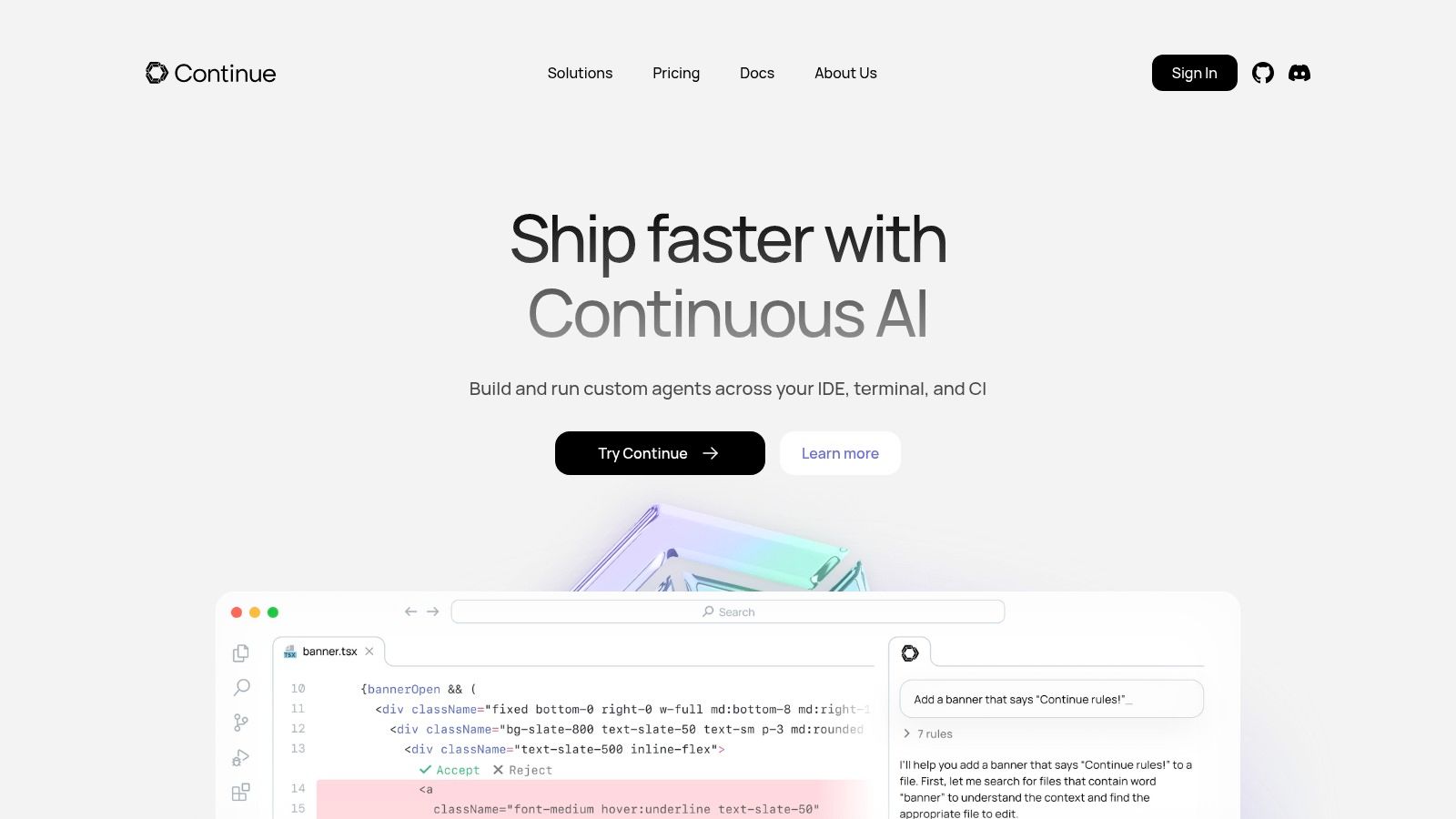
The extension provides a familiar experience with chat, autocomplete, and agent-like editing modes, all enhanced by project-wide indexing for better context. For teams operating in regulated environments or those wanting to avoid subscription fees, Continue.dev offers the power of modern AI assistance without the associated costs or data-sharing concerns. Its active community and documentation provide strong support for customizing your setup.
Key Features and Pricing
As an open-source tool, Continue.dev is entirely free, but usage costs depend on the LLM you connect.
| Feature | Free (Bring Your Own Key/Model) |
|---|---|
| Model Support | ✅ OpenAI, Anthropic, Gemini, Ollama, etc. |
| IDE Integration | ✅ VS Code & JetBrains |
| Self-Hosting | ✅ Included |
| Project-wide Context | ✅ Included |
| Vendor Lock-in | ❌ None |
- Pros: Completely free and open-source, offers total privacy and offline capabilities, and provides unlimited usage with zero vendor lock-in.
- Cons: Requires a do-it-yourself setup and configuration, and lacks official enterprise support or service-level agreements (SLAs).
Learn more at: https://continue.dev/
12. Aider (open-source CLI “pair programmer”)
Aider is a unique open-source AI coding assistant that operates directly in your terminal. It distinguishes itself from GUI-based alternatives by deeply integrating with Git, treating every change as a potential commit. This command-line interface (CLI) tool edits your local source code files by creating and applying clean, well-structured diffs, making it a fantastic alternative for developers who live in the terminal and prioritize version control hygiene.
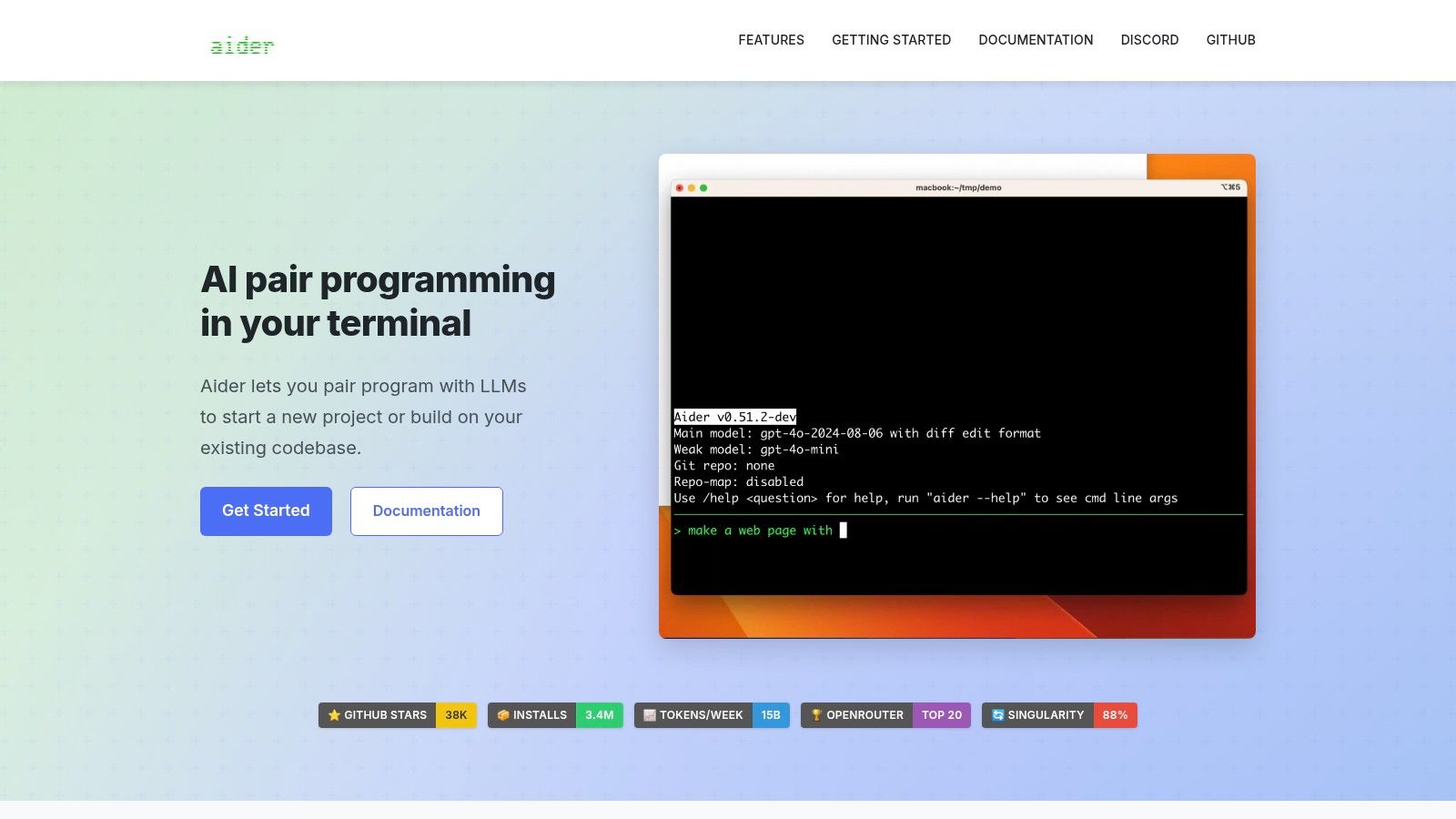
Its strength lies in its Git-centric workflow. Aider can create a repository map to understand your entire codebase, enabling it to perform complex, multi-file changes and then commit them with descriptive messages. This approach encourages disciplined, incremental development and makes it an excellent tool for test-driven development (TDD) and systematic refactoring.
Key Features and Pricing
Aider is free and open-source, requiring users to bring their own API key for the Large Language Model (LLM) of their choice.
| Feature | Details |
|---|---|
| Interaction Model | Command-Line Interface (CLI) |
| Git Integration | ✅ Automated diffs and commits |
| LLM Support | GPT-4o, Claude 3, Gemini, local models, and more |
| Codebase Mapping | ✅ Creates a repository map for context |
| Pricing | Free (BYO API Key) |
- Pros: Free and open-source, integrates seamlessly with CLI and Git workflows, and supports a wide range of LLMs.
- Cons: Lacks a graphical user interface, and the quality of its output is entirely dependent on the connected LLM.
Learn more at: https://aider.chat/
GitHub Copilot Alternatives Feature Comparison
| Tool | Core Features | User Experience & Quality | Value Proposition | Target Audience | Price & Licensing |
|---|---|---|---|---|---|
| Context Engineering | MCP server integration; auto context & plans | Reduces AI hallucinations; seamless continuity | Virtual PM/architect; fast setup; token efficient | Indie devs, teams, AI integration specialists | Affordable launch price; early access |
| Amazon Q Developer (AWS) | Agentic coding; inline edits; AWS integration | Enterprise security; free tier available | Tight AWS ecosystem synergy; admin controls | AWS-centric teams | Free tier + paid Pro tier |
| JetBrains AI Assistant | In-editor chat; code completion; refactoring | Deep JetBrains IDE integration; credit-based | Flexible quota; bundled in All Products Pack | JetBrains users | Free tier with paid credits |
| Cursor | Autocomplete; chat; large context windows | Strong agent workflows; frequent updates | Competitive pricing; supports BYO models | Individual devs, teams | Multi-tier subscriptions |
| Tabnine | Multi-IDE support; on-prem & privacy options | Robust IP protection; enterprise controls | Compliance and flexible deployment | Security-conscious orgs | Developer & Enterprise tiers |
| Windsurf (Codeium) | Agentic workflows; multi-model support | Fast autocomplete; rich UX | Free starter credits; active development | Developers wanting full IDE | Credit-based; some billing uncertainty |
| Sourcegraph Amp | Agentic coding; complex plan/execution | Team collaboration; analytics | Strong code search foundation; enterprise features | Teams using Sourcegraph | Credit-based pricing |
| Google Gemini Code Assist | Inline suggestions; Google Cloud integration | Enterprise-grade; transparent data policies | Best for Google Cloud users | Google Cloud users | Varies by edition |
| IBM watsonx Code Assistant | IDE chat; license & compliance checks | Enterprise deployment flexibility | Legacy modernization focus | Regulated enterprises | Custom pricing by engagement |
| Replit AI (Agent/Ghostwriter) | Cloud IDE + AI assistant; deploy | No local setup; all-in-one experience | Fast prototyping; usage transparent | Learners, prototypers | Effort-based pricing |
| Continue.dev (open-source) | Custom Copilot-style assistants; BYO keys | Privacy-first; free and open source | No vendor lock-in; offline support | Privacy-conscious, DIY users | Free, open source |
| Aider (open-source CLI) | CLI-based AI assistant; git integration | Lightweight; good for incremental changes | Fits git-centric workflows | CLI users, Git workflow enthusiasts | Free, open source |
Choosing Your Next AI Co-Developer: It’s All About Context
Navigating the landscape of GitHub Copilot alternatives reveals a clear and exciting trend: the future of AI-assisted coding is not about finding a one-size-fits-all solution. Instead, it’s about choosing a co-developer that understands the unique context of your project, your team, and your specific coding task. Your ideal tool depends entirely on your specific circumstances and priorities.
We’ve explored a wide spectrum of powerful tools, from deeply integrated IDE assistants like JetBrains AI Assistant to enterprise-grade, security-focused powerhouses like Amazon Q Developer and IBM watsonx Code Assistant. For those who live in the command line, open-source agents like Aider offer a novel, chat-based approach to pair programming. Meanwhile, platforms like Replit AI are redefining the entire development environment by building AI into its very foundation. Each of these tools offers a distinct advantage, whether it’s seamless workflow integration, enhanced security protocols, or specialized model access.
Key Takeaways for Selecting Your AI Assistant
The central theme connecting the most effective tools is their ability to grasp and utilize context. A simple autocompletion tool is useful, but an AI assistant that understands your entire repository, dependencies, and architectural patterns is transformative.
- For Enterprise Teams: Security, compliance, and private data handling are paramount. Solutions like Amazon Q Developer, Google Gemini Code Assist, and Tabnine are built with these needs in mind, often allowing for self-hosting or connecting to your private codebase with stringent access controls.
- For Individual Developers & Small Teams: Flexibility and workflow integration are key. JetBrains AI Assistant is a natural choice for users of their IDEs, while Cursor offers a powerful, context-aware “AI-first” editing experience that many find superior for complex tasks.
- For Open-Source Enthusiasts: Control and customization are the primary drivers. Tools like Continue.dev and Aider give you the power to connect your own models, tweak prompts, and build a truly personalized AI coding workflow, free from proprietary constraints.
The Deciding Factor: Mastering Context
Ultimately, the effectiveness of any AI coding assistant is limited by the quality of the context it receives. An AI that lacks a deep understanding of your project’s architecture will inevitably produce generic, irrelevant, or incorrect code, leading to wasted time and effort. This is why the next evolution in this space is moving beyond simple code completion toward true contextual awareness.
This is where the concept of a dedicated context provider becomes crucial. While tools like Cursor are making great strides in context management, the real breakthrough comes from separating the AI model from the context-building process. By implementing a system like the Model Context Protocol (MCP), you empower your chosen AI assistant, turning it from a helpful assistant into a genuine co-developer that understands your project’s nuances. As you evaluate these impressive GitHub Copilot alternatives, don’t just ask what features they offer. Ask how well they understand your code. Your answer will guide you to the tool that will truly accelerate your development.
Ready to supercharge your chosen AI assistant? The tools listed here are powerful, but their effectiveness is capped by their understanding of your codebase. Context Engineering provides the missing link, acting as a specialized context server that feeds deep, accurate project information to your AI. Learn how you can reduce hallucinations, save on token costs, and turn any AI into a true expert on your project at Context Engineering .
