In 2025, AI is no longer a novelty in software development; it’s a core component of high-performance engineering teams. The data is compelling: organizations integrating advanced AI tools are seeing development cycles shorten by as much as 55%, while simultaneously reducing bug introduction rates by over 40%. The conversation has evolved from simple autocompletion to AI-driven architecture, debugging, and end-to-end feature generation.
However, this explosion of AI tooling has created a new challenge: navigating a saturated market to find the right solution for your workflow. An AI assistant optimized for generating boilerplate code is fundamentally different from a platform designed to architect and implement complex, multi-file features. This guide cuts through the noise. We provide a data-driven analysis of the 12 best AI tools for developers, from foundational context-aware platforms like Context Engineering to enterprise-grade model APIs from OpenAI and Google.
We’ll move beyond marketing claims to offer a practical evaluation based on real-world use cases, performance benchmarks, and each tool’s ability to manage the critical challenge of project context. You will find a detailed breakdown of each option, complete with screenshots and direct links, to help you select the platform that best fits your project needs, team size, and technical goals.
1. Context Engineering
Context Engineering stands out by addressing the single most critical failure point in AI-assisted development: context awareness. It operates as a Model Context Protocol (MCP) server that integrates directly into your IDE, acting as an intelligent layer between your local codebase and your chosen AI model. Its core function is to eliminate the context loss and “AI hallucinations” that plague generic coding assistants. By performing a real-time, local analysis of your entire project, it provides the AI with perfect context, transforming it from a simple suggestion tool into a reliable architectural partner.
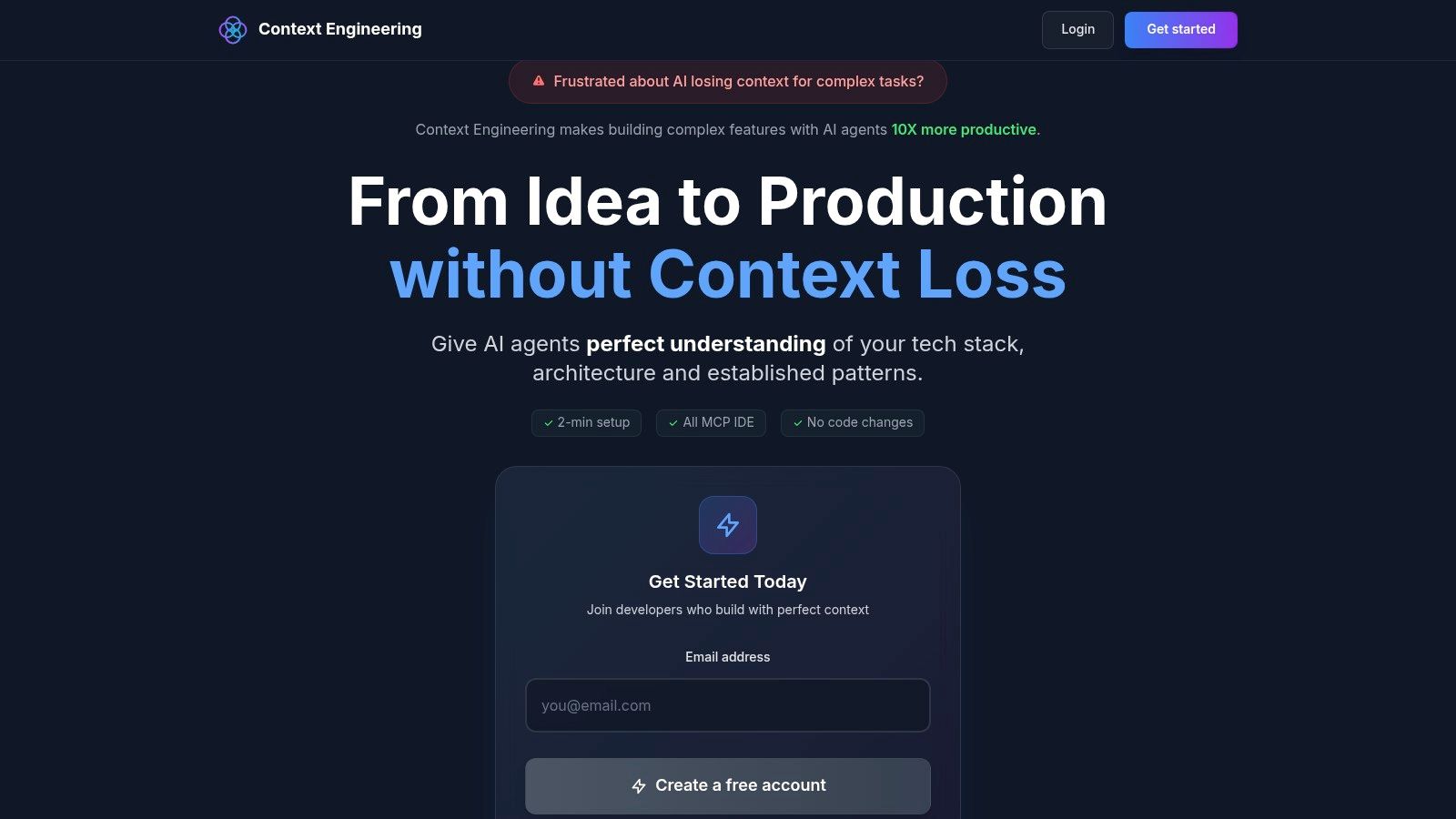
This tool excels where most others struggle, particularly when working with large, legacy, or unfamiliar codebases. Instead of forcing developers to manually copy-paste code snippets into a chat window, Context Engineering automates this process with precision. It functions like a virtual senior architect, understanding your project’s intricate structure to generate comprehensive, end-to-end implementation plans. This makes it one of the best AI tools for developers tasked with building medium-to-complex features, with teams reporting delivery times up to 25x faster. Learn more about the methodology behind Context Engineering .
Key Features and Use Cases
- Automated Context Delivery: Its standout feature is the ability to automatically generate and feed precise, up-to-date context to your AI. This drastically reduces the 40-60% error rate commonly seen in AI-generated code due to context loss.
- End-to-End Feature Planning: Ideal for building entire features from scratch. It takes high-level requirements and produces detailed, actionable implementation steps, including production-ready code, tests, and validations.
- Privacy-First Architecture: All codebase analysis happens locally on your machine. This is a critical advantage for organizations concerned with intellectual property and data security, as zero source code ever leaves your environment.
Pros & Cons
| Pros | Cons |
|---|---|
| Drastically reduces AI hallucinations and context loss with automated, precise project context. | May be overkill for simple tasks like minor bug fixes or simple styling changes. |
| Enables 10-25x faster development of complex features, complete with tests and validations. | Early-stage product with ongoing feature development and optimization. |
| Seamless 2-minute setup integrates with popular MCP-enabled IDEs (Cursor, Claude Code, VS Code) with no code changes. | Users may occasionally need direct support as the platform evolves. |
| Keeps all code analysis local, ensuring 100% privacy and confidentiality of your source code. | Primarily focused on feature generation and planning, not real-time line-by-line autocompletion. |
| Highly cost-effective, offering a generous free tier and an affordable $9/month launch special. |
Website: https://contextengineering.ai
See Context Engineering in Action
Watch this hands-on tutorial showing how Context Engineering manages context for AI coding agents. Learn how to set up the MCP server, run planning sessions, analyze your codebase, and maintain the perfect balance of context to eliminate hallucinations:
See real examples of codebase-aware follow-up questions, automated PRD generation, and best practices for feeding AI agents the right amount of information at the right time.
2. GitHub Copilot
GitHub Copilot is one of the most widely adopted AI pair programmers on the market, with over 1.3 million paid subscribers. It integrates directly into developers’ existing workflows as an extension for popular IDEs like VS Code, JetBrains, and Visual Studio, offering real-time code completions, function generation, and even entire test suites based on natural language prompts. This seamless integration minimizes context switching, allowing developers to maintain focus within their coding environment.
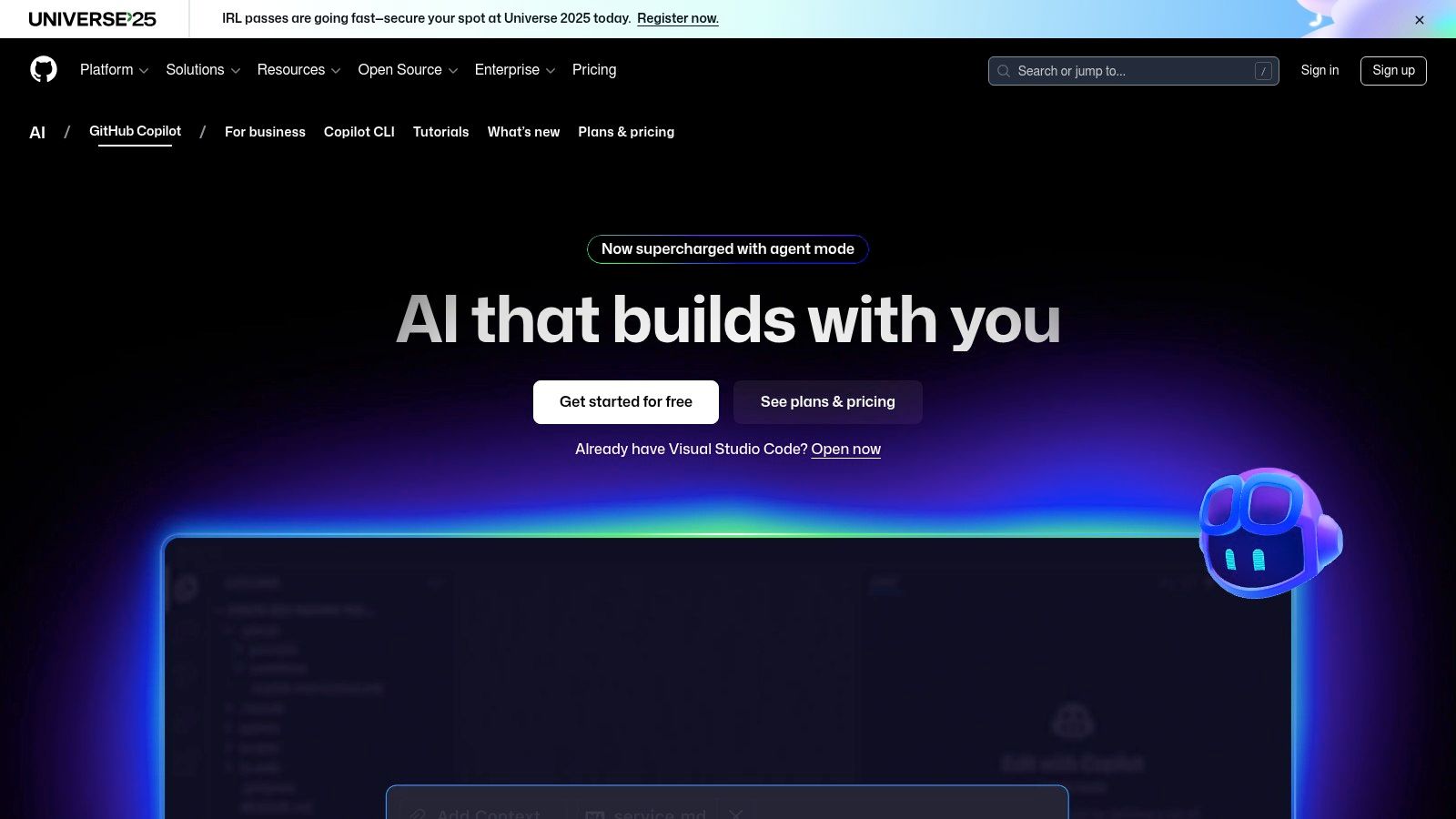
What makes Copilot a top choice is its deep integration with the GitHub ecosystem. It can scan your repository’s context to provide more relevant suggestions, and its “agent mode” can orchestrate complex, multi-file changes based on a high-level goal. For those exploring other options, it’s useful to see how alternatives compare; this guide on GitHub Copilot alternatives provides a detailed breakdown.
Key Features & Considerations
- Seamless IDE Integration: Works directly in VS Code, JetBrains IDEs, and Visual Studio, providing a low-friction user experience.
- Context-Aware Suggestions: Analyzes open files and your codebase to offer highly relevant code, reducing boilerplate and speeding up development.
- Agentic Capabilities: The agent mode goes beyond simple completions, helping plan and execute coding tasks across multiple files.
- Pricing: Offers a free tier for verified students and maintainers of popular open-source projects. Paid plans start at $10/month for individuals and $19/month per user for businesses, with usage quotas on premium features.
Website: https://github.com/features/copilot
3. OpenAI Platform (API)
For developers building AI-powered applications from the ground up, the OpenAI Platform provides direct API access to some of the industry’s most powerful foundation models. Unlike integrated tools, this approach offers maximum flexibility, allowing you to incorporate text generation, reasoning, and image analysis directly into your own software. It’s the go-to choice for creating custom solutions that require fine-tuned control over AI behavior, performance, and cost.
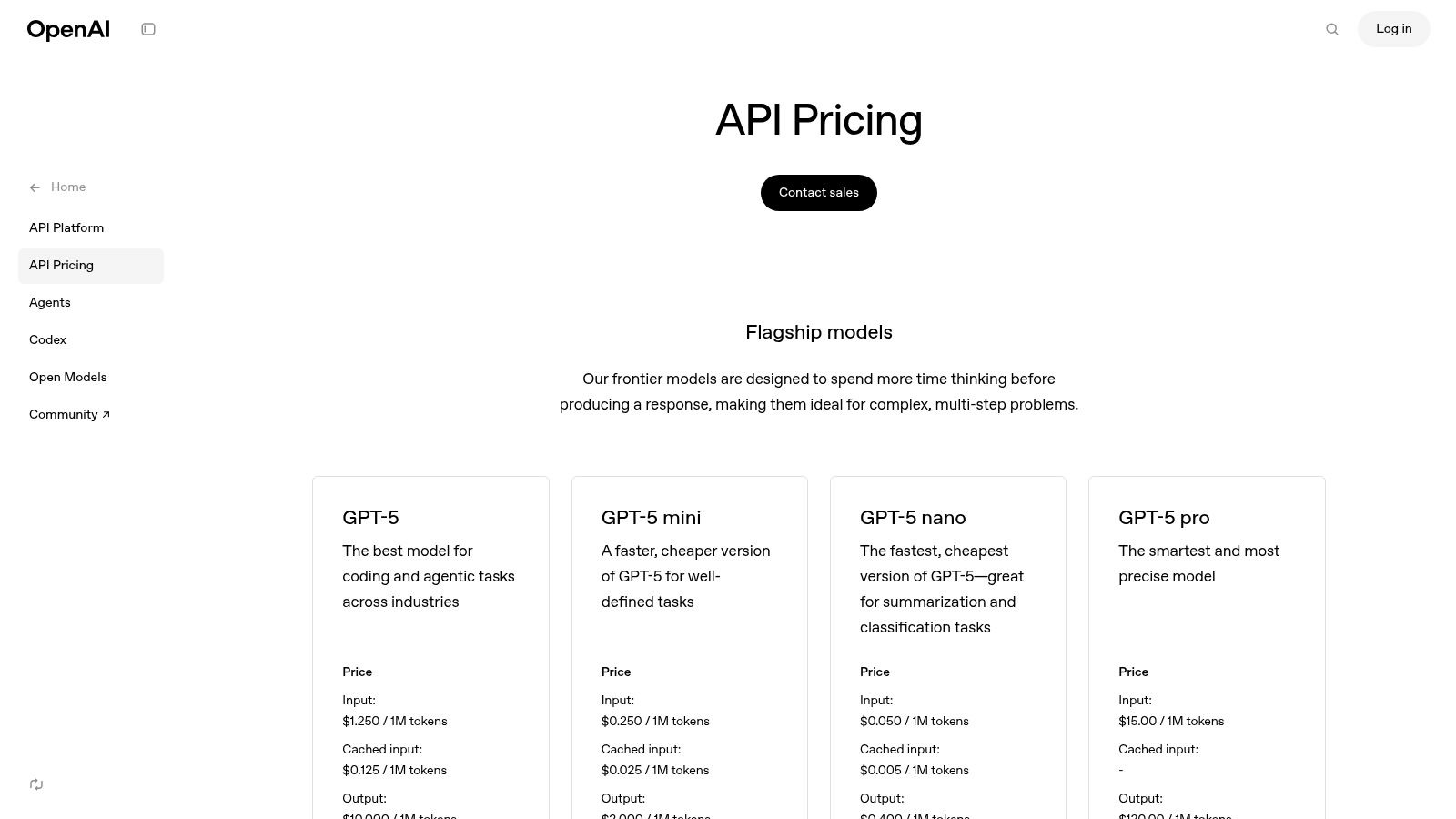
What sets the OpenAI Platform apart is its robust developer ecosystem and transparent, granular pricing. Developers can leverage strong documentation, client libraries, and production-oriented features like the Batch API, which offers up to a 50% cost reduction on asynchronous jobs. This makes it one of the best AI tools for developers scaling from simple scripts to production-grade applications that demand both power and economic efficiency.
Key Features & Considerations
- Access to State-of-the-Art Models: Provides API access to the latest models, including the GPT-4 family, with clear per-million-token pricing.
- Fine-Grained Cost Control: Features like the Batch API offer up to 50% discounts, enabling cost-effective processing of large workloads.
- Strong Developer Tooling: Supported by comprehensive documentation, SDKs, and toolkits for building sophisticated agent-based applications.
- Pricing: Operates on a pay-as-you-go model. While this offers flexibility, costs can escalate quickly without implementing proper usage monitoring and guardrails.
Website: https://openai.com/api/pricing
4. Anthropic Console & API (Claude)
Anthropic’s Claude models have emerged as a powerful contender in the AI landscape, particularly recognized for their strong reasoning capabilities and industry-leading context windows (up to 200K tokens). For developers, the Anthropic Console & API provides a direct and well-structured way to integrate models like Claude 3 Haiku, Sonnet, and Opus into applications. The platform is especially appealing for its transparent, usage-based pricing and developer-friendly features like prompt caching and batch processing discounts.
What sets Anthropic’s offering apart is its focus on controlled, predictable spending. The prepaid credit system allows teams to set clear budgets without risking unexpected overages—a critical feature for both startups and large enterprises managing costs. This makes it one of the best AI tools for developers who need powerful models for coding, text generation, or agentic workflows while maintaining strict financial oversight.
Key Features & Considerations
- Tiered Model Access: Provides access to a family of models (Haiku, Sonnet, Opus) optimized for different cost-performance needs, from fast, simple tasks to complex reasoning.
- Predictable Billing: Utilizes a prepaid credit system, so you only pay for what you use. Once credits are depleted, usage stops until you reload, preventing surprise bills.
- Cost-Saving Features: Offers significant discounts (around 50%) for batch processing and includes prompt caching to reduce redundant token usage on repeated queries.
- API & Console Interface: Features a clean, well-documented API and a straightforward console for managing keys, monitoring usage, and experimenting in a workbench environment.
Website: https://console.anthropic.com
5. Google Cloud Vertex AI
For developers operating within the Google Cloud ecosystem, Vertex AI offers a powerful, unified platform for the entire machine learning lifecycle. It’s not just a single tool but a comprehensive MLOps suite designed to build, deploy, and scale ML models with enterprise-grade stability. This platform is one of the best AI tools for developers because it seamlessly connects data sources like BigQuery and Google Cloud Storage to both custom training workflows and a catalog of over 130 foundation models.
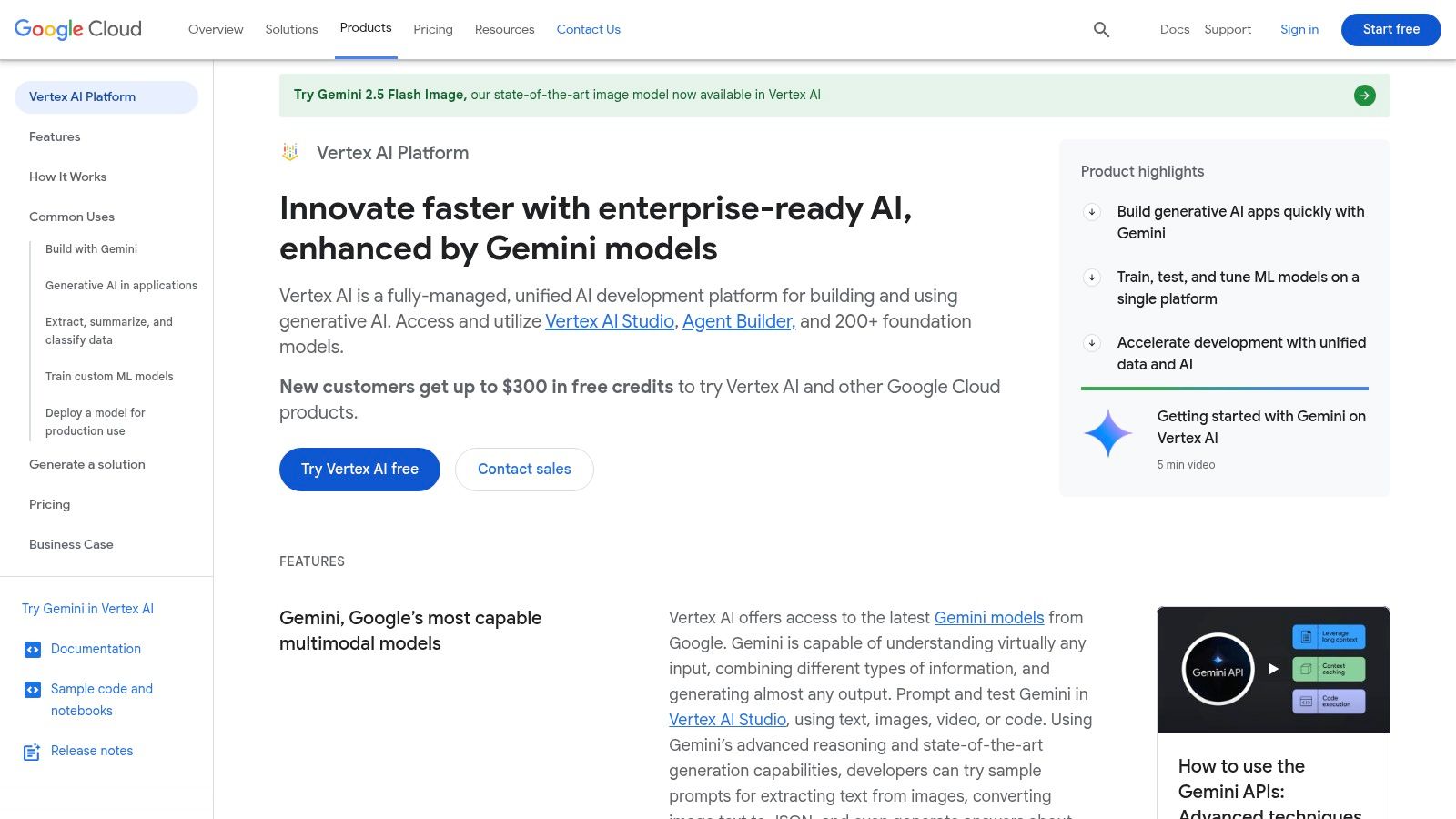
What makes Vertex AI a standout is its flexibility. You can use AutoML for a low-code approach to train high-quality models on tabular, image, or text data, or you can dive deep with custom training jobs using TensorFlow, PyTorch, or Scikit-learn. This dual approach supports teams with varying levels of ML expertise, making advanced AI accessible without sacrificing control for expert practitioners. The integrated model registry, feature store, and monitoring tools provide the governance needed for production systems.
Key Features & Considerations
- Unified MLOps Platform: Manages the end-to-end ML workflow from data preparation and model training to deployment and monitoring in one place.
- AutoML & Custom Training: Supports both no-code model building for rapid development and full-code custom workflows for specialized tasks.
- Deep GCP Integration: Natively connects with essential Google Cloud services like BigQuery, GCS, and Cloud Functions for streamlined data pipelines.
- Pricing: Operates on a pay-as-you-go model. Costs are broken down by specific services like compute hours, model hosting, and predictions, but the complexity requires careful budget management.
Website: https://cloud.google.com/vertex-ai
6. Microsoft Azure AI (Azure OpenAI Service / AI Studio)
For organizations embedded in the Microsoft ecosystem, Azure AI offers the most direct and enterprise-ready path to leveraging powerful large language models. It provides managed access to OpenAI’s models (like GPT-4 and GPT-3.5-Turbo) alongside others through Azure AI Studio, all wrapped in Azure’s robust compliance, security, and data residency guarantees. This makes it one of the best AI tools for developers in corporate environments where procurement and security are non-negotiable.
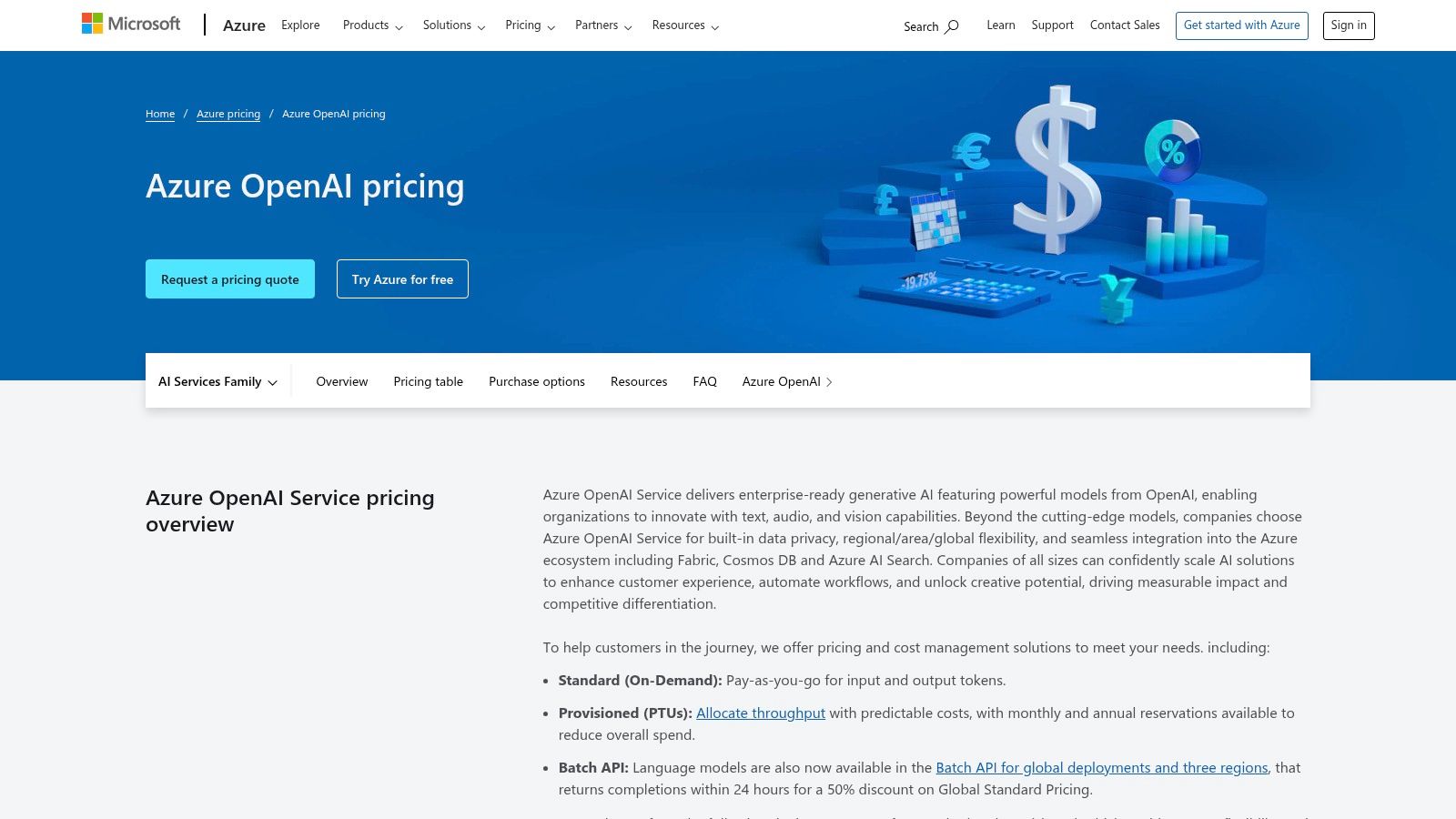
What sets Azure AI apart is its seamless integration with other Azure services. Developers can easily connect models to Azure Cognitive Search for retrieval-augmented generation (RAG), link them with Cosmos DB for data storage, or manage everything through the unified Azure AI Studio. This tight integration simplifies building complex, production-grade AI applications without leaving the familiar Azure environment.
Key Features & Considerations
- Enterprise-Grade Compliance: Benefits from Azure’s comprehensive security, including private networking, SSO, and role-based access control (RBAC), ideal for sensitive applications.
- Flexible Billing Models: Offers both pay-as-you-go token-based billing and provisioned throughput for predictable, high-volume workloads, which helps in managing costs effectively.
- Deep Azure Integration: Natively connects with a wide array of Azure services, streamlining the development of end-to-end AI-powered solutions.
- Pricing Considerations: Cost planning can be complex. Pricing pages vary by region and often require using the Azure calculator for precise USD cost estimates, so careful planning is necessary.
Website: https://azure.microsoft.com/en-us/pricing/details/cognitive-services/openai-service/
7. AWS Marketplace – Machine Learning category
For development teams deeply integrated into the Amazon Web Services ecosystem, the AWS Marketplace’s Machine Learning category is an invaluable resource. Instead of building models from scratch, this platform offers a curated catalog of over 2,700 pre-trained machine learning models and algorithms that can be deployed directly into Amazon SageMaker. This streamlines procurement and consolidates billing, making it one of the best AI tools for developers already on AWS.
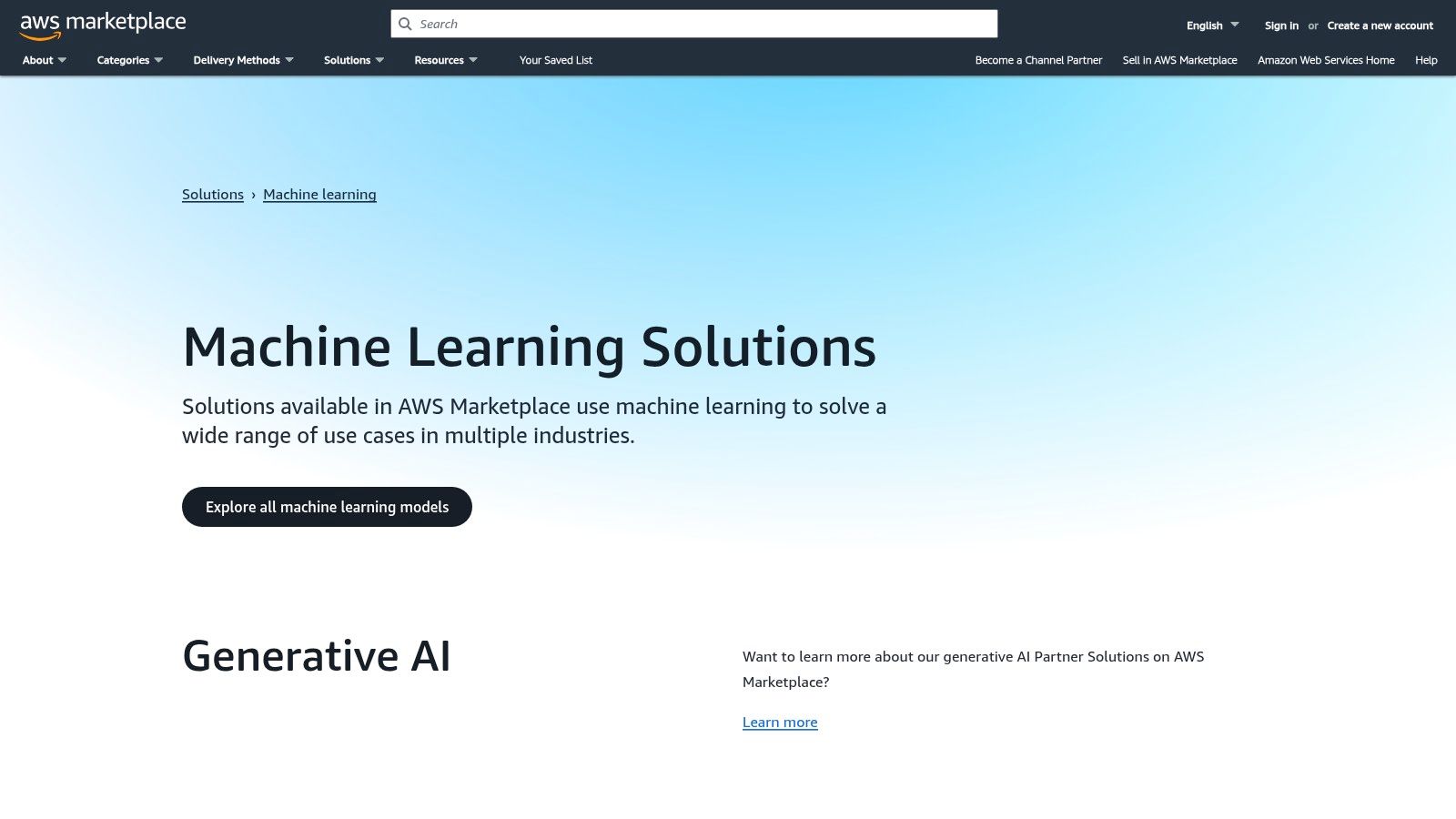
What makes the marketplace stand out is its emphasis on security and ease of deployment. Each model is vetted, and product pages provide extensive details like pricing, sample notebooks, and support information. This allows teams to quickly subscribe and deploy solutions with just a few clicks, drastically reducing the time it takes to integrate powerful AI capabilities into their applications.
Key Features & Considerations
- One-Click Deployment: Seamlessly subscribe to and deploy algorithms and models directly into Amazon SageMaker, accelerating development cycles.
- Vetted & Secure Catalog: All listings are curated and vetted for security, providing a trusted source for enterprise-grade machine learning solutions.
- Consolidated Billing: Simplifies procurement by integrating all marketplace purchases into a single, consolidated AWS invoice.
- Pricing: Varies widely by listing, with options for free trials, pay-as-you-go, and private enterprise offers. Careful comparison is required to find the most cost-effective solution for your needs.
Website: https://aws.amazon.com/marketplace/solutions/machine-learning/
8. Hugging Face (Hub, Inference Endpoints, Spaces)
Hugging Face has become the definitive open-source hub for the AI community, acting as a central repository for over 500,000 models, 250,000 datasets, and countless collaborative projects. For developers, it’s more than just a library; it’s a comprehensive platform to discover, train, and deploy state-of-the-art machine learning models. The platform simplifies access to pre-trained models, making it one of the best AI tools for developers looking to integrate advanced AI capabilities without building from the ground up.
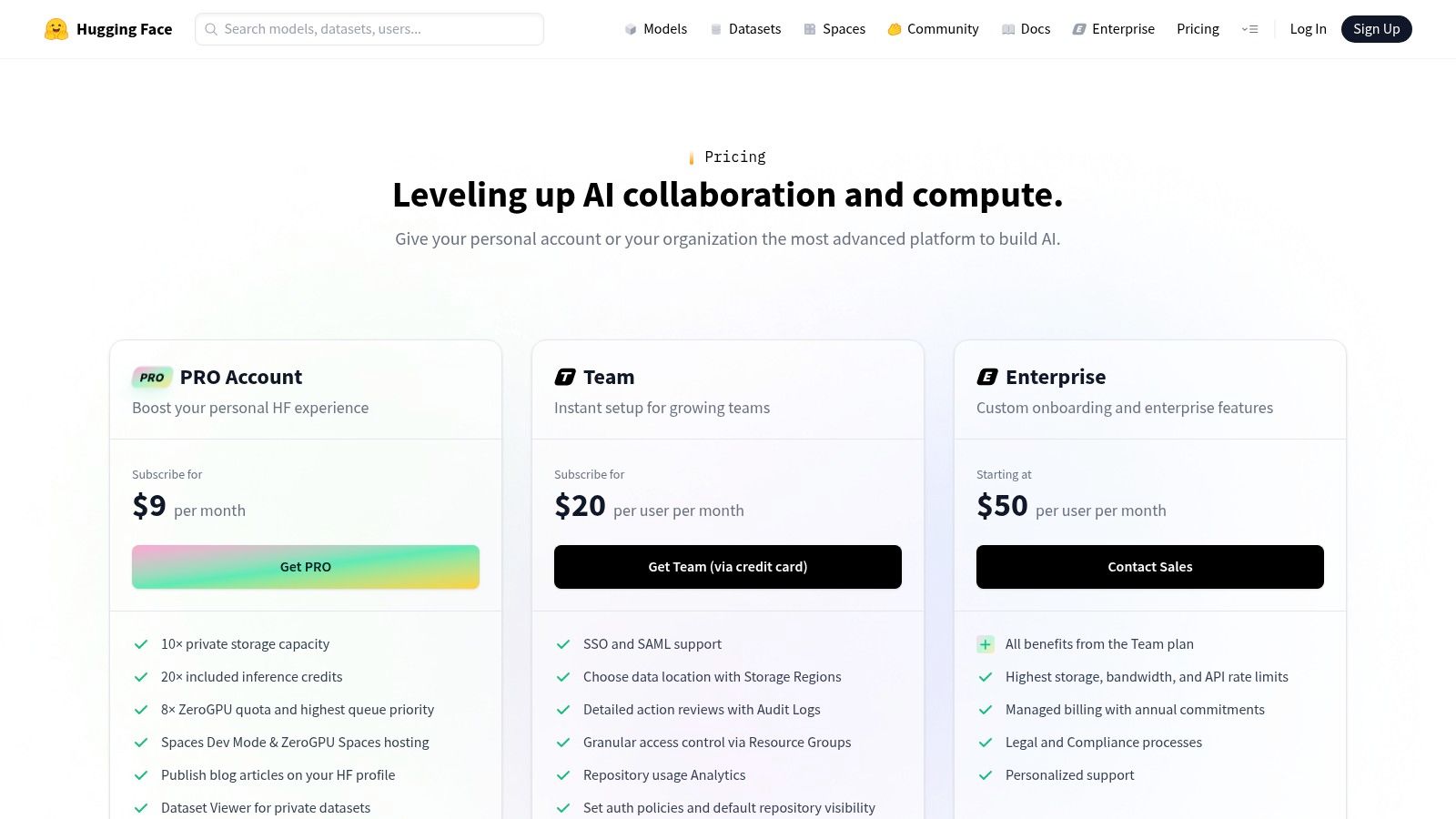
The platform’s true power for developers lies in its ecosystem services like Inference Endpoints and Spaces. These tools allow you to take a model from the Hub and deploy it as a production-ready API or an interactive web demo with minimal effort. This seamless transition from experimentation to deployment makes it invaluable for rapid prototyping and scaling AI-powered applications, offering a practical alternative to building and managing infrastructure internally.
Key Features & Considerations
- Massive Model Hub: Access an unparalleled collection of open-source models for NLP, computer vision, audio, and more, significantly reducing development time.
- Inference Endpoints: Deploy models as managed API endpoints on AWS, Azure, or GCP with transparent, pay-as-you-go pricing starting from around $0.03/hour.
- Spaces for Demos: Easily create and host interactive Gradio and Streamlit demos for your models, perfect for showcasing projects or gathering user feedback.
- Cost Management: While flexible, costs for dedicated hardware on Endpoints and Spaces can increase quickly. Careful monitoring and instance selection are essential to manage spend effectively.
Website: https://huggingface.co/pricing
9. NVIDIA NGC Catalog
For developers working directly with machine learning models and high-performance computing, the NVIDIA NGC Catalog is an indispensable resource. It’s a free-to-access hub for GPU-optimized software, offering pre-trained models, SDKs, and ready-to-run containers for AI, ML, and HPC workloads. Instead of building complex environments from scratch, developers can pull performance-tuned containers for frameworks like PyTorch, TensorFlow, and NVIDIA’s own TensorRT, ensuring optimal performance on NVIDIA hardware.
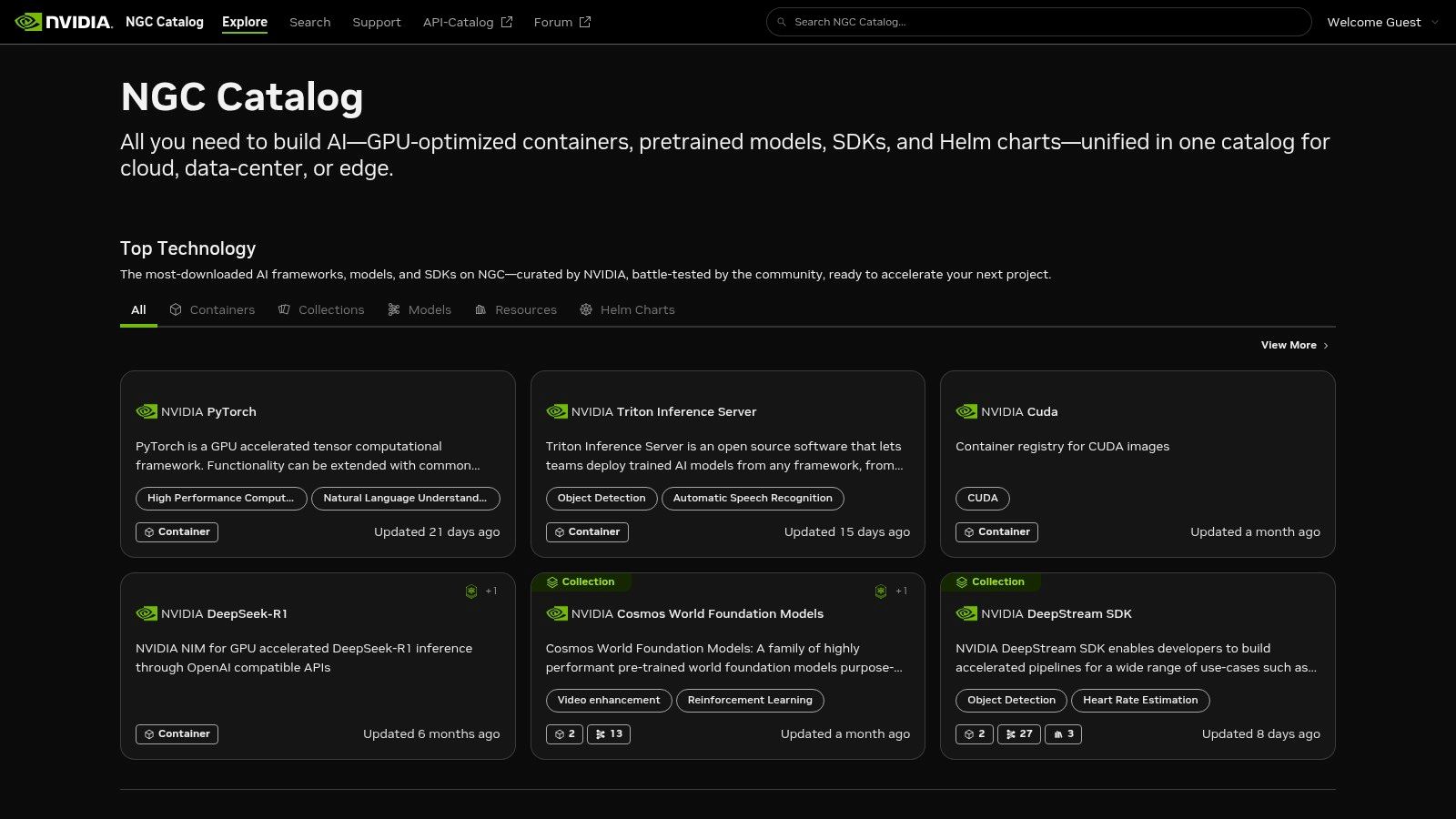
What makes NGC one of the best AI tools for developers is that it abstracts away the difficult and time-consuming process of environment configuration and optimization. You can deploy these containers on-premises or in any major cloud provider, paying only for the compute resources you use. This dramatically accelerates the journey from a research concept to a production-ready application, making it a critical asset for serious AI development.
Key Features & Considerations
- Performance-Optimized Containers: Access Docker and Singularity containers maintained by NVIDIA engineers, ensuring you get maximum performance from your GPU hardware.
- Extensive Pre-Trained Models: The catalog hosts a vast collection of pre-trained models for tasks like computer vision and natural language processing, saving significant training time.
- Multi-Cloud & On-Prem Flexibility: Deploy NGC assets anywhere, from a local workstation with a compatible GPU to large-scale cloud instances on AWS, Azure, or GCP.
- Pricing: The catalog itself is entirely free to browse and pull from. Costs are only associated with the compute infrastructure (your GPUs) used to run the software.
Website: https://ngc.nvidia.com
10. JetBrains AI Assistant
For developers deeply invested in the JetBrains ecosystem, the AI Assistant offers a natively integrated experience that feels both powerful and familiar. It operates directly within IDEs like IntelliJ IDEA, PyCharm, and WebStorm, providing smart code completions, refactoring, and documentation generation without ever needing to leave the editor. This seamless integration ensures developers maintain their flow state, leveraging AI assistance without disruptive context switching.
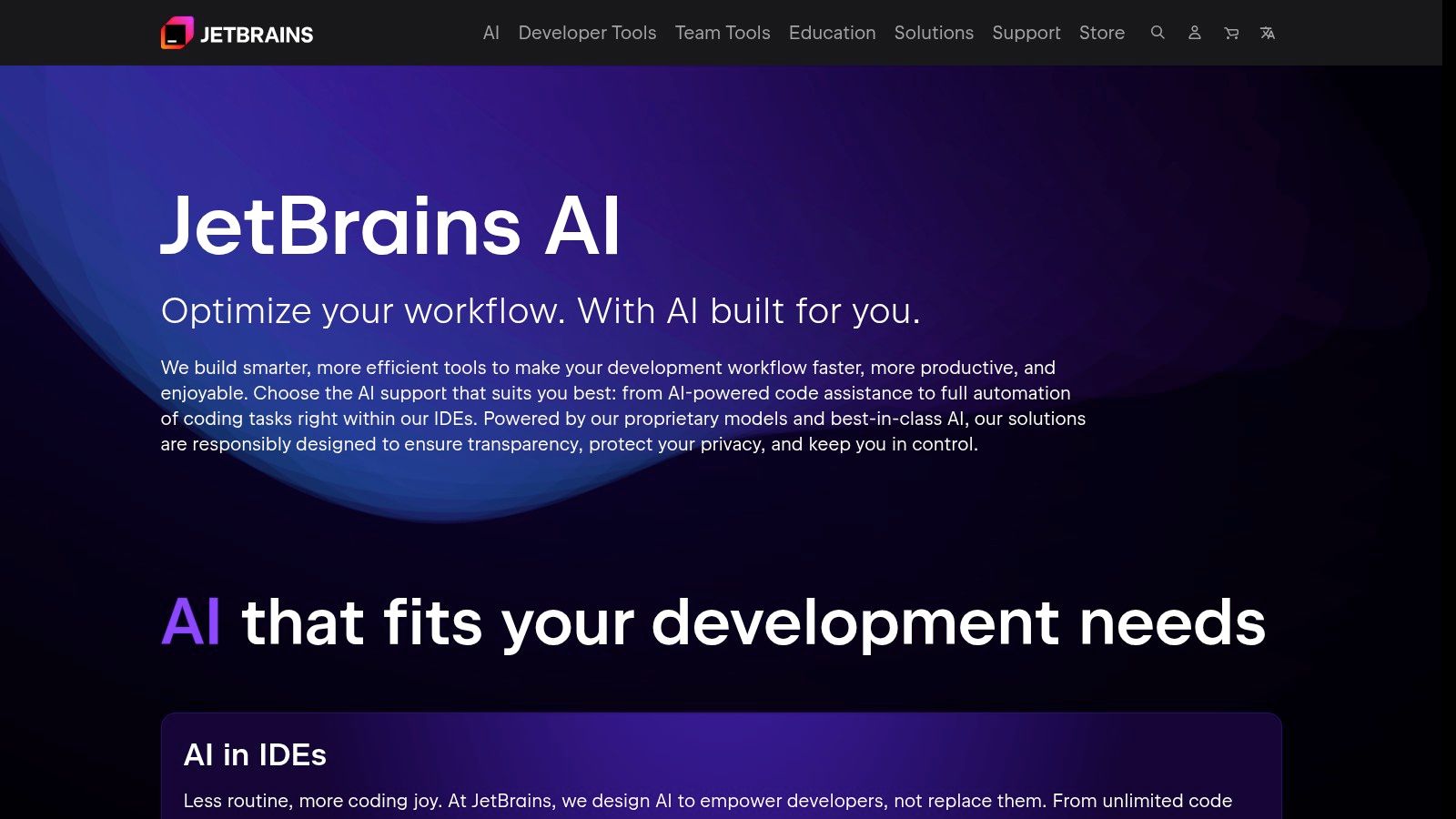
What sets the JetBrains AI Assistant apart is its deep understanding of your project’s context, including frameworks and libraries, enabling highly relevant and accurate suggestions. Its transparent credit system for cloud-based features allows users to clearly track usage, while the free tier offers unlimited local AI code completions, making it a great entry point. This makes it one of the best AI tools for developers who prioritize a cohesive and intelligent in-editor workflow.
Key Features & Considerations
- Deep IDE Integration: Works natively across the entire JetBrains IDE suite, providing a consistent and frictionless user experience.
- Context-Aware Actions: Understands your project’s context to generate tests, suggest refactorings, explain code, and draft commit messages.
- Local and Cloud Models: A free tier provides unlimited local AI completions, while paid plans unlock more powerful cloud-based models and features.
- Transparent Credit System: Pro and Ultimate tiers use a clear monthly AI credit system for cloud model features, with options to purchase more if needed.
Website: https://www.jetbrains.com/ai/
11. Visual Studio Code Marketplace – AI Toolkit for VS Code
Microsoft’s AI Toolkit for VS Code brings a powerful, centralized hub for AI development directly into one of the world’s most popular code editors. Instead of being a single-purpose tool, this extension acts as a comprehensive workbench for discovering, testing, and deploying various AI models. It allows developers to browse a catalog of models from providers like OpenAI, Google, and Anthropic, and even run local models using ONNX or Ollama, all from within the familiar VS Code interface.
This integration makes it one of the best AI tools for developers looking to streamline their workflow. The toolkit is particularly effective for experimenting with different models side-by-side to see which performs best for a specific task. For developers building complex systems, understanding the principles of AI-powered software development is key, and this toolkit provides the perfect environment to apply those concepts practically by managing both local and cloud-based AI resources seamlessly.
Key Features & Considerations
- Centralized Model Catalog: Browse, compare, and pull models from multiple providers without leaving your IDE.
- Local & Cloud Flexibility: Supports local model execution via ONNX and Ollama for cost-effective testing, alongside integration with major cloud-based APIs.
- End-to-End Workflow: Provides tools for model evaluation, fine-tuning, and integrating agentic workflows directly into your projects.
- Cost & Versioning: While the extension is free, you are still responsible for the underlying costs from cloud model providers. Its rapid development means features evolve quickly, which can require frequent updates.
Website: https://marketplace.visualstudio.com/items?itemName=ms-toolsai.aidevtoolkit
12. G2 – AI Coding Assistants category
Choosing the right tool can feel overwhelming, which is why a trusted B2B software marketplace like G2 is an invaluable resource. Its dedicated AI Coding Assistants category provides a vendor-neutral space to compare the best AI tools for developers based entirely on verified user reviews. This approach cuts through marketing hype, offering real-world insights from peers who have faced similar challenges.
Instead of just listing features, G2 allows you to filter and compare tools on a granular level, looking at everything from user satisfaction ratings to specific functionalities and business size suitability. It’s an essential research stop before committing to a paid subscription, helping you create a shortlist of options that genuinely fit your team’s workflow and budget. This data-driven process ensures you’re making an informed decision backed by community experience.
Key Features & Considerations
- Verified User Reviews: Access authentic feedback from developers who have used the tools, helping you gauge real-world performance and user sentiment.
- Comprehensive Comparison Grids: Directly compare features, pricing, and user satisfaction scores side-by-side to easily identify top contenders.
- Advanced Filtering: Narrow down the extensive list of AI tools by company size, supported languages, IDE integrations, and other critical criteria.
- Sponsor Influence: While powerful, be aware that some vendor placements may be sponsored. Always cross-reference top picks with official product documentation and trials.
Website: https://www.g2.com/categories/ai-coding-assistants
Top 12 AI Developer Tools Feature Comparison
| Product | Core Features | User Experience & Quality | Value Proposition | Target Audience | Price Points & Unique Selling Points |
|---|---|---|---|---|---|
| Context Engineering | Auto project context, codebase analysis, structured plans, seamless IDE integration | 2-min setup, local privacy, 10-25x faster dev | Reduces AI hallucinations, maximizes token use, production-ready code | Indie devs & teams handling complex features | Free tier + $9/month launch price locked forever; virtual senior PM/architect role |
| GitHub Copilot | Multi-model chat, code review, agentic tasks, wide IDE support | Smooth in VS Code & JetBrains, frequent updates | Easy integration for GitHub users, strong ecosystem | Developers using GitHub & major IDEs | Free & paid plans; quota limits on premium requests |
| OpenAI Platform (API) | GPT-4 models, batch discounts, realtime low-latency API, agent builder | Excellent docs, broad model variety | Flexible AI app building with fine-grained cost control | Developers building AI apps | Per-token pricing with batch discounts; costs scale with usage |
| Anthropic Console & API (Claude) | Token pricing, batch discounts, usage tiers with prepaid credits, prompt caching | Strong code reasoning, widely used in IDEs | Budget predictability via prepaid credits | Developers needing budget control | Prepaid credits system; tiered usage limits |
| Google Cloud Vertex AI | AutoML, custom workflows, managed endpoints, GPU support | Enterprise-grade MLOps & integration | Deep GCP ecosystem integration | Enterprises using Google Cloud | Pay-as-you-go by compute/memory; complex pricing |
| Microsoft Azure AI | OpenAI & Azure AI models, pay-as-you-go or reserved, regional compliance | Enterprise compliance & integration | Seamless Azure ecosystem access | Enterprises on Microsoft Azure | Flexible billing; regional pricing variations |
| AWS Marketplace – ML category | Pre-trained models catalog, deploy to SageMaker, private offers | Secure vetted catalog, consolidated billing | Simplifies ML procurement on AWS | AWS-centric dev teams | Pricing varies per model listing |
| Hugging Face | Model hub, managed inference endpoints, Spaces hosting, PRO subscriptions | Broad community, flexible cloud deployment | Extensive model ecosystem and deployment varieties | Developers needing diverse models/services | Hourly pricing for inference; PRO plans for priority access |
| NVIDIA NGC Catalog | GPU-optimized containers/models, Docker/Singularity support | Free catalog access; pay for compute only | Optimized performance for NVIDIA GPUs | GPU-equipped devs and enterprises | Free access; costs depend on compute usage |
| JetBrains AI Assistant | Local completions, cloud models, coding agent workflows | Native JetBrains experience, monthly AI credits | Seamless AI inside JetBrains IDEs | JetBrains users | Free tier + credit-based paid tiers |
| VS Code AI Toolkit | Model catalog, local & cloud model runs, fine-tuning, agent integration | Centralized AI tools inside VS Code | Mixed local/cloud workflow experimentation | VS Code users | Free extension; pay underlying model/cloud costs |
| G2 – AI Coding Assistants | User reviews, feature/pricing filters, vendor-neutral marketplace | Comprehensive research resource | Helps evaluate & shortlist AI coding tools | Buyers researching AI coding assistants | Free to use |
Choosing Your AI Co-Pilot: A Strategic Decision
Navigating the landscape of AI development tools can be complex, but making the right choice is a pivotal strategic decision. The era of generic, one-size-fits-all solutions is over. Your ideal toolkit will be a curated selection that aligns perfectly with your project goals, team structure, and technical stack. The key isn’t just to adopt AI, but to integrate it intelligently into your existing workflow.
The best AI tools for developers are those that augment, not just automate. They act as a force multiplier, handling repetitive tasks so you can focus on complex problem-solving and architectural design. Whether you’re an indie developer leveraging GitHub Copilot for rapid prototyping or a large enterprise using Azure AI for its scalable infrastructure, the goal remains the same: to build better software, faster.
Key Takeaways for Your AI Tool Selection
When making your decision, remember these core principles:
- Define Your Primary Use Case: Are you accelerating line-by-line coding, generating unit tests, or architecting new features? A tool like JetBrains AI Assistant excels at IDE-native code completion, while platforms like Hugging Face offer a vast ecosystem for experimentation. Your primary need should guide your choice.
- Balance Power with Control: Powerful APIs from OpenAI, Anthropic, and Google provide incredible capabilities but require careful implementation to manage costs and ensure high-quality outputs. Don’t underestimate the engineering effort needed to harness their full potential.
- Context is Non-Negotiable: The most significant limitation of many AI coding assistants is their narrow context window. They see the file you’re working on but miss the bigger picture of your application’s architecture. This lack of deep context is the primary cause of logical errors, code hallucinations, and solutions that don’t align with existing patterns.
From Assistant to Partner: The Next Step in AI-Powered Development
The most effective AI strategy involves creating a synergistic workflow by combining a powerful code generation tool with a dedicated context management solution. Think of it as pairing a highly skilled junior developer (the AI coding assistant) with a seasoned technical lead (a context engineering tool). The assistant can write code quickly, but it needs the lead’s deep project knowledge to ensure the code is correct, consistent, and maintainable.
Without this architectural guidance from a tool like the Context Engineer MCP, you risk creating “context debt” that leads to more refactoring and debugging. The future of software development isn’t just about generating code; it’s about generating the right code. The most successful developers will be those who master the art of providing AI with deep, continuous, and accurate context. By choosing tools that manage and inject this context, you elevate your AI from a simple assistant to a true development partner.
Ready to bridge the context gap and unlock your AI’s full potential? Context Engineering acts as the “virtual tech lead” for your AI co-pilot, ensuring every piece of generated code aligns with your project’s unique architecture. Stop fighting code hallucinations and start building complex features with confidence by visiting Context Engineering to see how it transforms your workflow.
