The difference between building with individual Lego bricks versus intelligent blocks that self-assemble is the leap we’re seeing with AI-powered software development. This isn’t just a new tool; it’s a fundamental shift in how we build, test, and ship software. In an industry where developer productivity has remained flat for nearly two decades, AI offers the first significant breakthrough, making this a critical area for every technology professional to master.
The Dawn of a New Development Era
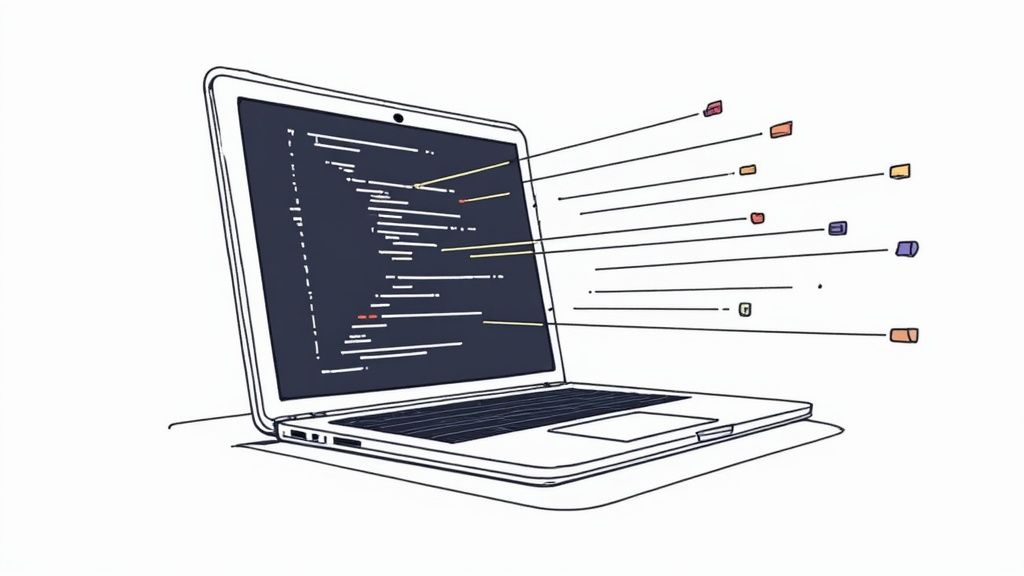
AI-powered software development is more than a novel addition to a programmer’s toolbox—it’s a paradigm shift in workflow. The process is evolving from manual labor to overseeing a smart, automated factory. Instead of hand-crafting every line of code, developers now guide AI assistants to generate, debug, and even optimize entire software components, often reducing development time for new features by over 50%.
This approach systematically eliminates the repetitive, time-consuming aspects of coding. By offloading tasks like writing boilerplate code, unit tests, and documentation, developers can redirect their expertise toward high-value activities: system architecture, complex problem-solving, and product strategy. The result is a quantifiable boost in both development velocity and final product quality.
Fueling Growth and Innovation
This transformation isn’t just theoretical; it’s backed by significant market investment. The global market for AI in software development is experiencing explosive growth, signaling a major industry realignment. Projections show the market rocketing to USD 15.7 billion by 2033, growing at an incredible compound annual growth rate (CAGR) of 42.3% from 2025.
In 2024, North America led this charge, commanding a 42.1% market share due to widespread digital transformation in key industries. For a deeper dive into the market dynamics, Grand View Research has some great insights .
These numbers reflect tangible results. Companies integrating AI into their development lifecycle are reporting unprecedented productivity gains and accelerated time-to-market. Some reports indicate AI assistants like GitHub Copilot are already handling up to 46% of a developer’s coding workload, effectively doubling their output.
This isn’t a future concept—it’s happening now. At its core, AI-powered software development is about pairing human creativity with machine efficiency. It’s a partnership that lets teams build bigger, more ambitious things than ever before, and do it faster.
Key Shifts in the Development Process
So, what does this actually look like day-to-day? Bringing AI into the mix changes the old-school workflow in a few big ways. Here are some of the most common examples:
- Automated Code Generation: A developer can describe a function they need in plain English, and an AI assistant like GitHub Copilot spits out the code in seconds.
- Intelligent Debugging: AI tools can scan code, flag potential bugs or security holes, and even suggest the fix—often before a human developer would have noticed anything was wrong.
- Predictive Requirement Analysis: There are even AI systems that can sift through user feedback and market data to help product managers figure out which features have the best shot at being successful.
This isn’t about replacing developers. It’s about giving them a super-powered co-pilot to handle the grunt work, letting the human focus on the strategic flight plan. Learning how to direct these AI systems effectively is quickly becoming one of the most important skills in tech today.
How AI Is Modernizing the Software Development Lifecycle
AI isn’t just another tool in the box—it’s a force multiplier that’s reshaping every single phase of the software development lifecycle (SDLC). This isn’t some far-off, abstract idea. AI-powered software development is delivering real, measurable advantages right now, from the first spark of an idea all the way through long-term maintenance.
The goal isn’t to replace developers, but to supercharge their abilities. It’s about giving every team member a specialist assistant that can analyze, predict, and generate solutions. What used to be a series of manual hand-offs between siloed toolsets is now becoming a smarter, faster, and more connected process.
From Planning to Product Launch
Every software project kicks off with planning and requirements definition—a stage notorious for ambiguity and miscommunication. AI is changing this. By analyzing vast datasets like user feedback, market research, and support tickets, AI tools can identify high-impact features with data-backed certainty. This data-first approach helps teams set clear, focused goals from day one.
Next, in design and architecture, AI can generate initial architectural models or recommend optimal tech stacks based on project constraints like performance, security, and scalability. This gives architects a significant head start, helping them identify potential design flaws before a single line of code is written.
The financial momentum here is impossible to ignore. The global AI software market is on a steep climb, projected to grow from around $10 billion in 2018 to $126 billion by 2025. This explosive growth shows just how seriously companies are taking AI. And it’s not just a niche trend—the entire AI market is expected to approach $1.81 trillion by 2030. You can discover more insights about these AI market statistics on explodingtopics.com .
AI integration isn’t a one-size-fits-all solution; it provides specific advantages at each stage of development. The table below breaks down how AI tools are being applied across the traditional SDLC.
AI Integration Across the Software Development Lifecycle
| Development Stage | Traditional Approach | AI-Powered Approach | Key Benefit |
|---|---|---|---|
| Planning & Requirements | Manual analysis of feedback, market research, and stakeholder interviews. | AI analyzes user data, support tickets, and market trends to identify key features. | Data-driven requirements, reduced ambiguity, and faster decision-making. |
| Design & Architecture | Architects manually create diagrams and select tech stacks based on experience. | AI generates architectural suggestions and recommends optimal technologies. | Faster prototyping, better-informed design choices, and early risk detection. |
| Coding & Development | Developers write code line-by-line, often creating boilerplate and repetitive logic. | AI assistants generate code snippets, functions, and even entire modules from prompts. | Increased developer productivity, less time on grunt work, more focus on complex problems. |
| Testing & QA | Manual testing and scripted automation that can miss edge cases. | AI intelligently generates comprehensive test cases and identifies bugs humans might miss. | Deeper test coverage, accelerated testing cycles, and higher software quality. |
| Deployment & Release | Manually configured CI/CD pipelines with fixed rules for deployment. | AI optimizes CI/CD pipelines, predicts deployment failures, and automates rollbacks. | Safer, more reliable deployments with reduced risk of downtime. |
| Maintenance & Monitoring | Reactive monitoring and manual root cause analysis after an issue occurs. | AI proactively monitors performance, detects anomalies, and pinpoints root causes of errors. | Reduced downtime, faster issue resolution, and a better end-user experience. |
As you can see, AI isn’t just automating one task; it’s creating a more intelligent and cohesive workflow from beginning to end, making each phase more efficient than the last.
Accelerating Code and Quality Assurance
The coding phase is where tools like GitHub Copilot have made the biggest splash. Developers can now use simple text prompts to generate entire functions, untangle complex algorithms, or even translate code from one programming language to another. This frees them from the drudgery of writing boilerplate code, letting them focus their brainpower on creative problem-solving and building great software.
But writing code is only half the battle. You have to make sure it actually works. The testing and quality assurance (QA) phase is another area seeing a massive boost from AI. Instead of just relying on manual testers or rigid, scripted tests, AI can intelligently generate a battery of test cases designed to find those tricky edge cases that humans often miss.
This image shows a simplified view of how AI can supercharge automated testing, bringing incredible speed and efficiency to the QA process.
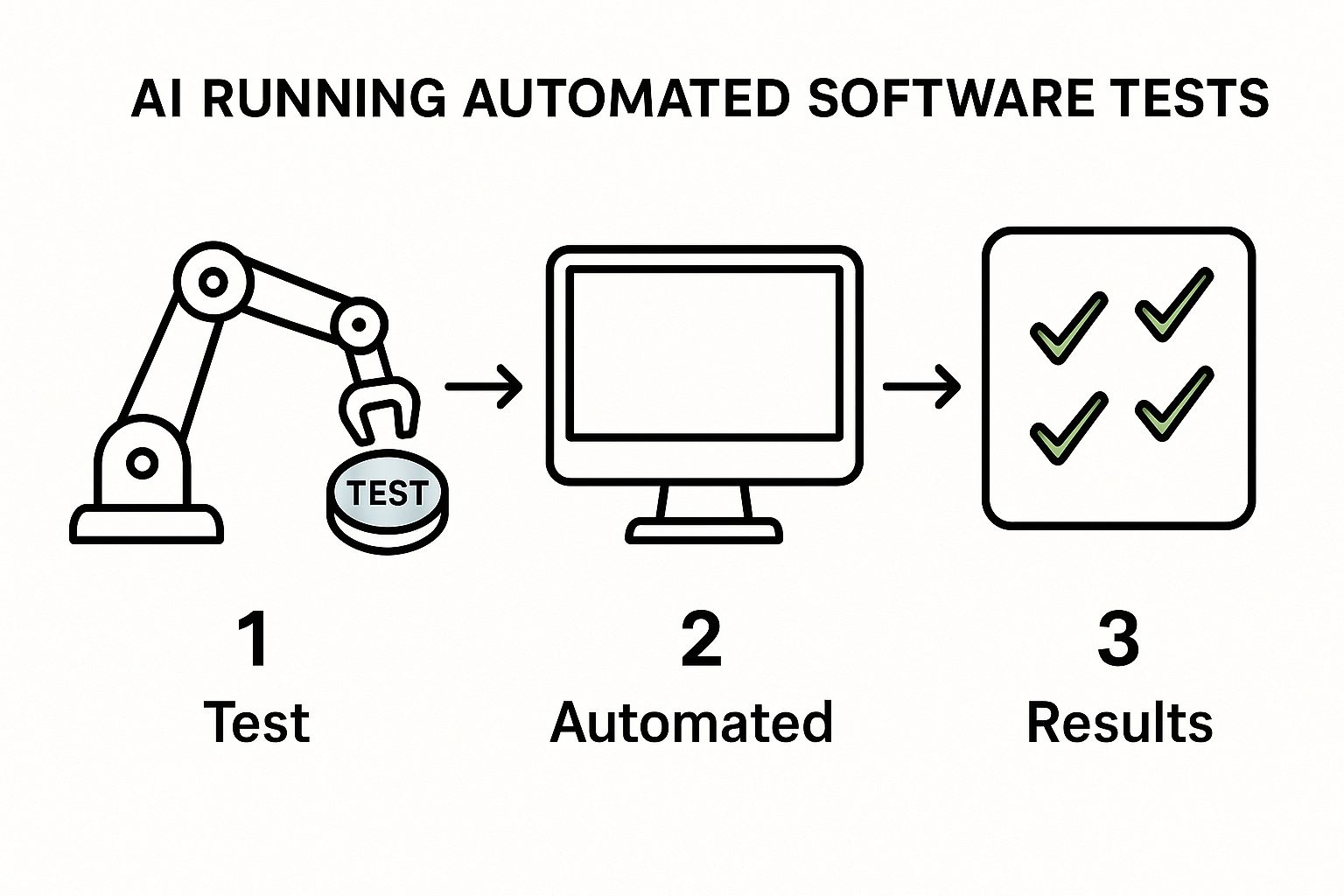
It visualizes how an AI system can run thousands of tests on its own, flagging bugs and verifying quality long before the code ever gets to a customer.
By automating how tests are created and run, AI doesn’t just speed up the QA cycle. It dramatically deepens test coverage, leading to more resilient, bug-free applications.
Streamlining Deployment and Maintenance
Once the software is tested and ready, it’s time for deployment. Here, AI helps optimize CI/CD pipelines. It can analyze past releases to predict potential deployment failures, manage cloud resources more efficiently, and even trigger an automatic rollback if it detects a problem after launch. This makes pushing new code to production a much smoother and less stressful event.
Of course, the job isn’t done after launch. The final stage, maintenance, is where the real work often begins. AI tools are becoming crucial for monitoring applications in real-time, spotting unusual behavior, and predicting problems before they impact users. When something does break, AI can dig through crash reports and system logs to find the root cause far faster than a human could, which means less downtime and happier users. This transforms maintenance from a reactive firefight into a proactive, continuous improvement loop.
Understanding the Architecture of AI Coding Assistants
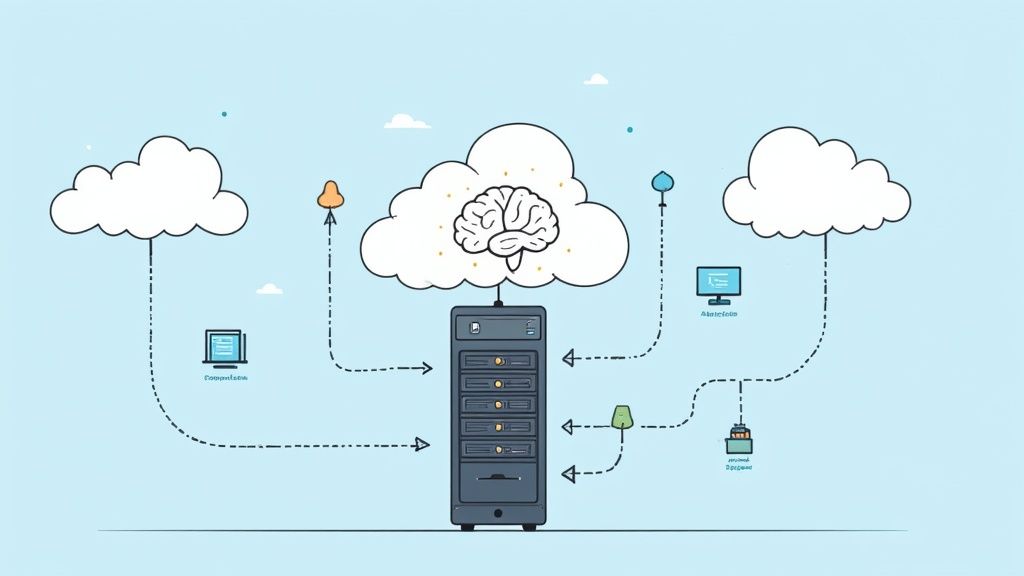
To truly grasp what makes AI-powered software development work, you need to look under the hood. At the center of it all is a technology called a Large Language Model, or LLM. Think of an LLM as a sophisticated engine that has been trained on a colossal library of human-written code, technical documentation, and programming textbooks.
But this isn’t just a fancy search engine. When a developer prompts an AI, the LLM doesn’t just find a matching snippet. It uses its vast training to understand the developer’s intent. It then generates novel code by predicting the most probable sequence of code “tokens”—the fundamental units of code like keywords, symbols, and operators—that will solve the given problem.
This predictive capability is the core innovation. It’s what allows an AI to write functional, original code from scratch, effectively translating a developer’s natural language request into machine-executable instructions. It’s pattern recognition on a massive scale.
The Core Engine: LLMs and Training Data
Every AI coding assistant is built around a foundational LLM. You’ve probably heard of models like OpenAI’s GPT series or Google’s Gemini . They learn their craft by ingesting petabytes of text and code from across the internet, including huge open-source code repositories like GitHub. This is how they master the syntax, structure, and best practices of countless programming languages.
But here’s the critical point: the quality of this training data is everything. If an LLM learns from buggy, insecure, or poorly structured code, it will reproduce those flaws in its output. It’s that simple. This is why leading AI tool providers invest heavily in curating and filtering their training datasets to build more reliable and trustworthy models. The difference in code quality between a well-trained model and a poorly trained one is night and day.
The old saying “garbage in, garbage out” has never been more true. The reliability of an AI’s code suggestions is a direct reflection of the quality of the data it was trained on.
This initial, broad training creates a powerful, but general, tool. The next step is what makes it truly useful for developers.
Fine-Tuning for Specialized Performance
A general-purpose LLM knows a little bit about everything, which can make it a master of nothing. To achieve expert-level performance, these models undergo a process called fine-tuning. This is a second round of training, this time on a much smaller, highly specialized dataset relevant to a specific task.
Here’s how fine-tuning transforms an AI assistant:
- Language Specialization: You can fine-tune a model on a curated dataset of high-quality Python code. It then becomes a Python specialist, generating more efficient and idiomatic suggestions than a generalist model.
- Framework Expertise: Want an AI that understands React or Django inside and out? Fine-tune it on the framework’s entire codebase and documentation. The AI will learn the specific APIs and conventions, producing code that just works.
- Company-Specific Context: This is the most powerful application. A company can fine-tune a model on its own private repositories. The AI then learns the team’s internal libraries, coding standards, and architectural patterns, generating code that fits seamlessly into existing projects.
Fine-tuning is what turns a generic AI into a true coding partner. It’s the difference between getting a cookie-cutter answer from a textbook and getting a custom solution from a senior developer who’s been on your project for years. The more specific the training, the more you can trust the output.
How Context Engineering Creates Reliable AI Code
Anyone can toss a prompt at an AI and get some code back. But getting code that’s reliable, secure, and actually fits into your existing project? That’s a different challenge entirely.
This is precisely where most AI development efforts fail—in the chasm between a simple prompt and production-ready code. The solution isn’t a better prompt; it’s a discipline called context engineering.
Think of it this way. Asking an AI to “write a user authentication function” is like telling a new developer to just “build the login page.” You might get a working form, but it likely won’t use your company’s design system, connect to the right database, or follow your established security protocols.
Context engineering, on the other hand, is like giving that same developer a detailed technical specification, access to the full codebase, and a comprehensive list of security requirements. It’s the practice of systematically providing an AI with all the information it needs—your current codebase, API documentation, security rules, and architectural patterns—to ensure its output is not just functional, but genuinely correct and relevant.
The Problem with Context-Free AI
Without proper context, AI coding assistants operate in a vacuum. They default to the generic patterns from their training data, leading to predictable and costly problems. It’s why developers report spending up to 50% of their time debugging and refactoring AI-generated code.
This context gap creates several major headaches:
- Buggy or Inefficient Code: The AI might generate code that technically “works” but is horribly inefficient or riddled with subtle bugs because it lacks awareness of your project’s performance needs or existing logic.
- Security Vulnerabilities: An AI with zero knowledge of your security standards could easily introduce common vulnerabilities (like SQL injection or insecure direct object references), creating massive risks that you’ll have to scramble to fix later.
- Architectural Mismatches: The generated code often ignores your team’s established design patterns. This leads to a messy, inconsistent codebase that becomes a nightmare to maintain down the road.
These issues trap developers in a frustrating loop of trial and error. They end up spending more time correcting the AI’s mistakes than they saved in the first place, which completely defeats the purpose of using AI powered software development tools.
Building a Robust Context Strategy
A robust context strategy is the foundation for transforming an AI from a novelty into a reliable engineering partner. It involves building a system where the AI has direct, structured access to the information needed to make smart coding decisions. This elevates the AI from a generic code generator to a specialist assistant that truly understands your project’s unique environment.
The goal is to move from “vibe coding”—where you cross your fingers and hope the AI gets the gist of your project—to precision engineering, where you provide explicit instructions and guardrails. This structured approach is what separates professional software development from hobbyist experiments.
Great context engineering isn’t about stuffing more information into a prompt. It’s about feeding the AI the right information at the right time.
This boils down to three core components:
- Codebase Awareness: First, the AI needs access to your existing code. This allows it to grasp your project’s structure, reuse internal libraries, and match your team’s coding style. When the AI knows how you already do things, its suggestions will feel like a natural extension of your work, not a foreign invasion.
- Documentation and Dependencies: Giving the AI access to API documentation, database schemas, and details on third-party libraries is crucial. This step ensures the code it writes will actually play nice with other parts of your system and any external services you rely on.
- Rules and Constraints: The AI has to know the rules of the road. This includes your team’s security policies, performance benchmarks, and coding standards. By baking these constraints into the context, you steer the AI toward producing code that’s not just working, but also compliant and high-quality right from the start.
By mastering context engineering, you can transform your AI assistant from a source of endless frustration into a dependable teammate. It’s the key to unlocking the true promise of AI powered software development and making sure the code you get is secure, maintainable, and ready for the real world. Platforms like Context Engineering are built from the ground up to automate this entire process, creating a seamless bridge between your project’s reality and the AI’s generative power.
Watch Context Engineering in Practice
See how professional developers manage context for AI coding agents like Cursor, Claude Code, and Windsurf. This tutorial walks through setting up the Context Engineer MCP, running planning sessions, and maintaining the perfect balance between too much and too little context:
Learn the practical techniques for codebase analysis, generating actionable PRDs, and controlling information flow to eliminate AI hallucinations and deliver production-ready features.
Balancing the Benefits and Challenges of AI
Jumping into AI-powered software development is a strategic decision, not just a technical one. It represents a fundamental change in how software is built, and like any major shift, it comes with a mix of transformative benefits and significant challenges.
The most widely cited benefit is the dramatic boost to developer productivity. Repetitive tasks like writing boilerplate code, generating unit tests, and drafting documentation can be largely automated. AI assistants take these tasks off a developer’s plate, freeing them to focus on high-impact work: complex problem-solving, system architecture, and creative innovation. Data from McKinsey suggests AI could automate up to 70% of a developer’s manual work, while some studies show AI tools giving developers back more than 10.5 hours of productive time each month.
This acceleration doesn’t just help individual engineers; it compounds across the entire project, enabling faster feature delivery and a quicker time-to-market.
The Upside of AI Integration
Beyond pure speed, AI tools can substantially improve the quality and security of the code itself.
Here’s a look at how AI makes a positive difference:
- Improved Code Quality: By training an AI on your team’s specific coding standards and best practices, it can help enforce consistency, reduce technical debt, and ensure the codebase remains maintainable.
- Enhanced Security Scanning: AI-powered tools excel at identifying potential security vulnerabilities. They can scan code with a fine-toothed comb, catching common weaknesses like those in the OWASP Top 10 and suggesting fixes before they become a threat.
- Automated Code Reviews: AI can perform the initial pass of a code review, flagging stylistic issues, potential bugs, or deviations from established architecture. This allows human reviewers to focus their expertise on complex logic and design considerations.
Achieving both speed and quality simultaneously is a game-changer, allowing teams to build better, more secure software, faster.
Adopting AI isn’t just an efficiency play. It’s a strategic decision to build stronger, more secure applications while getting them to market quicker. The trick is to treat AI as a partner that amplifies human skill, not just a machine that automates work.
Navigating the Inherent Challenges
Of course, the path to successful AI adoption is not without obstacles. One of the biggest risks is the generation of insecure or buggy code. Without proper context or verification, an AI model can easily introduce subtle flaws or vulnerabilities, creating more problems than it solves.
Then there’s the intellectual property (IP) and data privacy minefield. If you’re using a generic AI model, how do you ensure the code it suggests isn’t derived from a proprietary or licensed codebase it was trained on? This legal gray area creates significant compliance risks, especially for enterprises.
Furthermore, you can’t just hand these tools to your team and expect immediate results. Developers need to acquire new skills, particularly in context engineering—the art of providing the AI with the right information to generate high-quality, relevant output. It’s a crucial shift from simply writing code to guiding and validating an AI’s work.
This is all happening in a market that’s growing at a dizzying speed. The AI market in the U.S. was valued at around USD 146 billion in 2024 and is expected to rocket past USD 851 billion by 2034. You can read more about the U.S. AI market’s rapid expansion to see just how fast this is moving. This boom puts pressure on teams to adopt AI tools, sometimes before they’re truly ready for the challenges that come with them.
Success requires a balanced strategy that maximizes benefits while actively managing risks through smart implementation, robust team training, and a relentless focus on providing high-quality, project-specific context.
To wrap it up, here’s a side-by-side look at what you gain versus what you need to watch out for.
Benefits vs. Challenges of AI in Software Development
| Key Benefits | Pressing Challenges |
|---|---|
| Massive productivity gains for developers on routine coding tasks. | Risk of generating insecure or buggy code without proper context. |
| Faster project lifecycles and quicker time-to-market for new features. | Intellectual property concerns and legal gray areas with training data. |
| Improved code quality and consistency by enforcing standards. | Need for new team skills, especially in context engineering. |
| Enhanced security through automated vulnerability scanning. | Integration complexity and the cost of training and implementation. |
| Automated initial code reviews, freeing up senior developer time. | Potential for AI to “hallucinate” or produce irrelevant, incorrect output. |
Ultimately, a smart strategy is one that acknowledges both sides of this coin. The goal is to maximize the powerful advantages while being proactive and clear-eyed about mitigating the risks.
Common Questions About AI in Software Development
As engineering teams and leaders evaluate adopting AI, many practical questions arise. This is a significant shift, requiring clear, straightforward answers that cut through the marketing hype. Let’s address some of the most common questions from developers and team leads about AI powered software development.
The goal here is not to sell a fantasy, but to provide realistic insights into how these powerful new tools function in a professional, day-to-day engineering environment.
What Is the Real Impact on a Developer’s Daily Job?
Let’s be clear: AI is not here to replace developers. It’s here to augment their capabilities and change the job for the better. Think of it less as a replacement and more as the world’s most capable assistant—one that absorbs the tedious, repetitive work that currently consumes a significant portion of a developer’s time.
Tasks like writing boilerplate code, generating unit tests, or drafting basic documentation can be offloaded to an AI. This frees up significant time and mental energy for developers to focus on high-value work.
This transition enables developers to dedicate more time to:
- High-Level Architecture: Designing robust, scalable systems instead of getting bogged down in implementation details.
- Creative Problem-Solving: Tackling the complex, unique challenges that require human ingenuity and deep technical expertise.
- Strategic Innovation: Exploring new product features and contributing to the business’s strategic direction.
The role evolves from a “coder” to a “system architect” or “technical director.” The primary task shifts from manually writing every line of code to guiding, reviewing, and refining what the AI produces. It’s less about manual labor and more about strategic oversight.
How Do You Ensure AI Generated Code Is Secure and High Quality?
This is a critical question. Can you trust code written by a machine? The short answer is no—not without a rigorous, human-led verification process. Simply accepting AI-generated code and pushing it to production is a recipe for disaster.
The correct approach is to treat the AI like a very fast but very junior developer: it requires clear instructions and strict oversight. This is where context engineering becomes a game-changer. By providing the AI with your team’s specific security protocols, coding standards, and architectural patterns, you establish guardrails that guide it toward producing much safer and more consistent code from the outset.
However, even with the best guidance, human review remains non-negotiable. Every piece of AI-generated code, regardless of its simplicity, must undergo the same stringent code review process you’d apply to any human developer’s work. Senior engineers must validate it for logical errors, performance issues, and subtle flaws an AI might miss.
Trust, but always verify. AI can get you a great first draft in seconds, but human expertise must be the final checkpoint for quality and security. This is the core principle of using AI responsibly in software development.
Finally, leverage your automated toolchain. Integrating Static Application Security Testing (SAST) and Dynamic Application Security Testing (DAST) tools into your CI/CD pipeline adds another crucial safety net. These scanners automatically flag common vulnerabilities, ensuring that defective code is caught and remediated long before it reaches production.
What Is the First Step to Introducing AI Tools to a Team?
Attempting a company-wide rollout of AI powered software development tools all at once is a common mistake that leads to chaos and resistance. The most effective strategy is to start small, prove the value in a controlled environment, and build momentum from there.
Begin with a focused pilot project. Identify a specific, low-risk project where an AI tool can provide a clear, measurable win—perhaps a small internal application or a well-defined feature on a non-critical system.
Next, assemble a small team of enthusiastic “early adopters.” These individuals are naturally curious, enjoy experimenting with new technology, and will become your internal champions. Provide them with proper training and collaborate to set clear, measurable goals for the pilot.
Key metrics to track during the pilot include:
- Time to Completion: Quantify the reduction in development time compared to your baseline process.
- Code Quality: Measure the number of bugs or defects identified in the AI-assisted code post-delivery.
- Developer Feedback: Collect qualitative data on the team’s experience, including productivity gains and pain points.
The data and feedback from this pilot are invaluable. Use these insights to refine your best practices, improve your training materials, and design a phased, data-driven rollout plan for the rest of the organization. This methodical approach ensures a smoother transition and builds genuine confidence and skill across your teams.
Ready to move beyond generic AI suggestions and build reliable, complex features with precision? Context Engineering connects directly to your IDE to give your AI agents the deep project awareness they need, eliminating hallucinations and guesswork.
Start building better software faster by visiting us at https://contextengineering.ai .
