The landscape of software development is undergoing a fundamental shift. In 2025, the conversation is no longer if you should use an AI assistant, but which one truly maximizes your team’s productivity and code quality. A pivotal study by GitHub revealed that developers using ai coding assistant tools complete tasks up to 55% faster. This isn’t just about simple autocompletion; a 2023 Stack Overflow survey of over 90,000 developers showed that 77% view AI tools favorably, leveraging them as sophisticated co-pilots, debugging partners, and even architectural advisors.
However, the market is now saturated with options, each promising to revolutionize your workflow. Navigating these choices can be overwhelming, leading to wasted time and subscription costs on platforms that don’t fit your specific needs or tech stack. This comprehensive guide cuts through the marketing hype to provide a clear, practical analysis of the top 12 tools available today.
We will dive deep into each platform, evaluating them on real-world performance, unique features, ease of integration, and overall value. For each tool, you’ll find a detailed breakdown including:
- Key features and capabilities.
- Ideal use cases (from solo developers to enterprise teams).
- Honest pros and cons based on practical usage.
- Current pricing and integration details.
- Screenshots and direct links to help you explore further.
This resource is designed to be your definitive guide for selecting the right AI coding assistant. Whether you’re an indie developer building a new app, a technical lead aiming to boost your team’s efficiency, or an engineering manager evaluating enterprise-grade solutions, this list will help you make an informed, data-driven decision.
1. Context Engineering
Context Engineering stands out as a powerful and highly specialized tool that solves one of the biggest challenges in AI-powered development: context loss. It functions as a Model Context Protocol (MCP) server, acting as a crucial bridge between your AI agent and your codebase. Instead of simply generating code in a vacuum, it enables AI assistants within IDEs like Cursor, Claude Code, and VS Code to gain a deep, architectural understanding of your project.
This tool is a game-changer for anyone working on medium to complex software features. By performing a rapid, local analysis of your entire codebase, it captures the essential context-coding patterns, architectural decisions, and existing logic. This allows AI agents to create highly accurate and coherent feature plans, technical blueprints, and implementation tasks. The result is a dramatic reduction in AI hallucinations and the frustrating cycle of re-explaining requirements. For more detail on the underlying principles, you can learn more about the Context Engineering methodology .
Key Features & Use Cases
- Deep Contextual Analysis: Context Engineering doesn’t just read your code; it understands it. It analyzes your project’s structure locally, ensuring privacy while building a comprehensive knowledge base for the AI. This is ideal for generating code that seamlessly integrates with existing patterns.
- Automated Feature Planning: Use it to transform a high-level product requirement into a detailed technical specification, complete with implementation steps. It essentially acts as a virtual senior architect and product manager, saving hours of manual planning.
- Token Efficiency Maximization: By providing perfect context upfront, it prevents wasted tokens on repetitive, failed, or out-of-context AI generations. Users report significant reductions in their AI subscription costs.
- Accelerated Delivery: Real-world usage shows a potential 25x increase in development speed on complex features. It excels at building intricate end-to-end functionalities that would typically require extensive manual effort.
Why It’s Our Top Choice
Context Engineering addresses the core problem that plagues most AI coding assistants. It elevates AI from a simple code completion tool to a true development partner capable of handling sophisticated tasks. Its privacy-first, local-only analysis provides peace of mind, while its impact on productivity and cost-efficiency is substantial.
See Context Engineering in Action
Don’t just take our word for it. Watch this demonstration showing Context Engineering solving real development challenges with Cursor, Claude Code, and Windsurf:
This tutorial walks through setting up planning sessions, generating technical blueprints, and using the Context Engineer MCP to eliminate AI hallucinations and deliver production-ready features.
- Pricing: Starts with a free plan including 10 tool calls. The Pro plan is available at a launch price of $9/month for unlimited use.
- Best For: Solo developers, technical leads, and engineering teams tackling complex feature development in large or messy codebases.
- Website: https://contextengineering.ai
2. GitHub Copilot
As one of the most widely adopted AI coding assistant tools, GitHub Copilot has become a staple for developers. It offers deeply integrated AI assistance directly within the environments where developers spend most of their time. Its primary strength lies in its seamless integration with the GitHub ecosystem and popular IDEs, including VS Code, JetBrains, and Visual Studio. Copilot isn’t just an autocompleter; it acts as a true pair programmer.
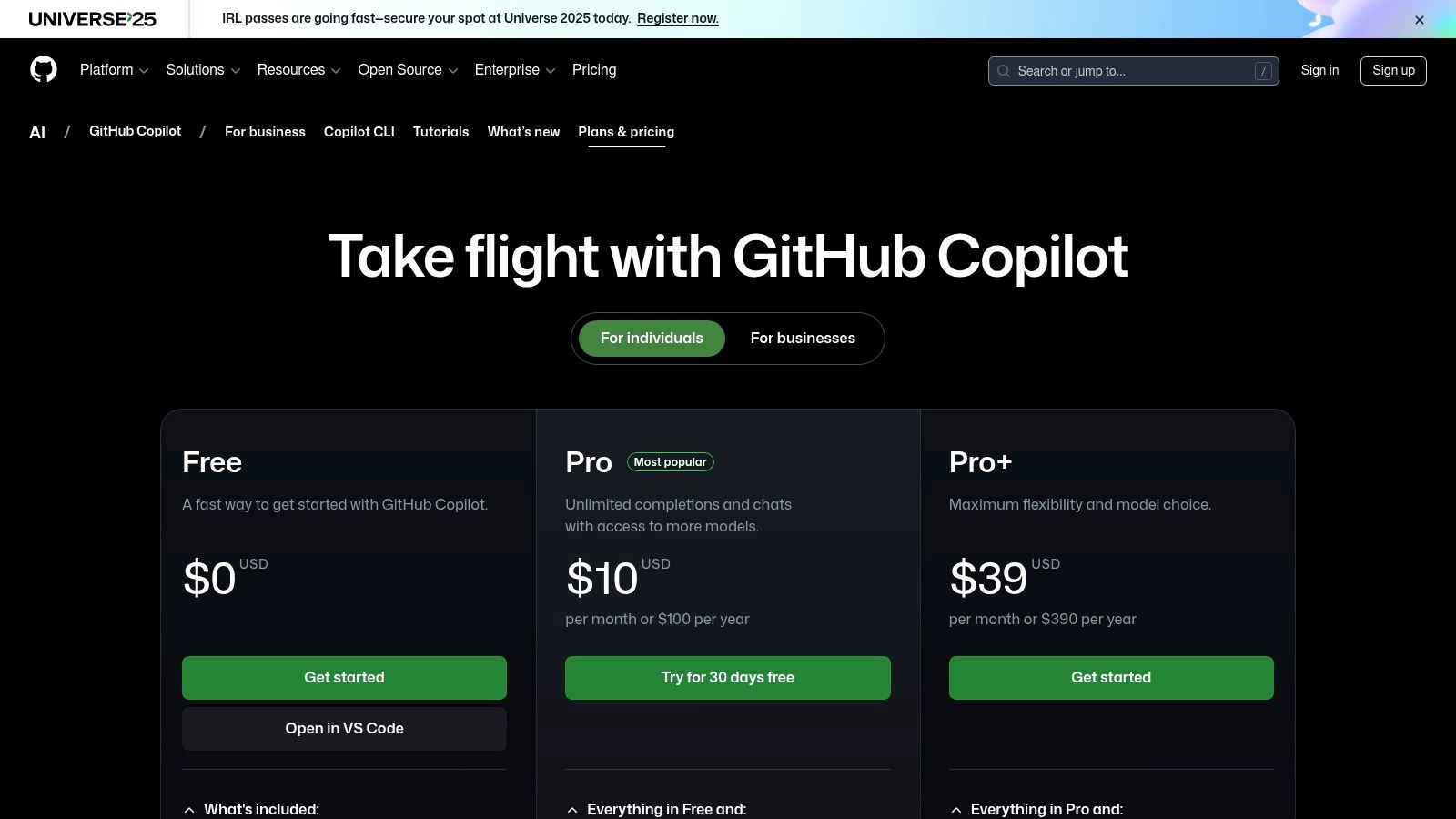
It can suggest entire functions, help refactor complex code blocks, explain unfamiliar syntax, and even assist with pull request summaries. For teams, its enterprise-grade features provide essential policy controls and security, making it a reliable choice for organizations of any size.
Key Features & Ideal Use Cases
- Deep IDE Integration: Works flawlessly within VS Code, JetBrains, Visual Studio, and Vim/Neovim, offering contextual code completions and chat.
- GitHub-Native Workflows: Provides assistance directly in GitHub.com for tasks like summarizing pull requests and analyzing repository code.
- Agent Mode & Extensions: Automates complex tasks like debugging, creating tests, or documenting code through specialized agents and extensions.
- Ideal For: Teams embedded in the GitHub ecosystem who need robust, policy-managed AI assistance for everything from daily coding to code reviews and documentation.
Pricing and Access
GitHub Copilot offers several tiers. A free plan is available for verified students, teachers, and maintainers of popular open-source projects. For individual professionals, the Copilot Individual plan is priced at $10/month. The Copilot Business and Copilot Enterprise tiers offer advanced features like organizational policy management and deeper repository integration, designed for team collaboration and security.
Website: https://github.com/features/copilot/plans
3. Amazon Q Developer
Formerly known as CodeWhisperer, Amazon Q Developer is AWS’s comprehensive AI coding assistant tool designed for the entire software development lifecycle. It extends beyond simple code completion, offering features for debugging, testing, and even automating legacy code upgrades. Its power lies in its deep integration with the AWS ecosystem and its foundation on powerful large language models like Claude, providing context-aware support both within and outside of AWS environments.
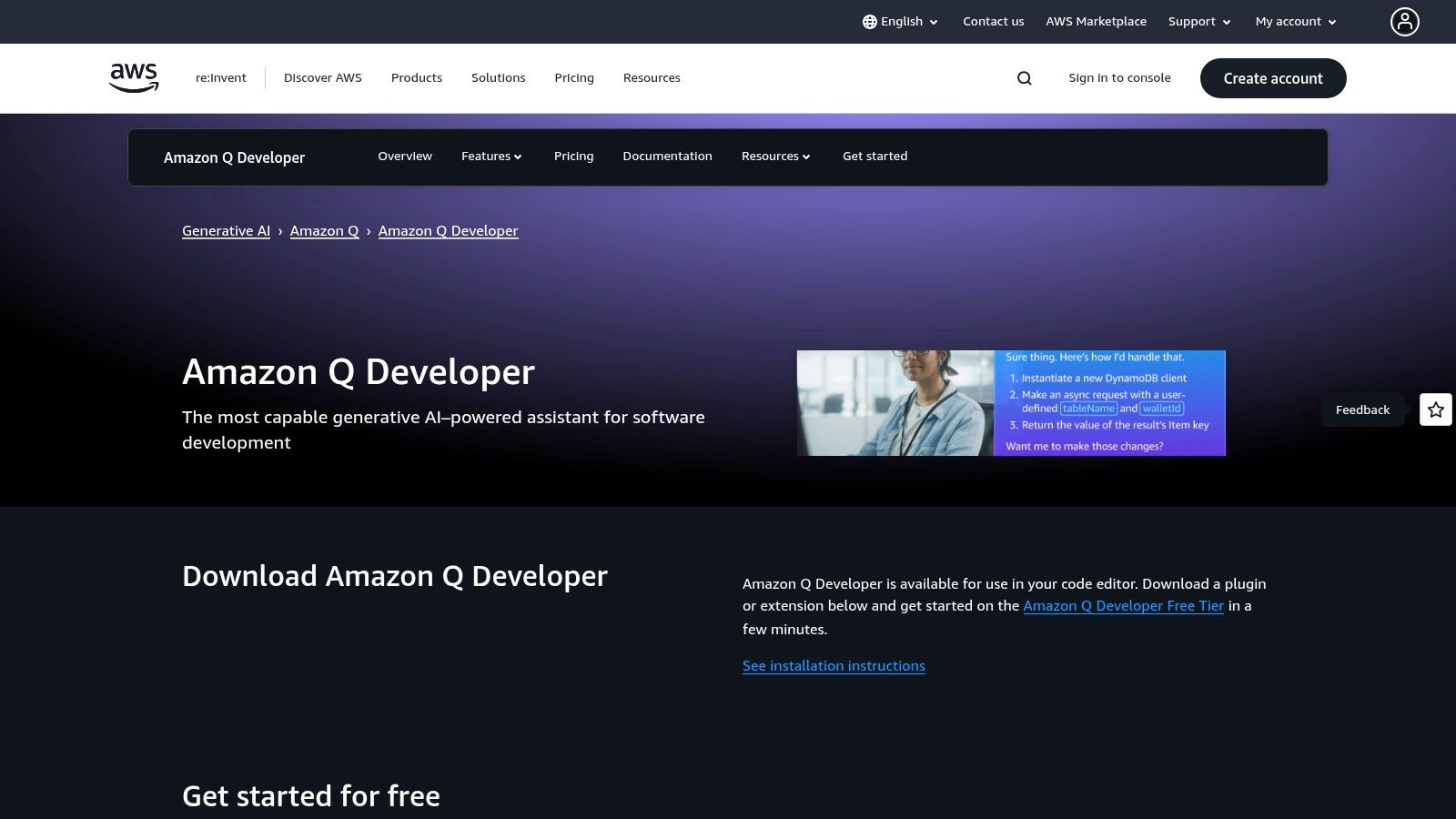
Amazon Q functions as an end-to-end assistant, available in IDEs like VS Code and JetBrains, the command line, and through a GitHub app. This allows it to assist with everything from writing new code and generating unit tests to managing pull requests and providing repository-aware chat. For organizations, its enterprise-grade controls offer essential policy management and security features.
Key Features & Ideal Use Cases
- End-to-End Development Support: Assists with coding, debugging, security scanning, and testing directly in the IDE and CLI.
- Code Transformation: Offers specialized agents for tasks like upgrading entire Java applications from version 8 or 11 to 17, automating a highly complex process.
- Repository-Aware Agents: The Amazon Q Developer GitHub app can automate workflows by responding to issues and pull requests directly in GitHub.
- Ideal For: Developers and teams heavily invested in the AWS ecosystem or those looking for powerful, free-tier AI assistance with options for enterprise-level governance and specialized tasks like legacy code upgrades.
Pricing and Access
Amazon Q Developer is available in two main tiers. The Free Tier is available to everyone and offers core capabilities like code completion and chat, but requires an AWS Builder ID. The Pro Tier, priced at $19/user/month, unlocks advanced features like Code Transformation for Java upgrades, deeper security scanning, and organizational policy controls, requiring an AWS account for management.
Website: https://aws.amazon.com/q/developer/
4. Google Gemini Code Assist
Google Gemini Code Assist is Google Cloud’s enterprise-grade AI coding assistant, designed for developers who require robust security, privacy, and integration with the Google Cloud ecosystem. It extends beyond basic autocompletion by offering contextual code generation, chat-based assistance, and intelligent code transformations directly within popular IDEs like VS Code and JetBrains. Its key differentiator is its foundation in Google Cloud, providing organizational control over source code and ensuring compliance.
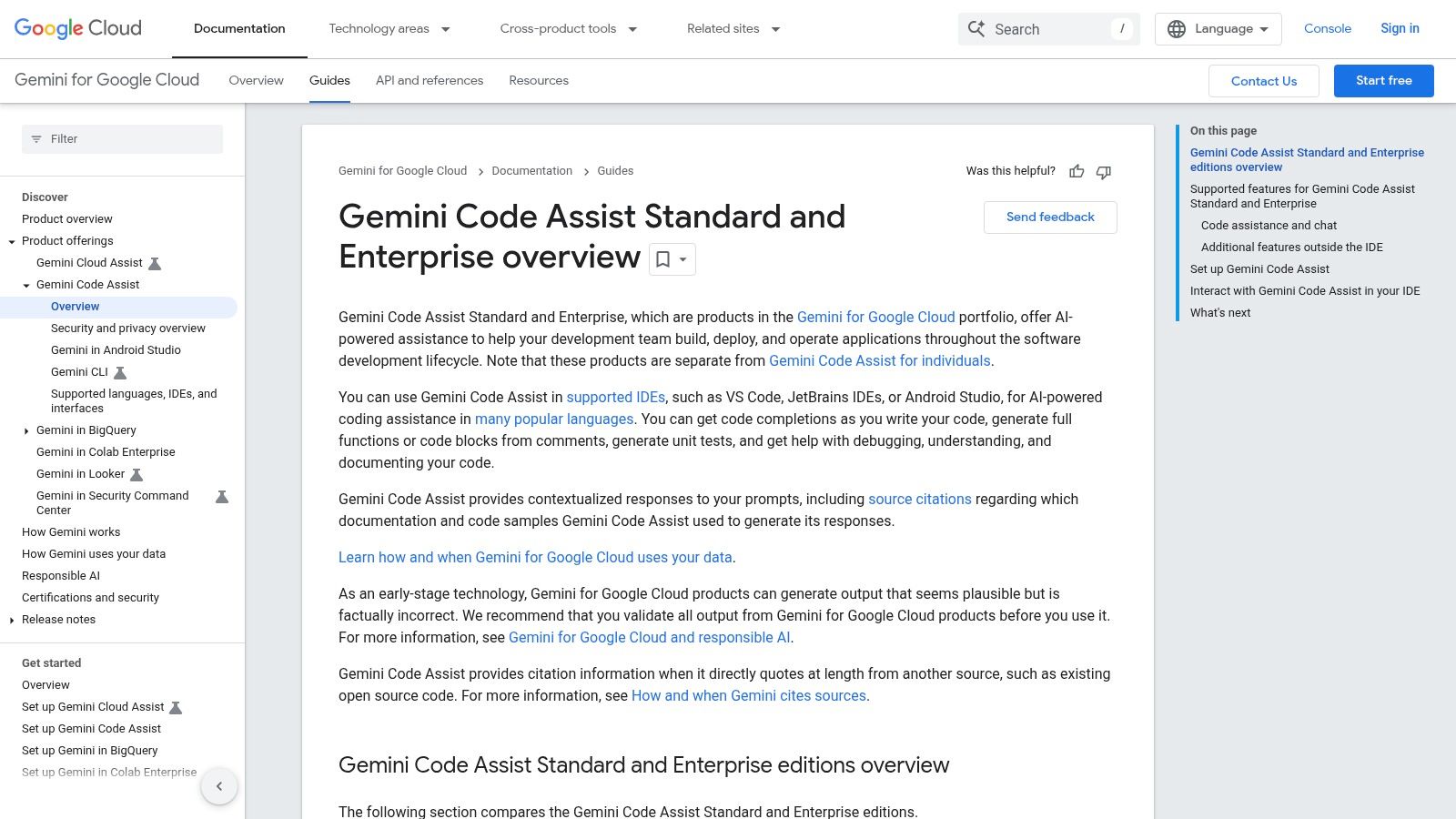
This tool is engineered for teams that need to leverage private codebases for customized AI suggestions without exposing proprietary information. By connecting to an organization’s internal repositories, Gemini Code Assist can provide highly relevant and context-aware recommendations. This makes it one of the most powerful ai coding assistant tools for enterprises invested in the Google Cloud platform.
Key Features & Ideal Use Cases
- Enterprise-Grade Security: Leverages Google Cloud’s security, privacy, and compliance infrastructure, ensuring customer code is not used for training general models.
- Context-Aware Coding: Provides intelligent code completions, generates entire functions, and offers smart actions like adding comments or generating unit tests.
- Private Codebase Customization: Can be grounded in an organization’s private repositories, delivering highly relevant, customized code suggestions.
- Ideal For: Organizations deeply integrated with Google Cloud Platform that require a secure, compliant, and customizable AI coding assistant for their development teams.
Pricing and Access
Gemini Code Assist is billed through a Google Cloud project. While a free tier may be available for individual use without billing, full functionality and enterprise features require a Google Cloud account with billing enabled. The pricing is per user, per month, with different tiers like Standard and Enterprise offering varying levels of features and support. Access is managed via the Google Cloud console, allowing for centralized administration.
Website: https://cloud.google.com/gemini/docs/codeassist/overview
5. OpenAI ChatGPT (for coding)
While not a dedicated in-IDE tool, OpenAI’s ChatGPT has become an indispensable resource for developers globally. Its strength lies in its conversational power and advanced reasoning, making it an excellent partner for brainstorming solutions, debugging complex logic, and understanding new concepts. It excels at tasks that require a broader understanding beyond simple code completion, acting as a versatile problem-solving assistant.
With the introduction of project file support and a desktop application, ChatGPT is evolving into a more integrated part of the developer workflow. It can now analyze entire codebases, generate unit tests, refactor functions, and even run code snippets directly within its environment. This makes it one of the most flexible AI coding assistant tools for tasks ranging from high-level architectural planning to low-level code generation.
Key Features & Ideal Use Cases
- Advanced Reasoning and Logic: Leverages OpenAI’s latest models (like GPT-4o) for sophisticated problem-solving, debugging, and algorithm design.
- File and Project Support: Allows users to upload and discuss entire projects, enabling more contextual and accurate code analysis and generation.
- Multimodal Capabilities: Combines code assistance with data analysis, vision, and web browsing for comprehensive research and development tasks.
- Ideal For: Developers who need a powerful, conversational partner for debugging, learning new technologies, and generating code blocks outside of a tightly integrated IDE environment.
Pricing and Access
ChatGPT offers a free tier with access to its base models. For more advanced capabilities, the Plus plan is available for individual users at $20/month, providing access to the latest models and features. The Team and Enterprise plans are designed for organizations, offering higher usage limits, enhanced security, SSO, and administrative controls.
Website: https://openai.com/chatgpt/pricing/
6. JetBrains AI Assistant
For developers deeply invested in the JetBrains ecosystem, the AI Assistant offers an unparalleled level of native integration. Designed to feel like a natural extension of IDEs like IntelliJ IDEA, PyCharm, and WebStorm, it provides contextual assistance without forcing you to switch windows. Its core advantage is its deep understanding of your project’s context, including multi-file awareness, which allows for more accurate and relevant code suggestions, refactoring, and analysis.
Unlike other ai coding assistant tools that function primarily as plugins, JetBrains AI Assistant is built into the IDE’s core. This allows it to perform complex tasks like generating tests that understand your code’s logic, creating detailed commit messages by analyzing your changes, and even explaining code snippets from external libraries. This tight integration ensures a seamless workflow, making it a powerful ally for boosting productivity within a familiar environment.
Key Features & Ideal Use Cases
- Deep IDE Integration: Provides AI chat, code generation, and refactoring directly within the editor, aware of your entire project’s context.
- Context-Aware Actions: Excels at multi-file code generation, documentation creation, and generating meaningful, context-rich commit messages.
- Test Generation: Analyzes your functions and classes to automatically create unit tests, significantly speeding up the development cycle.
- Ideal For: Developers and teams using any JetBrains IDE who want a deeply integrated AI assistant that leverages the full context of their project for precise assistance.
Pricing and Access
JetBrains AI Assistant is available as a supplementary subscription for JetBrains IDE users. The pricing is flexible, with a monthly plan for individuals and annual plans for both individuals and organizations. It is also included as part of the All Products Pack and dotUltimate subscriptions. Heavy users can manage their usage through AI Credits, which allow for topping up access to third-party cloud models as needed.
Website: https://www.jetbrains.com/ai/
7. Replit (Replit AI + Agent)
Replit distinguishes itself by bundling a cloud-based IDE, powerful AI coding assistant tools, and integrated hosting into a single, cohesive platform. It is designed to remove friction from the development lifecycle, allowing users to go from idea to a deployed application entirely within one environment. Its standout feature is the Replit AI Agent, which can autonomously plan and execute complex tasks like building full applications or refactoring entire codebases.
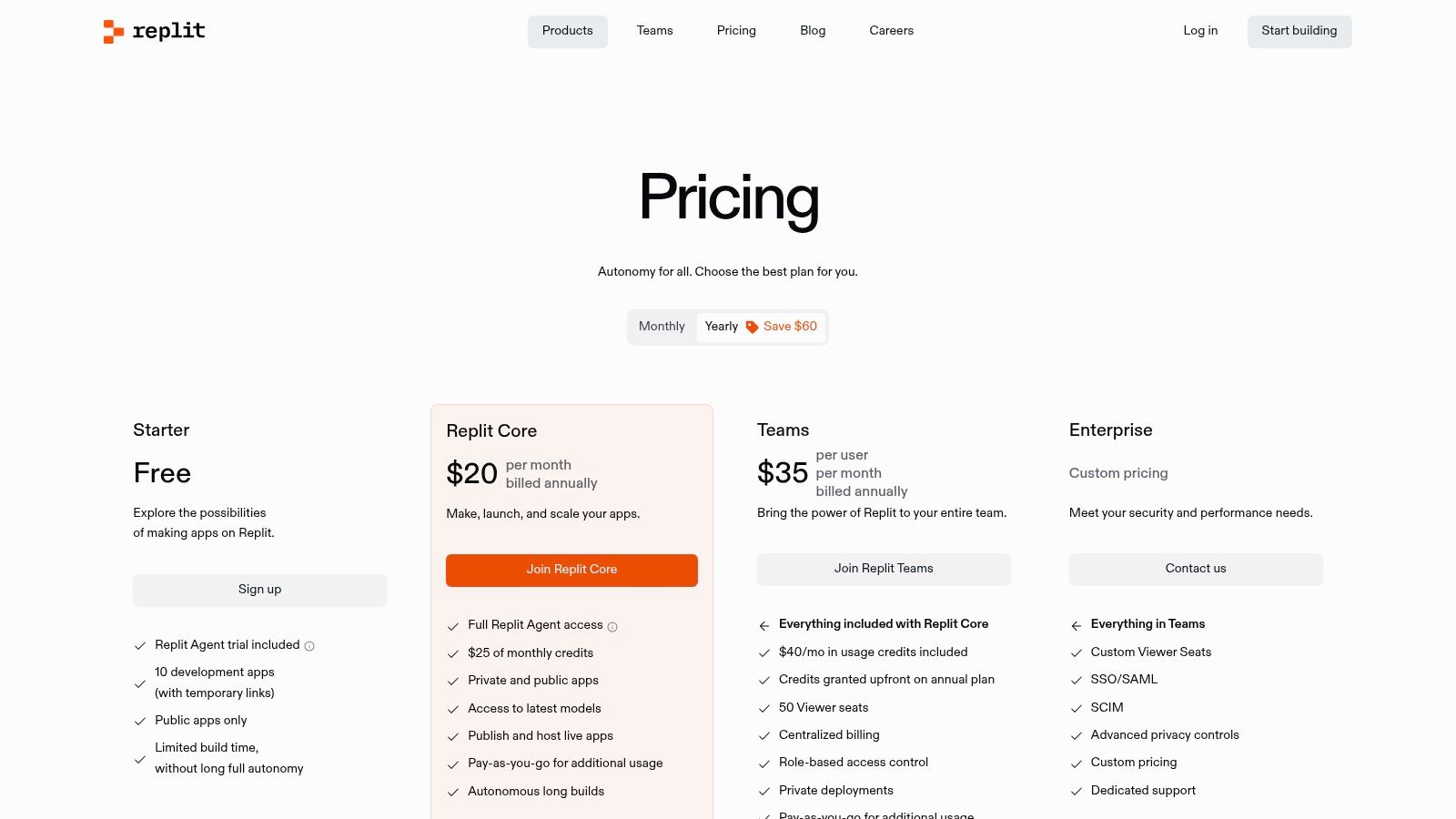
This all-in-one approach is particularly valuable for rapid prototyping, educational purposes, and solo developers who need to manage the entire stack without juggling multiple services. The platform’s collaborative features also make it a strong choice for teams looking to build and test ideas quickly in a shared environment, eliminating setup and configuration headaches.
Key Features & Ideal Use Cases
- Autonomous AI Agent: Capable of end-to-end app development, from planning and coding to debugging and deployment, based on a single prompt.
- All-in-One Cloud IDE: Combines coding, AI assistance, version control, and one-click hosting, removing the need for local environment setup.
- Usage-Based AI Credits: Provides predictable spending for AI features, with costs tied directly to the complexity and effort of the tasks performed.
- Ideal For: Solo developers, startups, and students needing a zero-setup environment for rapid prototyping, as well as teams looking for a collaborative platform to build and deploy applications quickly.
Pricing and Access
Replit offers a free tier for basic coding and hosting. The Replit Core plan, priced at $20/month, includes more powerful computing resources, private projects, and access to Replit AI. The AI Agent and advanced features operate on a credit-based system, allowing users to purchase “Cycles” to pay for AI usage, ensuring you only pay for what you consume.
Website: https://replit.com/pricing
8. Cursor (AI code editor)
Cursor takes a unique approach among AI coding assistant tools by being an AI-first code editor, rather than a plugin for an existing one. Built on a fork of VS Code, it offers a familiar environment but with deeply integrated AI capabilities designed to accelerate development workflows. This native integration allows for powerful features like AI-powered code edits, chat-based refactoring, and automated documentation generation directly within the editor’s core.
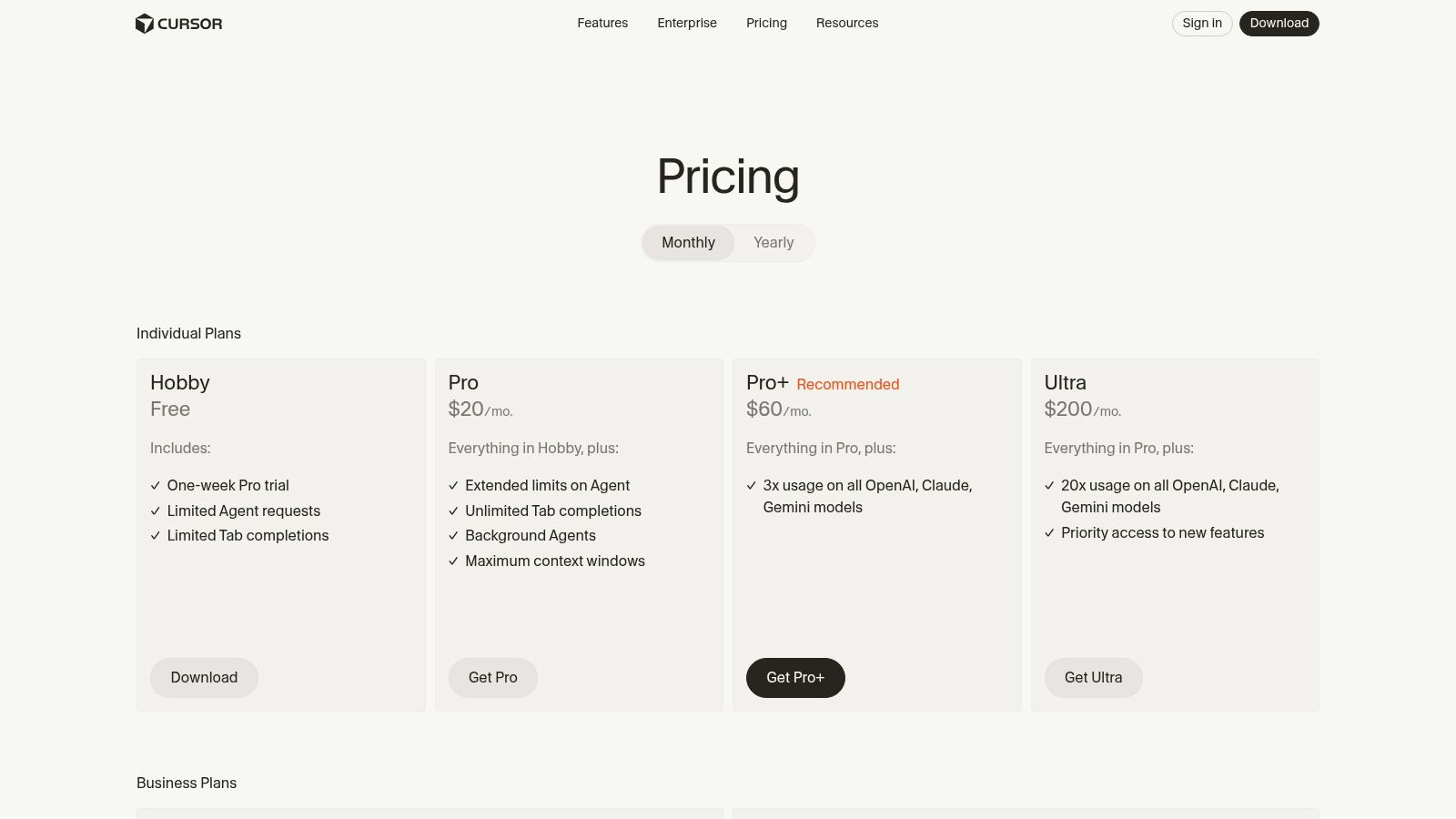
Its “AI with your codebase” feature provides a large context window, enabling the AI to understand the entire repository for more accurate and relevant suggestions. For teams, the optional ‘Bugbot’ agent can automatically review pull requests, identify issues, and suggest fixes, streamlining the code review process. Cursor is designed for developers who want AI to be a fundamental part of their editing experience, not just an add-on.
Key Features & Ideal Use Cases
- Native AI Integration: Chat, code generation, and debugging are built into the editor’s core, providing a seamless and fast user experience.
- Large Context Window: Allows the AI to reference files and documentation across your entire codebase for more intelligent assistance.
- Bugbot for Code Review: An automated agent that can be configured to review pull requests, offering a first line of defense against bugs.
- Ideal For: Developers and teams who want to fully commit to an AI-native development environment and leverage repository-wide context for complex tasks.
Pricing and Access
Cursor offers a free Basic plan with limited usage of its advanced AI features. The Pro plan, at $20/month, unlocks unlimited “slow” AI requests and a significant number of “fast” requests, suitable for most individual developers. The Business tier adds features like SSO, SCIM support, and self-hosted models for enterprise needs.
Website: https://cursor.com/pricing
9. Tabnine
As one of the pioneering AI coding assistant tools, Tabnine has built a reputation for its focus on privacy, security, and enterprise-grade control. It excels in environments where data sovereignty and code confidentiality are paramount, offering unique deployment options that few competitors can match. Rather than being just another cloud-based service, Tabnine can be deployed on-premises or in a virtual private cloud (VPC), ensuring code never leaves a company’s secure network.
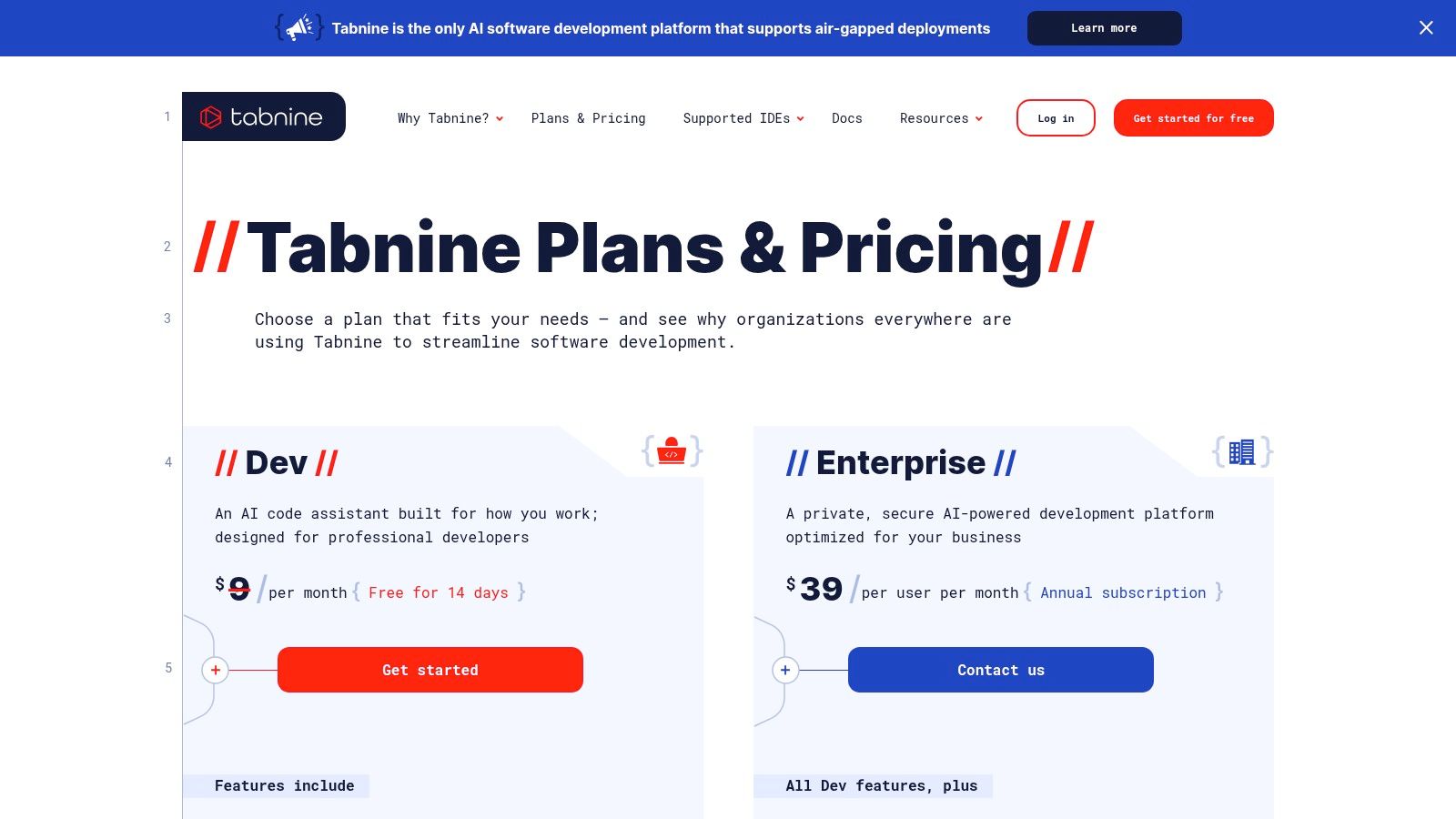
This makes it a standout choice for organizations in highly regulated industries like finance, healthcare, and government. Tabnine also offers unique flexibility by allowing teams to choose the underlying large language model (LLM) that powers their assistant, including options from OpenAI, Anthropic, and open-source alternatives. This model-agnostic approach, combined with its robust security features, makes it a highly adaptable and secure pair programmer.
Key Features & Ideal Use Cases
- Enterprise-Grade Security: Provides air-gapped, on-premises, and VPC deployment options, ensuring absolute code privacy and control.
- Flexible Model Selection: Allows teams to switch between various commercial and open-source AI models to meet specific performance, compliance, or budget needs.
- Code Provenance & Indemnification: Checks for and filters out code that matches open-source licenses, providing IP indemnification for Enterprise customers.
- Ideal For: Organizations with stringent security and compliance requirements, teams that need to run their AI assistant in a private environment, and companies wanting to avoid vendor lock-in with a specific AI model.
Pricing and Access
Tabnine has retired its free tier and now operates on a subscription model. The Pro plan starts at $12 per user/month (billed annually) and provides advanced code completions and chat functionality. The Enterprise plan offers custom pricing and unlocks key features like self-hosting, choice of LLMs, advanced analytics, and IP indemnification, making it the go-to option for large-scale, security-conscious teams.
Website: https://www.tabnine.com/pricing
10. Windsurf (formerly Codeium)
Evolving from its roots as Codeium, Windsurf represents a significant leap toward an AI-first, agentic Integrated Development Environment (IDE). It moves beyond simple code completion by introducing “Flows,” a powerful feature designed to automate complex, multi-step tasks across multiple files. This positions Windsurf as a comprehensive coding environment rather than just another AI coding assistant tool.
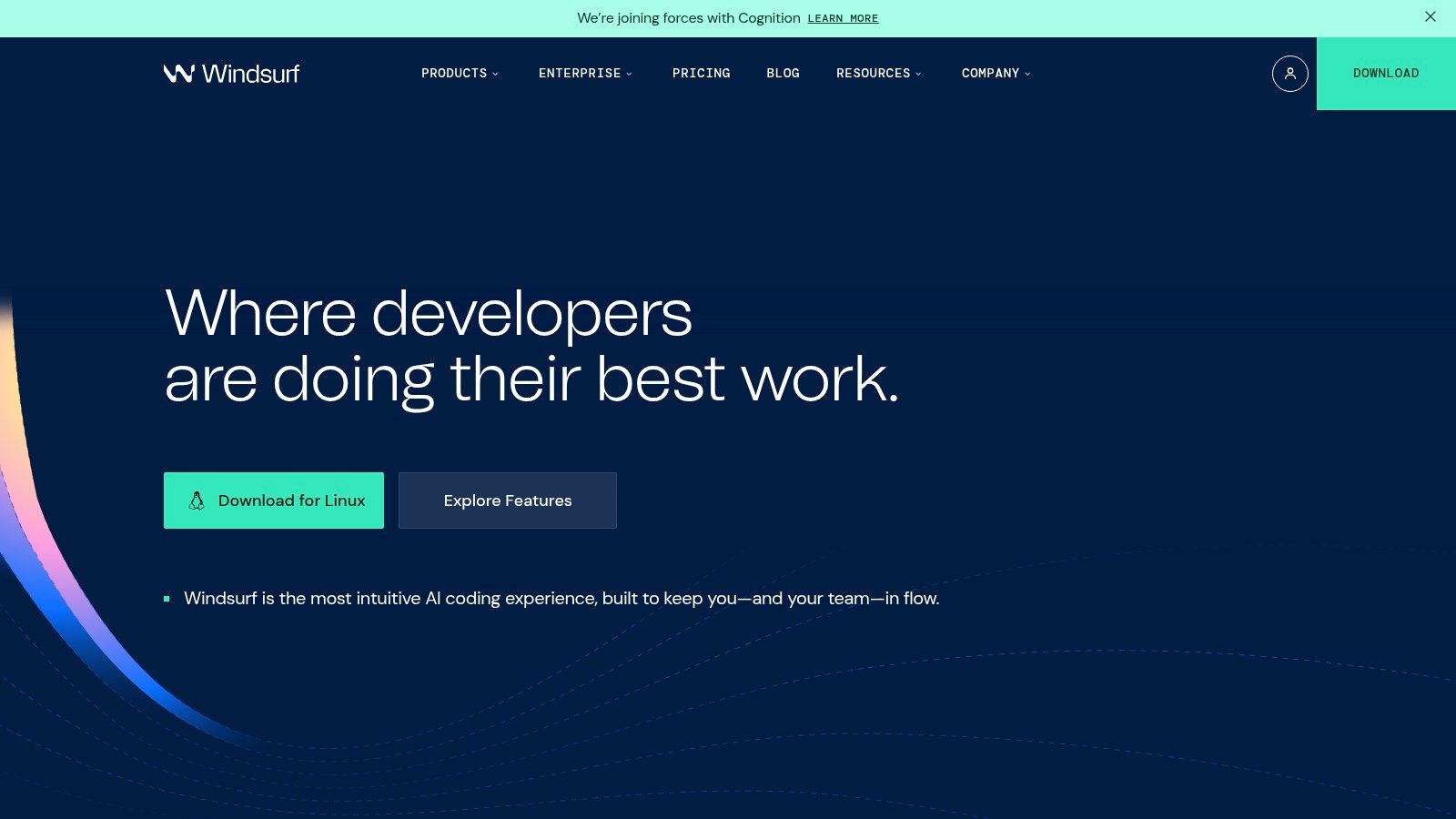
Its core strength lies in its deep contextual awareness and its ability to handle intricate workflows, such as implementing a feature from scratch, refactoring an entire component, or setting up deployment configurations. By integrating previews and deployment capabilities directly within the IDE, Windsurf streamlines the entire development lifecycle, from coding and testing to shipping the final product.
Key Features & Ideal Use Cases
- Agentic ‘Flows’: Automates multi-step and multi-file tasks, allowing developers to orchestrate complex changes with a single prompt.
- Deep Context Awareness: Understands the entire project structure to provide highly relevant and accurate code modifications and suggestions.
- In-IDE Previews & Deploys: Allows for previewing changes, especially for web development, and deploying directly from the editor, shortening the feedback loop.
- Ideal For: Developers looking for an all-in-one AI-native environment to build, test, and deploy applications, and for those focused on automating complex, end-to-end coding workflows.
Pricing and Access
Windsurf is currently in a waitlist-only phase as it transitions from Codeium. The previous free tier from Codeium is being updated, with new pricing and credit structures expected upon its full release. Prospective users are required to sign up for the waitlist to gain access and will need to undergo a verification process.
Website: https://windsurf.com/
11. GitLab Duo
For teams deeply invested in the GitLab ecosystem, GitLab Duo offers a suite of AI capabilities embedded directly into the entire DevSecOps lifecycle. Unlike standalone tools, its strength is the seamless integration within GitLab’s platform, providing contextual assistance from planning and coding to testing and deployment. This makes it one of the most cohesive AI coding assistant tools for organizations committed to a single, unified development environment.
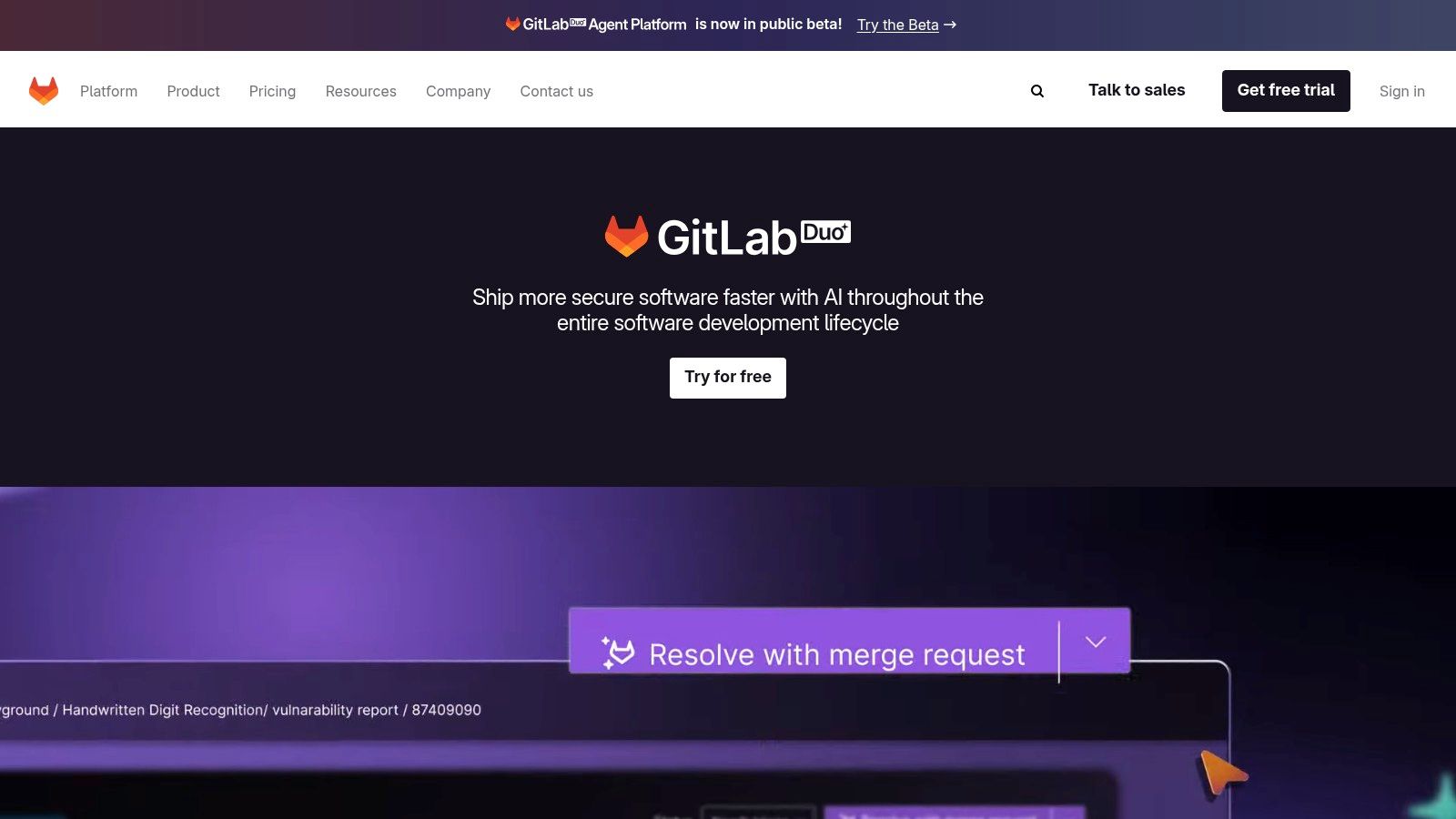
GitLab Duo extends beyond simple code suggestions to assist with vulnerability explanations, test generation, and summarizing issue discussions. By integrating AI into merge requests, code reviews, and security scanning workflows, it accelerates development velocity while maintaining high standards of code quality and security, all within a familiar interface.
Key Features & Ideal Use Cases
- Full DevSecOps Integration: Provides AI assistance across the software development lifecycle, including code suggestions, vulnerability remediation, and merge request summaries.
- Enterprise-Ready Deployment: Available for SaaS, self-managed, and dedicated GitLab deployments, offering flexibility for different organizational needs.
- Security-First Approach: Explains security vulnerabilities and suggests fixes directly within the workflow, helping developers write more secure code from the start.
- Ideal For: Development teams and enterprises using GitLab Premium or Ultimate who want to leverage AI to enhance productivity and security without leaving their primary platform.
Pricing and Access
GitLab Duo is available as an add-on for existing GitLab customers. The Duo Pro add-on, which includes features like Code Suggestions and chat, is priced at $19 per user/month. The more comprehensive Duo Enterprise tier offers additional AI capabilities and is designed for large-scale, self-hosted deployments. Access requires a GitLab Premium or Ultimate subscription.
Website: https://about.gitlab.com/gitlab-duo/
12. Continue.dev
Continue.dev carves out a unique niche by offering an open-source and model-agnostic AI coding assistant. This approach prioritizes flexibility and privacy, allowing developers and teams to avoid vendor lock-in. Instead of being tied to a single provider, Continue.dev lets you connect your own large language models (LLMs), whether they are commercial APIs like GPT-4 or open-source models running locally.
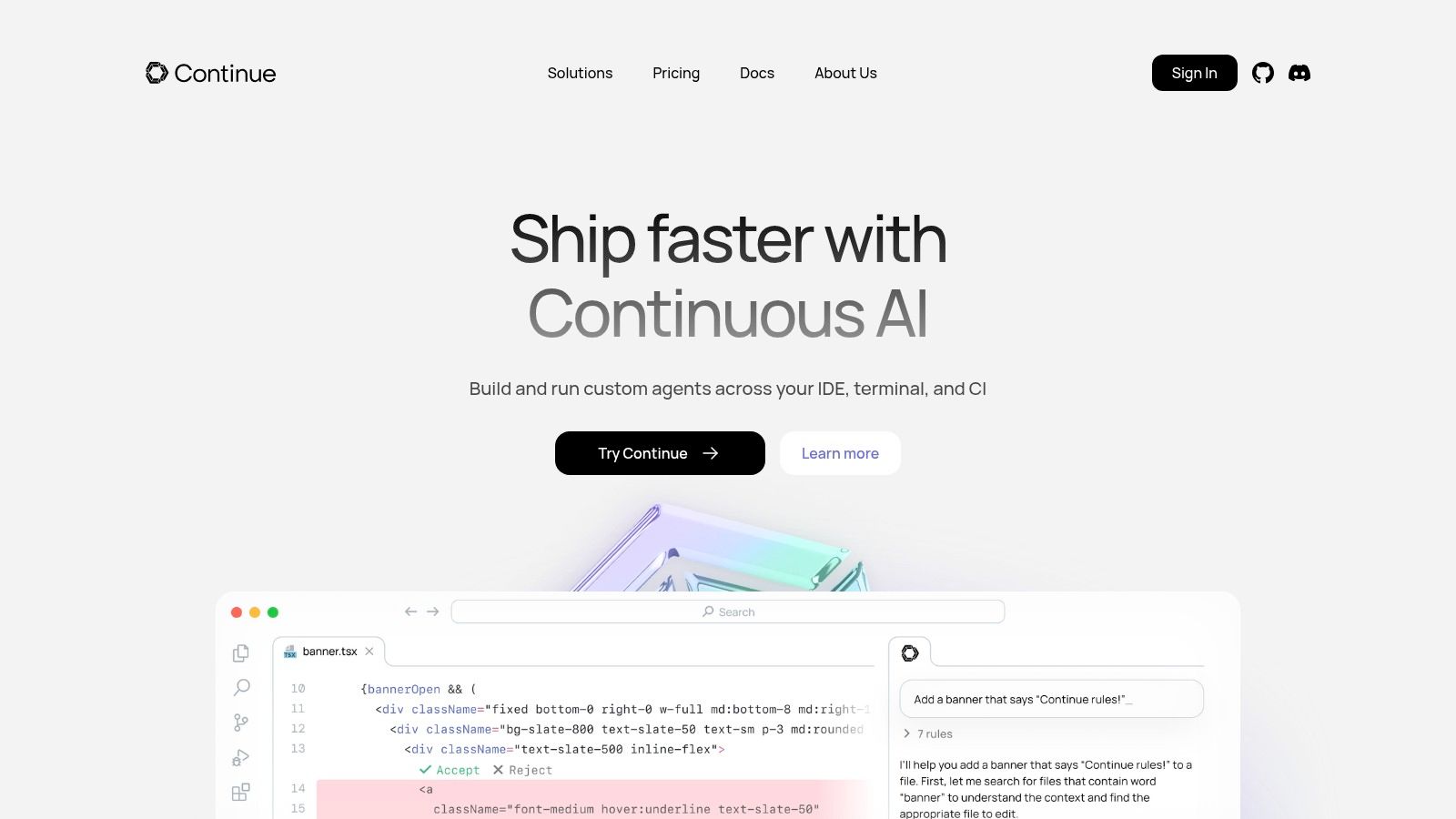
This “bring your own key” philosophy is its core differentiator, making it an ideal choice for organizations with strict data privacy requirements or those wanting to leverage specialized, fine-tuned models. It integrates directly into VS Code and JetBrains, providing a familiar chat and autocomplete experience while offering unparalleled control over the underlying AI engine.
Key Features & Ideal Use Cases
- Model-Agnostic Flexibility: Connect to OpenAI, Anthropic, Google, and any open-source LLM, giving you complete control over cost, performance, and data privacy.
- Open-Source and Extendable: The core assistant is open-source, allowing for deep customization and community-driven improvements.
- Centralized Team Configuration: Paid tiers enable teams to manage models, system prompts, and API keys securely from a central dashboard.
- Ideal For: Teams that need to self-host or use custom AI models for security and compliance, and developers who want to experiment with various open-source LLMs without changing their workflow.
Pricing and Access
Continue.dev’s core open-source IDE extension is free for individual use. For teams requiring centralized management and enhanced security, the Teams plan is available at $20 per user/month. An Enterprise plan offers self-hosting, priority support, and custom model integrations, with pricing available upon request.
Website: https://www.continue.dev/
AI Coding Assistants Feature Comparison
| Product | Core Features & Capabilities | User Experience & Quality | Value & Pricing | Target Audience | Unique Selling Points |
|---|---|---|---|---|---|
| Context Engineering | Automatic codebase analysis, architecture inference, MCP integration | Up to 25x faster feature delivery, no AI hallucinations | Free tier; Pro $9/mo (locked launch price) | Indie devs, teams, tech leads | Virtual PM/architect, max token efficiency, local privacy |
| GitHub Copilot | Multi-model code completion, chat, code review | Deep GitHub integration, broad IDE support | Free limited tier; paid plans scale | Individual devs, enterprises | GitHub-native, enterprise policy controls |
| Amazon Q Developer | Inline suggestions, security scans, GitHub automation | Runs latest Claude models, AWS/on-prem flexibility | Free tier; paid tiers with enterprise controls | AWS users, enterprises | GitHub automation, server choice flexibility |
| Google Gemini Code Assist | Code completions, chat, inline edits, source citations | Strong privacy via Google Cloud | Multiple Google Cloud pricing tiers | GCP users, enterprises | Cloud compliance, documentation & support |
| OpenAI ChatGPT (coding) | File/project editing, advanced models, connectors | Widely used, strong reasoning | Free + paid plans with advanced access | General developers | Multimodal AI, broad coding & data analysis |
| JetBrains AI Assistant | Multi-file edits, commit help, doc generation | Tight JetBrains IDE integration | New free tier + credit-based paid plans | JetBrains IDE users | Integrated AI agent “Junie”, flexible licensing |
| Replit (Replit AI+Agent) | Autonomous app build/refactor, hosting, credit billing | All-in-one cloud IDE experience | Usage-based credit billing | Solo devs, startups, education | AI agent workflows, integrated hosting |
| Cursor (AI code editor) | Agent workflows, large context window, Bugbot for PR review | Fast iteration, scalable pricing | Tiered pricing with usage limits | US developers, enterprises | AI-first editor, automated code review |
| Tabnine | AI chat, on-prem & cloud options, model switching | Enterprise privacy focus | Paid plans only, enterprise advanced | Enterprises | Air-gapped deployments, model flexibility |
| Windsurf (Codeium) | Multi-step agent workflows, in-IDE previews & deploys | All-in-one AI IDE, evolving product | Verify pricing & credits | Developers seeking AI IDE | Agentic flows, integrated previews & deploys |
| GitLab Duo | Code suggestions, chat, review & vulnerability fixes | Deep GitLab integration | Add-on for GitLab Premium/Ultimate | GitLab teams | DevSecOps AI, self-hosting options |
| Continue.dev | Open-source, model agnostic, background agents | Privacy-focused, flexible setup | Mostly free; paid plans for teams | Privacy-conscious teams | BYO models/keys, avoids vendor lock-in |
Making Your Final Decision: Which AI Coding Assistant is Right for You?
We’ve explored a comprehensive landscape of the best AI coding assistant tools available today, from the integrated powerhouses like GitHub Copilot and GitLab Duo to specialized AI-first editors like Cursor and context-aware agents like Context Engineering. Navigating this crowded market can feel overwhelming, but the right choice ultimately hinges on your unique development environment, team structure, and primary objectives.
The era of one-size-fits-all AI assistance is over. The key takeaway from our deep dive is that selection should be a deliberate process of matching a tool’s core strengths to your specific pain points. A generic “it writes code faster” benefit is no longer enough. The real value lies in how these tools integrate, understand context, and enhance your specific workflow.
Key Factors to Guide Your Selection
Before committing to a subscription, step back and evaluate your needs against these critical factors. This simple exercise will help you filter the options and identify your top contenders.
-
Workflow Integration: How deeply does the tool need to integrate into your existing stack? If your team lives and breathes GitHub, GitHub Copilot offers a nearly frictionless experience. Similarly, teams using the full GitLab ecosystem will find GitLab Duo to be the most seamless fit. Standalone tools like Cursor require you to adopt a new editor, a significant workflow change that can pay off for AI-centric developers.
-
Contextual Awareness: This is arguably the most important differentiator in 2025. Basic autocompletion is a commodity; deep understanding of your entire codebase is the real game-changer. Tools like Context Engineering and Amazon Q Developer excel here, ingesting your repositories to provide highly relevant, architecturally-sound suggestions. For large, complex, or legacy projects, a high-context tool is no longer a luxury, it’s a necessity.
-
Team vs. Individual Needs: Are you a solo developer or part of a large enterprise? An indie developer might prioritize the flexibility and power of Replit AI or Cursor. In contrast, an engineering manager at a large company will be more concerned with the security, custom model training, and policy controls offered by solutions like Google Gemini Code Assist, Tabnine, or Windsurf.
-
Security and Privacy: Where your code is sent and how it’s used is a paramount concern, especially for enterprises with proprietary IP. Self-hosted options from Tabnine and the strict data governance policies of enterprise-tier tools like Amazon Q and Gemini provide the assurance that your code remains your own. Always scrutinize a tool’s data privacy policy before integrating it into your workflow.
Your Actionable Next Steps
Making a final decision requires hands-on experience. Theory and reviews can only take you so far. We recommend a practical, two-step approach to find the perfect fit from our list of ai coding assistant tools.
-
Shortlist Your Top 3: Based on the factors above, select two or three tools that align most closely with your needs. For instance, a startup team might compare GitHub Copilot, Cursor, and Continue.dev. An enterprise might evaluate Amazon Q Developer, Gemini Code Assist, and Tabnine.
-
Run a Pilot Project: Don’t just test the tool on trivial tasks. Use the free trial or free tier to tackle a real-world feature or bug fix. Can it understand your existing code? Does it generate useful unit tests? Does it save you time debugging, or does it add cognitive overhead? Measure the experience not just in lines of code generated, but in a real reduction of development friction and an increase in focus time.
The goal isn’t just to adopt AI, it’s to augment your intelligence and creativity. The best AI coding assistant is the one that becomes an invisible, indispensable partner, freeing you to focus on what truly matters: building great software.
If you’re building complex, end-to-end features and find standard AI tools lack the deep project understanding you need, Context Engineering is designed for you. It goes beyond simple code completion to provide architectural context, helping you navigate and build within large codebases 10x faster. See how a context-aware agent can transform your workflow at Context Engineering .
